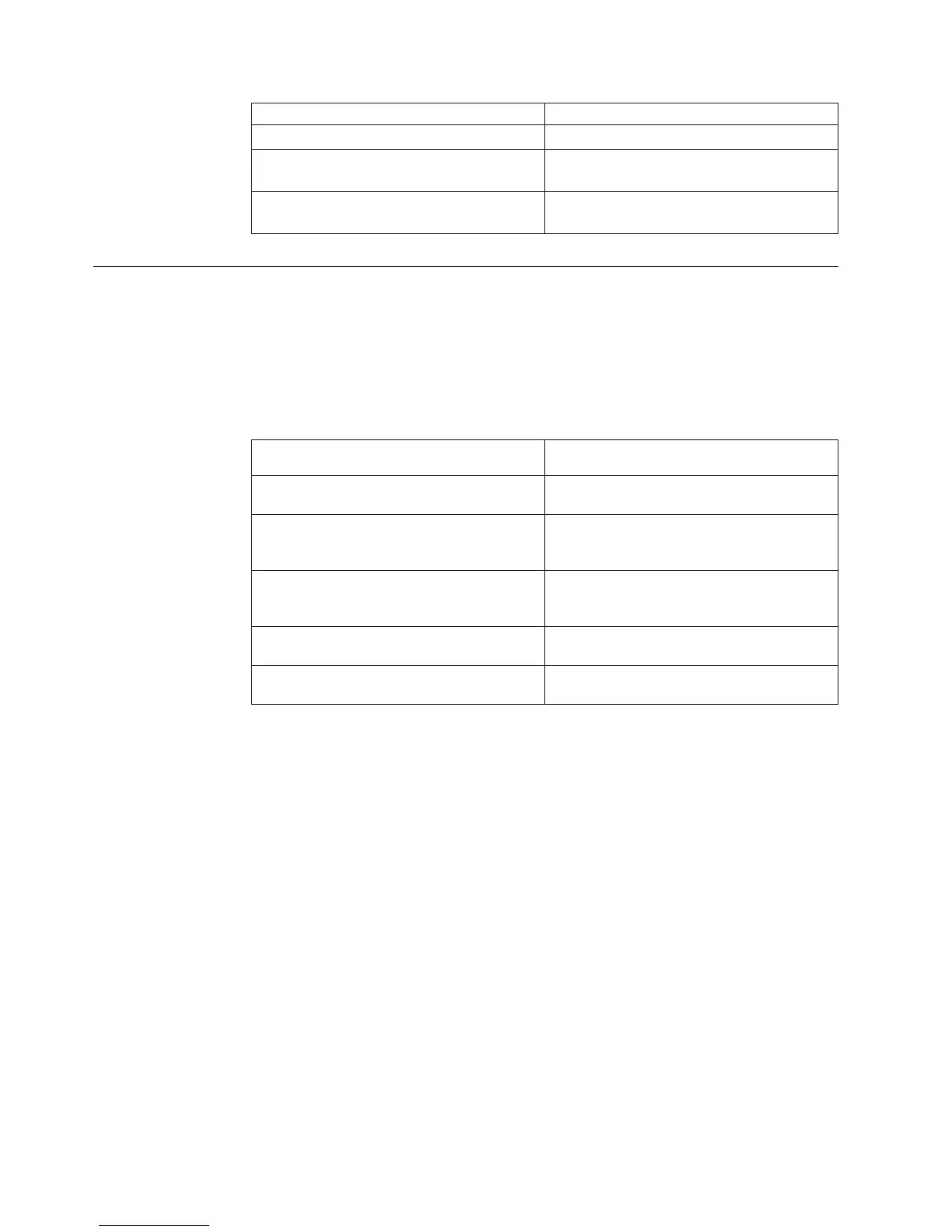Constant Description
Single Category Inserts an expression into a category.
Number Inserts the number zero, which you can
replace with a new numeric value.
String Inserts two quotation marks and positions
the cursor between them.
Operators
Operators specify what happens to the values on either side of the operator.
Mathematical, Logical, and String Operators
Cognos Transformer supports mathematical operators and string concatenate
operators. It also supports logical operators and comparison operators, but only in
an if-then-else conditional construct.
Operators Description
Mathematical Operators (+, -, *, /, ^) Perform mathematical operations.
And Logical Operator Returns True if the conditions on both sides
are true.
Or Logical Operator Returns True if either of the two conditions
on both sides is true.
Not Logical Operator Returns True if the condition is false.
String Operator (+) Concatenate two strings together.
Mathematical Operators (+, -, *, /, ^)
Performs mathematical operations. The precedence for processing mathematical
operators is as follows:
v exponents (^)
v multiplication (*) and division (/)
v addition (+) and subtraction (-)
Mathematical operators that are at the same level of precedence are evaluated from
left to right. You can use parentheses to override this order of precedence.
And Logical Operator
Returns True if the conditions on both sides are true.
Example
Salary < 60000 and Dept = ’Sales’
Retrieves the data where salary is less than $60,000 in the Sales department.
Precedence is given to logical operators.
Or Logical Operator
Returns True if either of the two conditions on both sides is true.
374 IBM Cognos Transformer Version 10.1.1: User Guide
