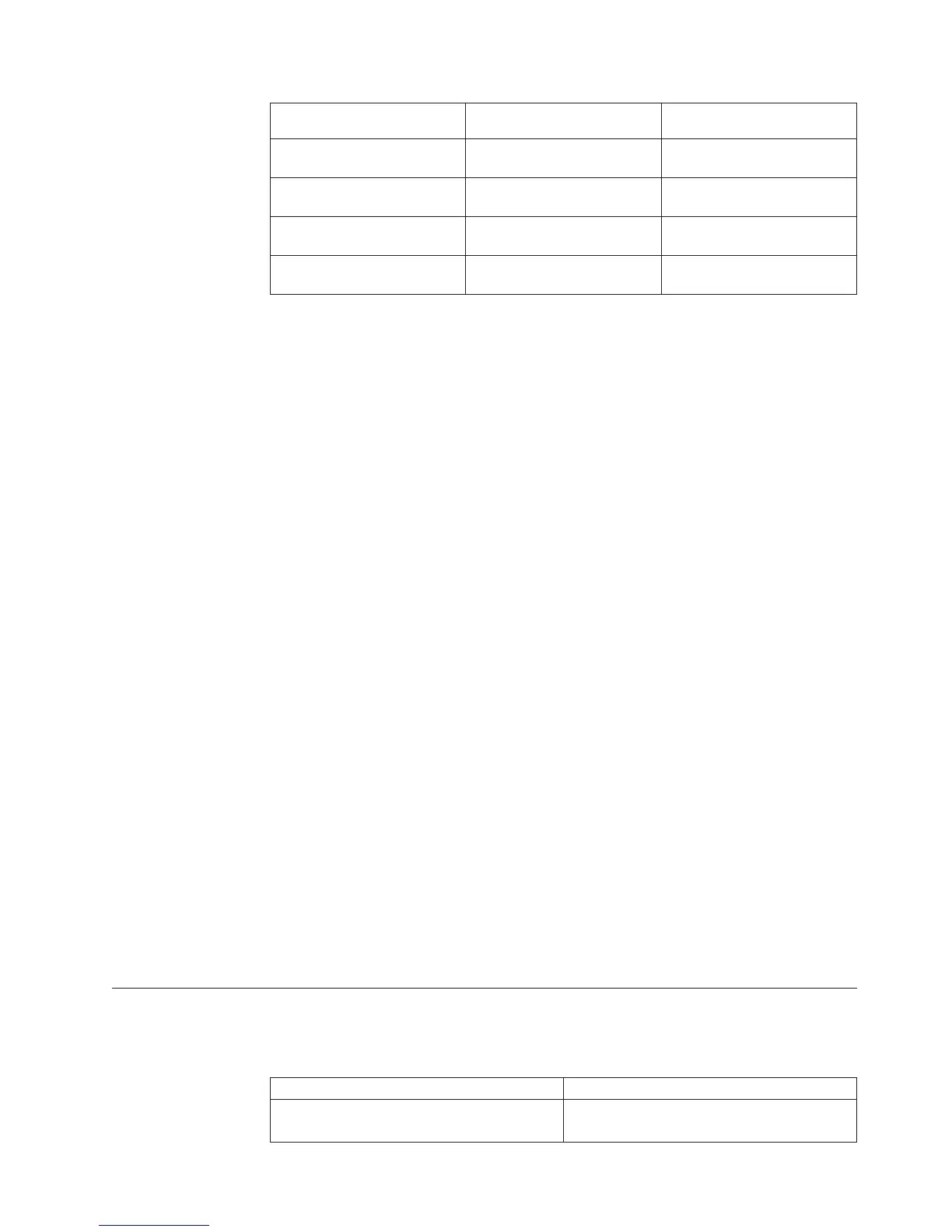Sales rep Sales 07 Percentage
Bill Gibbons 60646 7.11%
Bjorn Flertjan 62523 7.35%
Chris Cornel 22396 2.63%
Conrad Bergsteige 13500 1.59%
Percent-growth
Returns the growth over a linear series of categories by calculating the percentage
change between each pair of categories. The order of pairs is based on the object
ID of each category.
Note: This function appears in the list of Available Components when you use
the expression editor to create a calculated category.
Tip: To use ToolTip on the pop-up diagram to show the labels and object IDs of
categories, select the Object Identifier check box in the Preferences property sheet
(Titles tab).
Syntax
percent-growth (cat_code, cat_code|set|level)
Example
A dimension contains a level with Quarters Q1 to Q4. To create growth categories
for Q1-Q2, Q2-Q3, and Q3-Q4, use the function
percent-growth (Quarter)
Share
Returns the values of categories as a percent share of other target categories.
Syntax
share (cat_code,cat_code|set|cat_code, set|set|level)
Example
A dimension contains the category Color with several descendant categories, such
as Black and Chrome, which you define as a set. To create two share categories,
representing each of Black and Chrome, as a percentage of share of the parent, use
the function
share (set, Color)
Constants
A constant is a fixed value that you can use in an expression. You can create a data
item based on an expression that contains a constant.
Constant Description
Date Inserts the current system date and positions
the cursor on the first number of the date.
Appendix F. IBM Cognos Transformer Expression Editor 373
