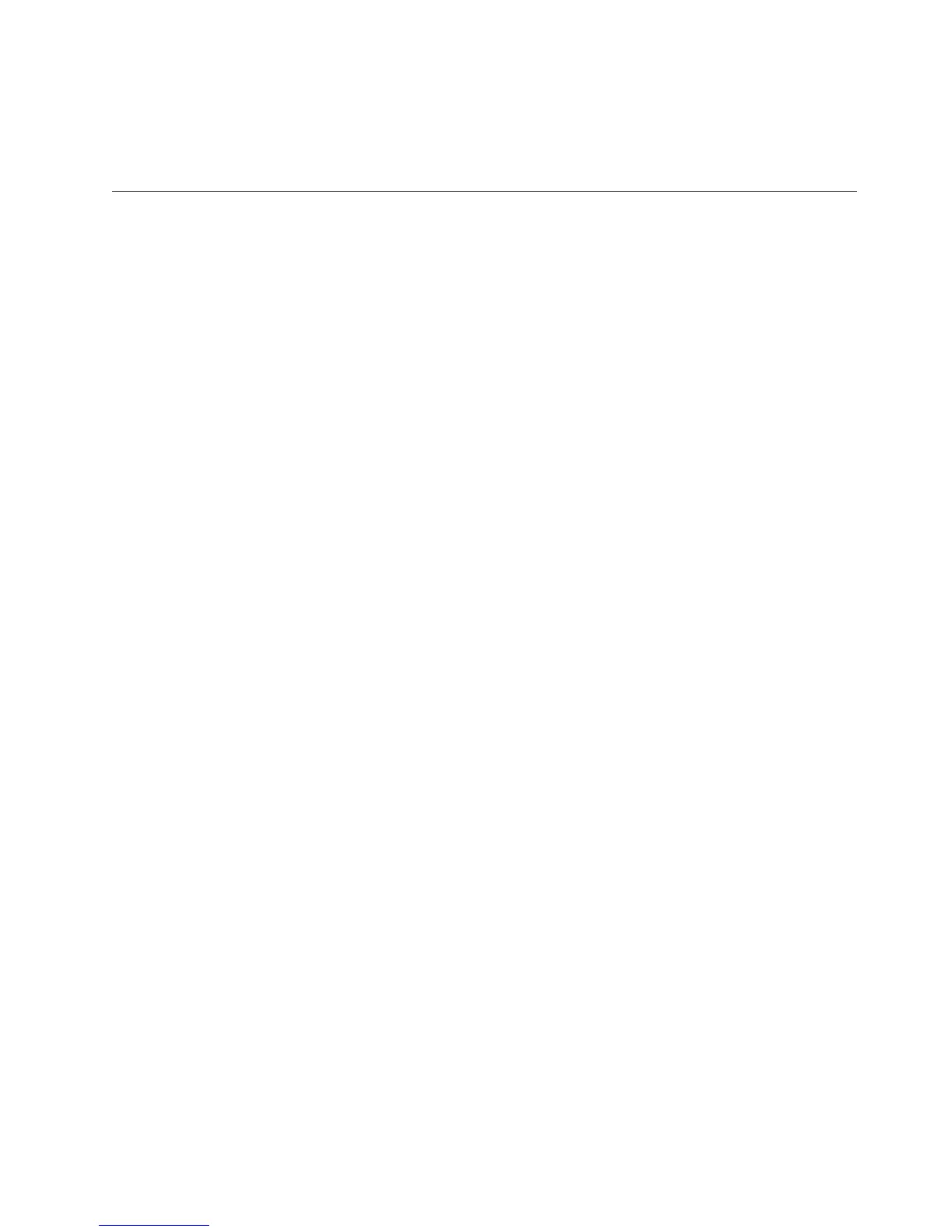Results
The first rollup, Sum, yields QTY values of 900 for 20061115 and 800 for 20061130.
The second rollup, Last period, yields a QTY of 800 for 200612.
Consolidation
Consolidation uses rollups to combine records with identical non-measure values
into a single record, thereby reducing cube size and improving run-time
performance in your OLAP reporting component.
Records may have identical non-measure values in the following circumstances:
1. The source contains transactions with identical non-measure values.
For example, two sales of the same product are made to the same customer on
the same day.
2. The degree of detail permits it.
For example, the Degree of detail for a column associated with the time
dimension is set to Month,soDay values in the source transactions are ignored
during consolidation.
3. A dimension is omitted from the cube.
For example, two sales of the same product are made at different stores on the
same day. If stores are omitted from the cube, the sales records have identical
non-measure values.
4. Categories in the cube are summarized or suppressed.
For example, two sales of the same product are made to the same customer on
the same day, but the colors differ. If colors are omitted from the cube by using
either of these dimension view options, the sales records have identical
non-measure values.
In cases 1, 2 and 3, consolidation uses Duplicates rollup to combine records with
identical values in their non-measure columns. In case 4, unless Time state rollup
is selected on the Measure property sheet, consolidation uses Regular rollup to
combine records with values made identical through the use of dimension views.
Note: When consolidating data, the following additional considerations apply:
v A cube will not be consolidated if Time state rollup is defined for it, or if other
roll-up actions will conflict with consolidation.
v Consolidation occurs automatically if cubes use auto-partitioning.
v You can specify which type of consolidation to use: either Yes (with sort) or Yes
(presort).
v The order in which rollups are done affects cube output: Duplicates rollup
precedes Regular rollup.
Tip: To combine records without affecting the cube, you can use Regular rollup
and Time state rollup without consolidation. These combinations only affect how
measure values are aggregated at run time. For example, you can use a Last
period time state rollup for inventory data, so that your reports show only the last
measure values for each time period.
Example - Consolidating Data Using Duplicates Rollup (Sum)
You want to specify that duplicate records be summed as they are rolled up
through the levels in your time dimension.
Chapter 5. Modeling Your Key Performance Measures 107
