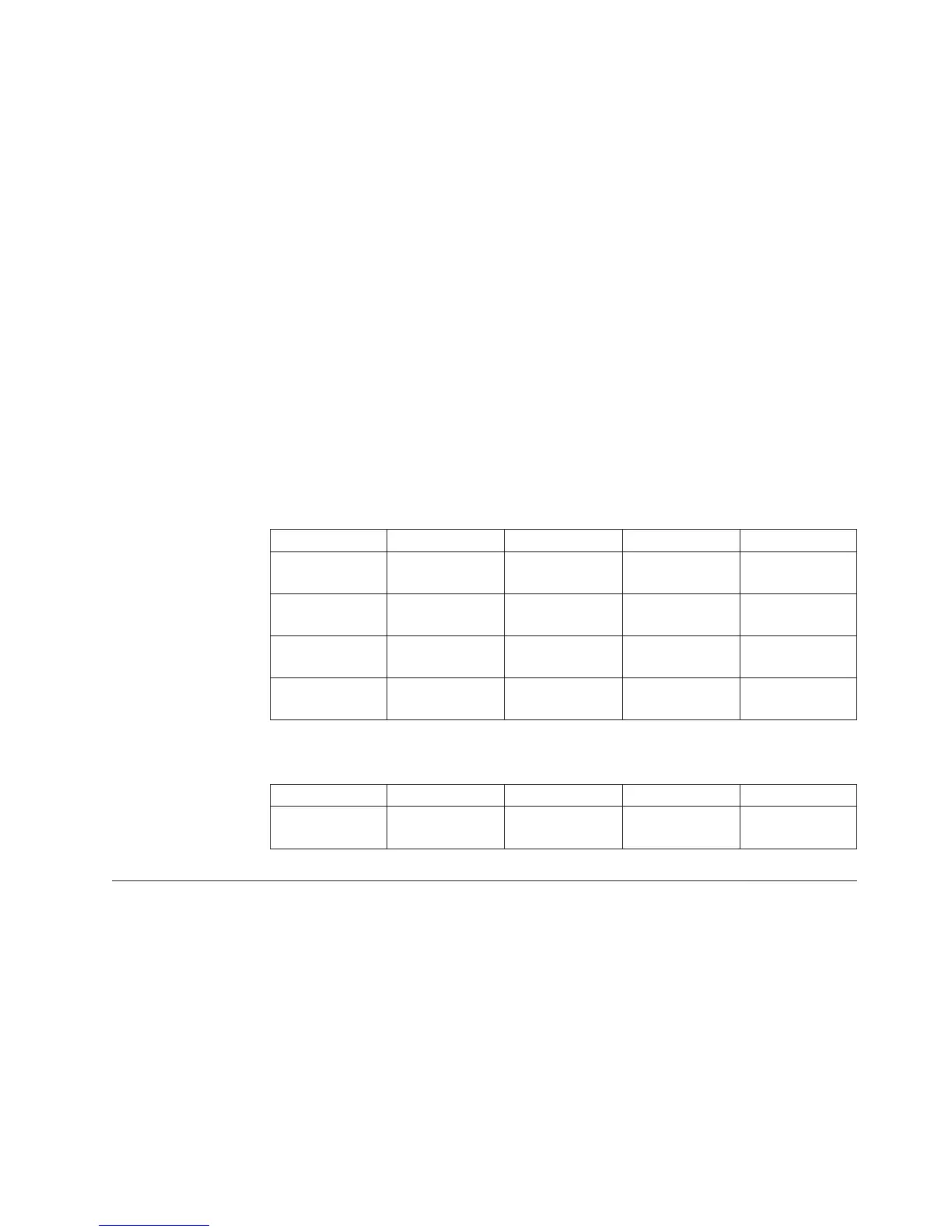If values for calculated measures are generated before rollup, Cognos Transformer
cannot perform consolidation. However, you can overcome this problem by using
calculated columns. Because such values are always calculated before rollup,
consolidation is again possible.
Procedure
1. Open the Measure property sheet and click the Rollup tab.
2. In the Duplicates rollup box, select a rollup function, and click OK.
If you select Average, you can weight the average by selecting a measure from
the Duplicate weight box.
3. If you have not yet built your cube, from the Run menu, click Create
PowerCubes.
4. Open the property sheet for your cube and click the General tab.
5. In the Consolidate box, click Yes (with sort) or Yes (presort).
Example - Consolidating Data Using a Duplicates Rollup of
Average
Although duplicate categories have their measure values summed by default, in
some cases, you may want to specify a different rollup function, such as Average.
For example, suppose the following before-rollup records are duplicates.
Date Store - Product Quantity Price Revenue
20070101 Store1 -
TR139SQ
50 100 5000
20070101 Store1 -
TR139SQ
20 100 2000
20070101 Store1 -
TR139SQ
40 100 4000
20070101 Store1 -
TR139SQ
70 80 5600
The results after Duplicates rollup (Average) are as follows:
Date Store - Product Quantity Price Revenue
20070101 Store1 -
TR139SQ
180/4=45 380/4=95 16600/4 = 4150
Allocating Measures
The Allocation feature distributes data, specified at a summary level of a
dimension, to lower levels. For example, actual sales revenue may be tracked daily,
while sales revenue is forecast quarterly. Allocation is a useful way of distributing
quarterly forecasts to the month and day levels.
You can select from the following allocation types:
v From Level
With this type, allocation is typically based on values directly derived from a
data source.
v Do Not Allocate
v Constant
Chapter 5. Modeling Your Key Performance Measures 109
