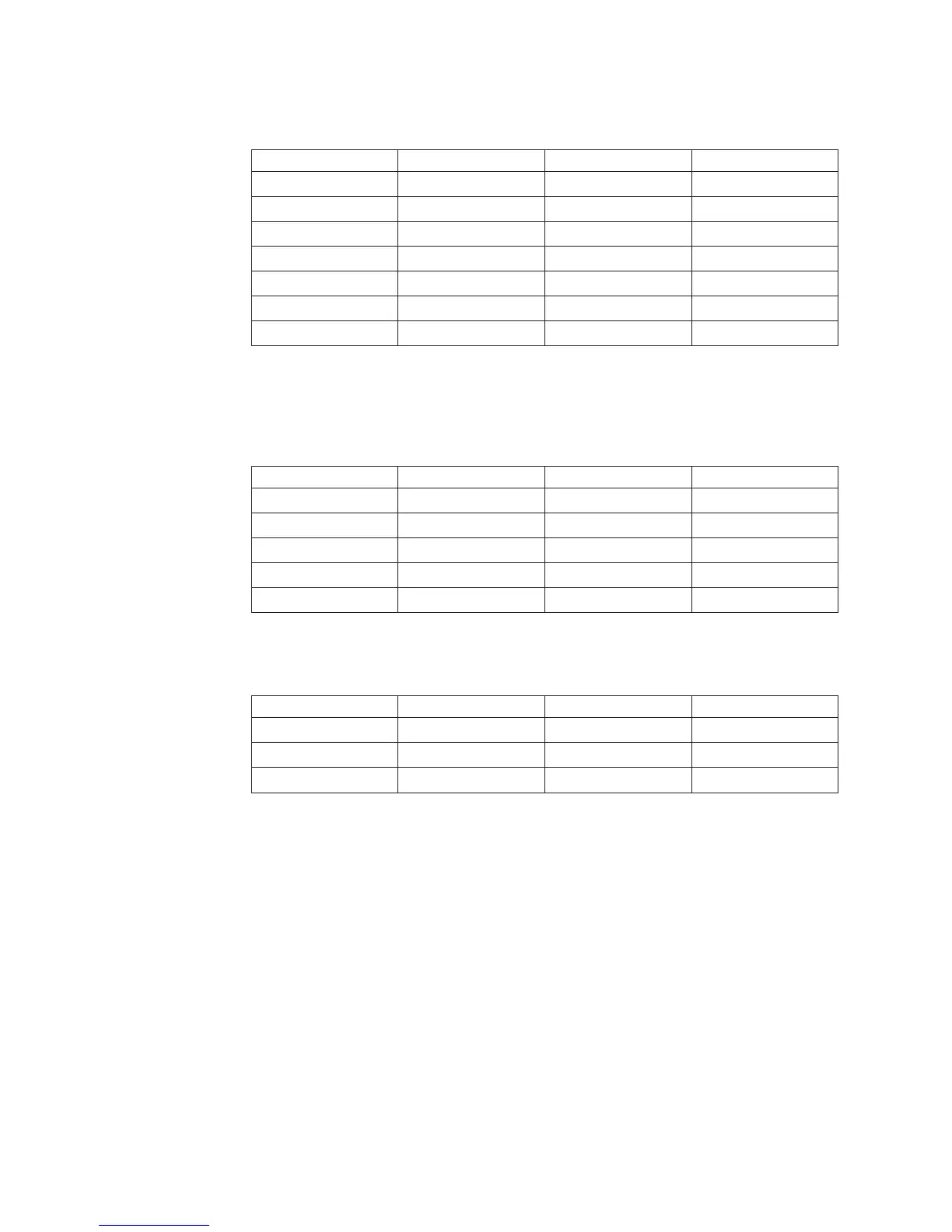Suppose your source data contains daily transaction records such as the following,
which are used to create the Date and Region dimensions.
Date Region - Store Quantity Revenue
20070105 East-Store1 50 5000
20070110 East-Store2 20 2000
20070131 East-Store1 40 4000
20070201 East-Store1 60 3000
20070228 East-Store1 30 4000
20070305 East-Store1 60 3500
20070315 East-Store2 40 4000
Because the Degree of detail is set to Month, day values are ignored. Records for
the same month and store are consolidated (summed).
The results after Duplicates rollup (Sum) are as follows.
Date Region - Store Quantity Revenue
200701 East - Store1 90 9000
200701 East - Store2 20 2000
200702 East - Store1 90 7000
200703 East - Store1 60 3500
200703 East - Store2 40 4000
After Regular rollup (Average), the monthly records for each Store in the East
region are consolidated again.
Date Region Quantity Revenue
200701 East 110/2=55 11000/2=5500
200702 East 90 7000
200703 East 100/2=50 7500/2=3750
Your cube has a dimension view where store values are aggregated to the East
level.
Set a Duplicates Rollup Function for Measures
The Duplicates rollup function specifies how records containing identical
non-measure values (category names) are aggregated. The records may or may not
have different measure values.
The default Duplicates rollup for each measure is None (Regular rollup).
However, you can change the setting to Sum, Minimum, Maximum, Average,
First,orLast.
You can explicitly request consolidation by changing the Consolidate setting on
the General tab of the PowerCube property sheet.
108 IBM Cognos Transformer Version 10.1.1: User Guide
