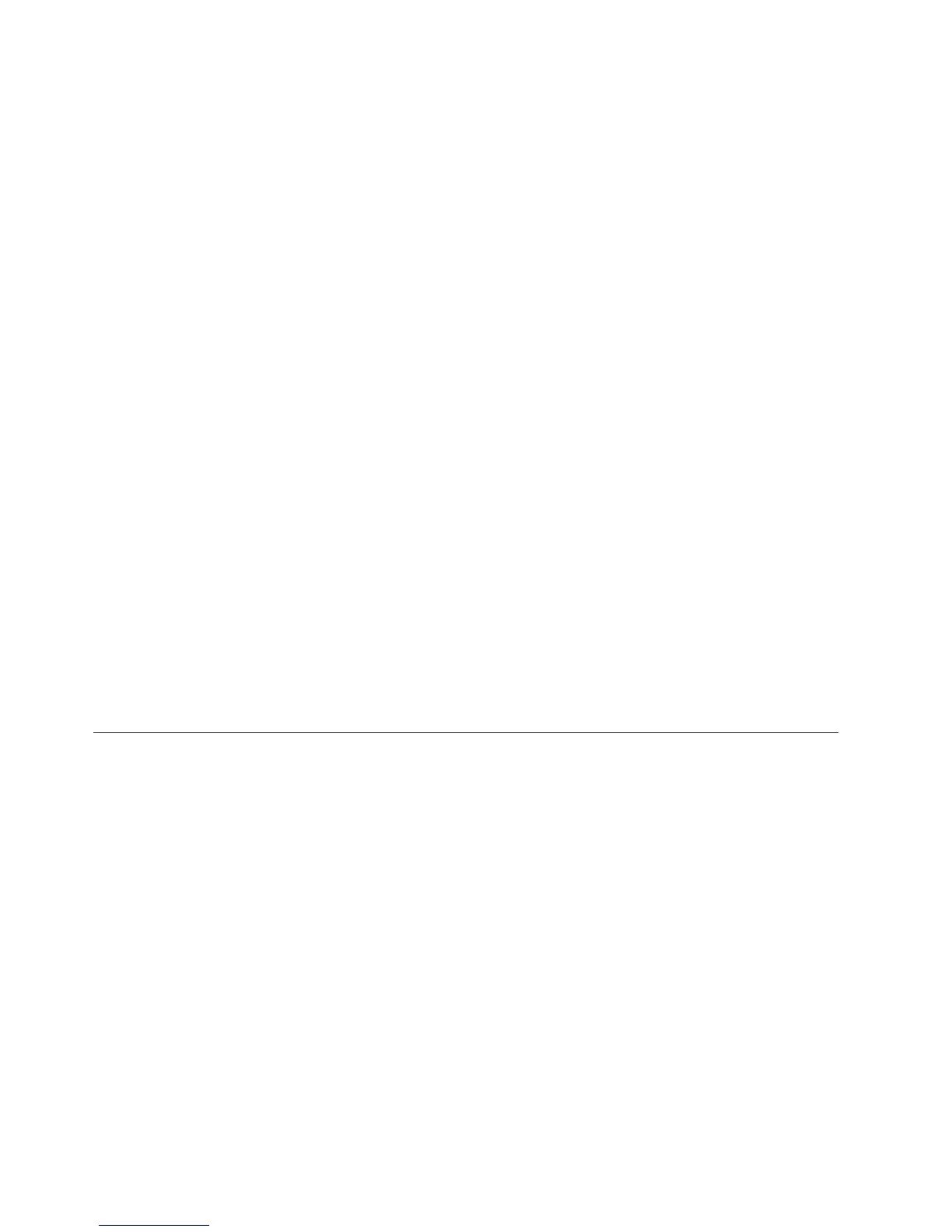For information about publishing cubes from the command line using the publish
specification, see Appendix A, “Command Line Options,” on page 209.
Publishing a Cube Group
You can publish all or only selected, enabled PowerCubes in the group.
The publish information for each cube-member of the group can be specified in
advance on the Data Source and Package tabs of the cube property sheet. For
more information about cube groups, see “Create a Cube Group” on page 125.
Note: The information in this topic does not apply to publishing time-based
partitioned PowerCubes.
Procedure
1. In the PowerCubes list, right-click the cube group name, and click Publish
PowerCube As Data Source and Package.
The Publish cube dialog box appears.
2. Select the PowerCubes in the cube group that you want to publish.
v To publish all cubes, click Publish all enabled PowerCubes.
v To publish selected cubes, click Publish selected PowerCubes and select the
appropriate check boxes.
Note: You can select and publish only enabled PowerCubes. You can select and
publish cubes that have not yet been generated.
3. Click Publish.
Results
After the PowerCubes in the group are published successfully, a confirmation
message appears and data source connections and packages are automatically
created for all affected PowerCubes in IBM Cognos Connection.
PowerCube Load Balancing
Load balancing of the IBM Cognos servers is typically the responsibility of the
administrator. As a modeler, you would not normally need to consider how the
servers balance the load for query access. However, if you are building very large
PowerCubes that will consume significant resources when accessed by consumers,
or if you are building a PowerCube intended for users who must have high speed
dedicated access, such as an organizational Chief Executive Officer or Vice
President, you may want to confirm with your administrator that package routing
is enabled.
After a PowerCube is built and is published to IBM Cognos Connection, your IBM
Cognos BI administrator can specify the individual servers in your IBM Cognos
environment to handle the PowerCube packages. Specifying the servers for Cognos
Transformer cubes has the following advantages:
v For large cubes that require more server resources, performance can be
optimized and other services in the server environment are not negatively
impacted.
v Servers can be dedicated to specific users who require optimal cube
performance.
168 IBM Cognos Transformer Version 10.1.1: User Guide
