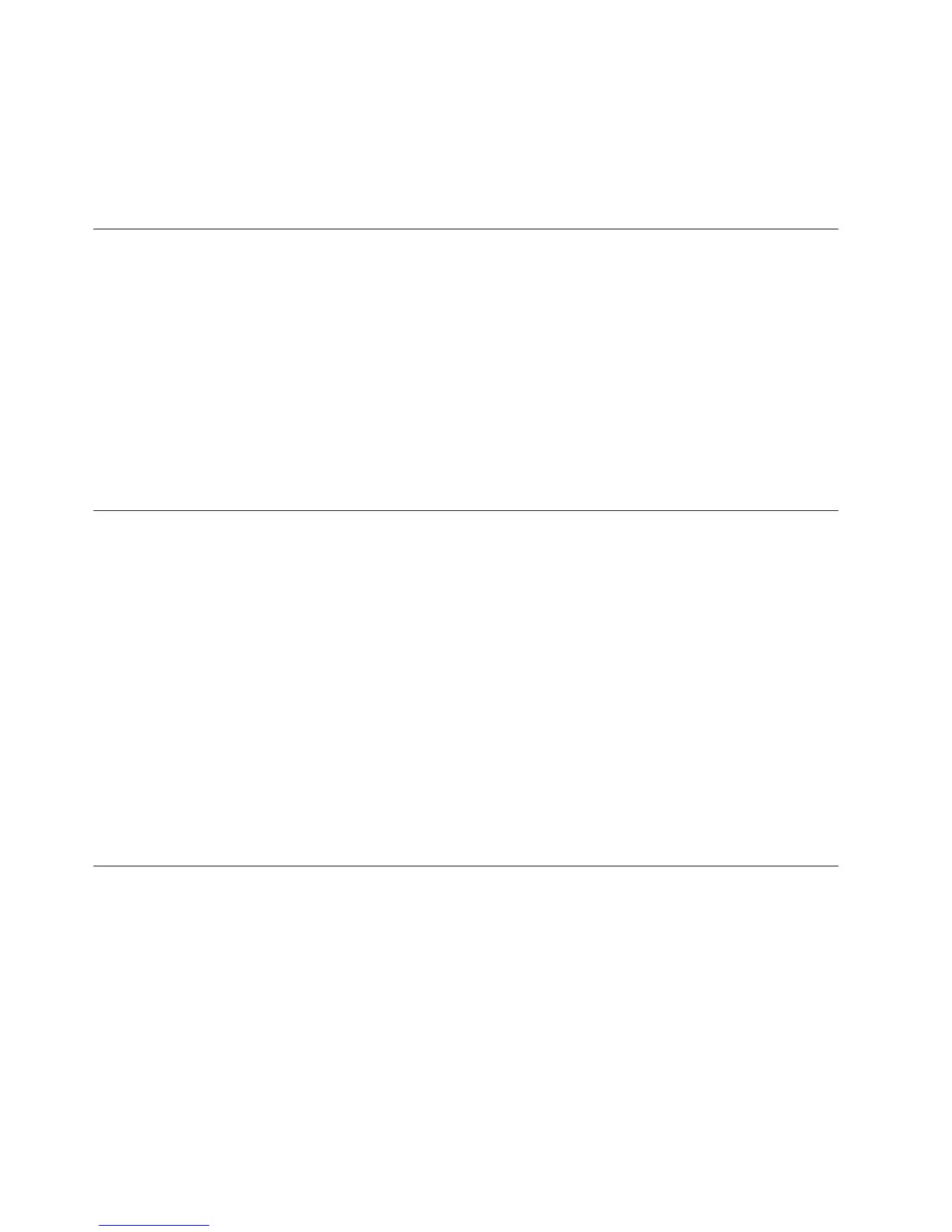Procedure
To resolve the problem on the Windows interface, open the property sheet for each
of the data sources in your model. On the General tab, ensure that the Generate
Categories check box is selected for each data source that provides category values
for the model.
TR2712
There are no data sources set for PowerCube creation.
You have tried to create a PowerCube using either the Create PowerCubes
command or the PowerBar button. However, no data sources are set to be run as
part of the cube creation process.
Procedure
To resolve the problem on the Windows interface, open the property sheet for each
of the data sources in your model. On the General tab, ensure that the PowerCube
creation check box is selected for each data source that provides measure values
for the cubes defined in the model.
TR2713
A circular allocation reference has been detected for measure measure_name1 in
level level_name. Measure measure_name1 is allocated using another measure. At
the same time another measure is allocated using measure_name1.
This error occurs because you have inadvertently specified an invalid (circular)
allocation. Measures cannot be allocated by their own values, or by other measures
that are allocated by those values.
For example, if you allocate Measure A using values for Measure B, you cannot
then allocate another measure (Measure C) using values for Measure B if Measure
C is already allocated using Measure A values.
Procedure
To resolve the problem, specify a valid measure allocation regime that does not
include a circular reference.
TR2714
A circular allocation reference has been detected for measure measure_name1 in
category category_name. Measure measure_name1 is allocated using another
measure. At the same time another measure is allocated using measure_name1.
This error occurs because you have inadvertently specified an invalid (circular)
allocation. Measures cannot be allocated by their own values, or by other measures
that are allocated by those values.
For example, if you allocate Measure A using values for Measure B, you cannot
then allocate another measure (Measure C) using values for Measure B if Measure
C is already allocated using Measure A values.
302 IBM Cognos Transformer Version 10.1.1: User Guide
