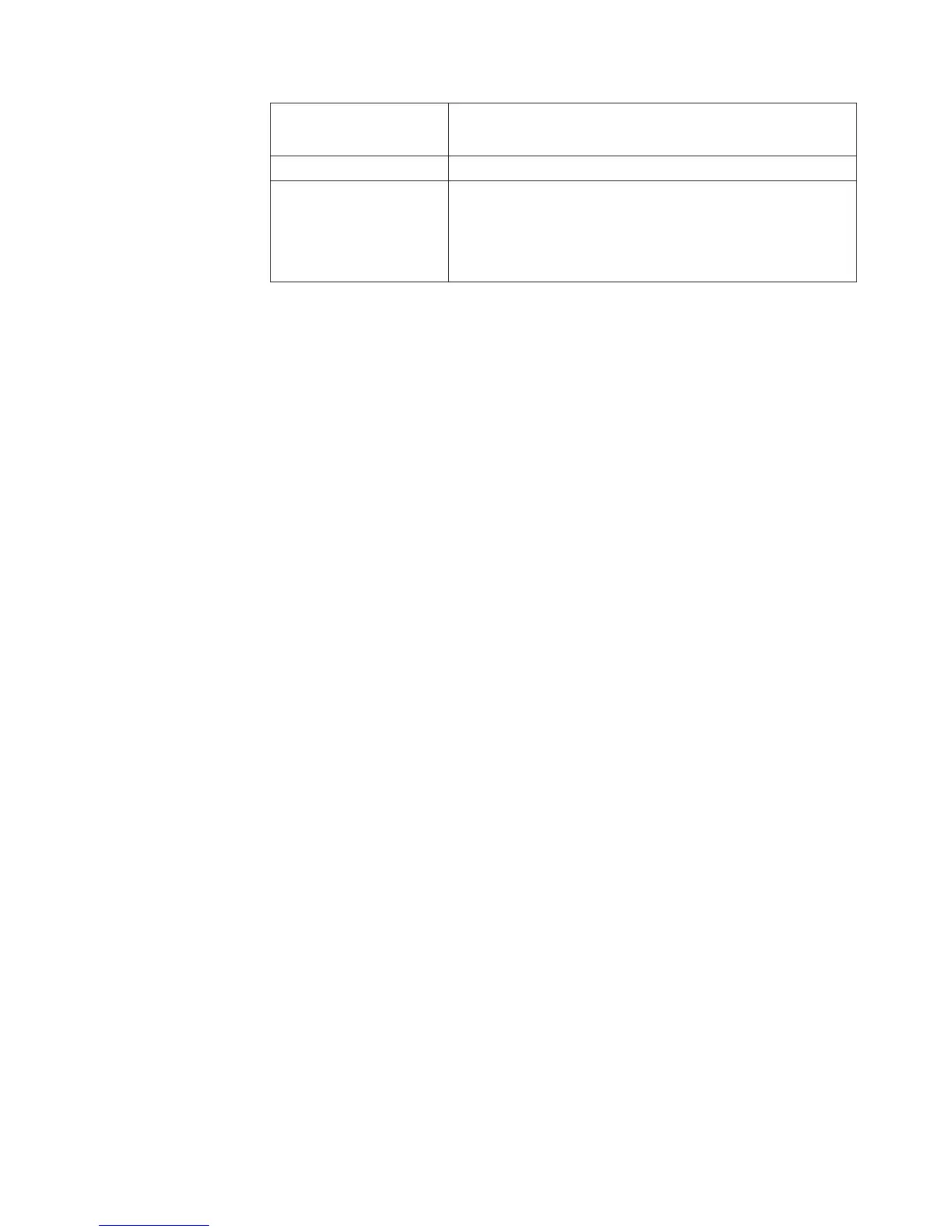Preference or
environment variable Settings
ThousandSeparator Default: a comma (,)
WorkFileMaxSize
Default: 1500000000
Minimum: 100000000
Maximum: 1500000000
-e option
This option updates and saves all the cube metadata that is defined in the model,
but does not update the data. The cube metadata consists of object names, labels,
short names, descriptions, drill-through reports, and security information.
You cannot use this option with -c, and you should always use it in combination
with the -n and -o options, to run in Windows batch mode and suppress cube
creation. Otherwise, you defeat the purpose of this command.
The syntax for using the -e option is as follows:
cogtr -e -pfilename.py?|-m
filename.mdl
The following Windows example opens the New.pyj model file and updates the
defined cubes without regenerating existing categories or creating new ones. It
then saves the model file along with its updated cube metadata: that is, the object
names, labels, descriptions, drill-through reports, and security information.
cogtr -e -n -o -pNew.pyj
-f option
This option specifies the user-defined preference file or files to use. If you do not
include the full directory path with the file name, Cognos Transformer searches the
executable directory of your most recently installed rendition of the product for the
required .xml file.
This option is also used to include prompts in an XML command file using the
XML schema for preference files (“XML Schema for Preference Files” on page 218),
and to publish PowerCubes in batch mode (“Publishing in Batch-mode” on page
220).
If you are performing batch tasks that require the use of multiple preference files,
Cognos Transformer combines the settings in each file successively; later settings
override previously defined ones.
Similarly, if you specify the -f option after the -d option, the -f setting overrides
the setting for -d. The reverse is also true; the last-appearing option overrides the
options that precede it.
No space may appear between the -f option and its argument, preference_file .
Appendix A. Command Line Options 217