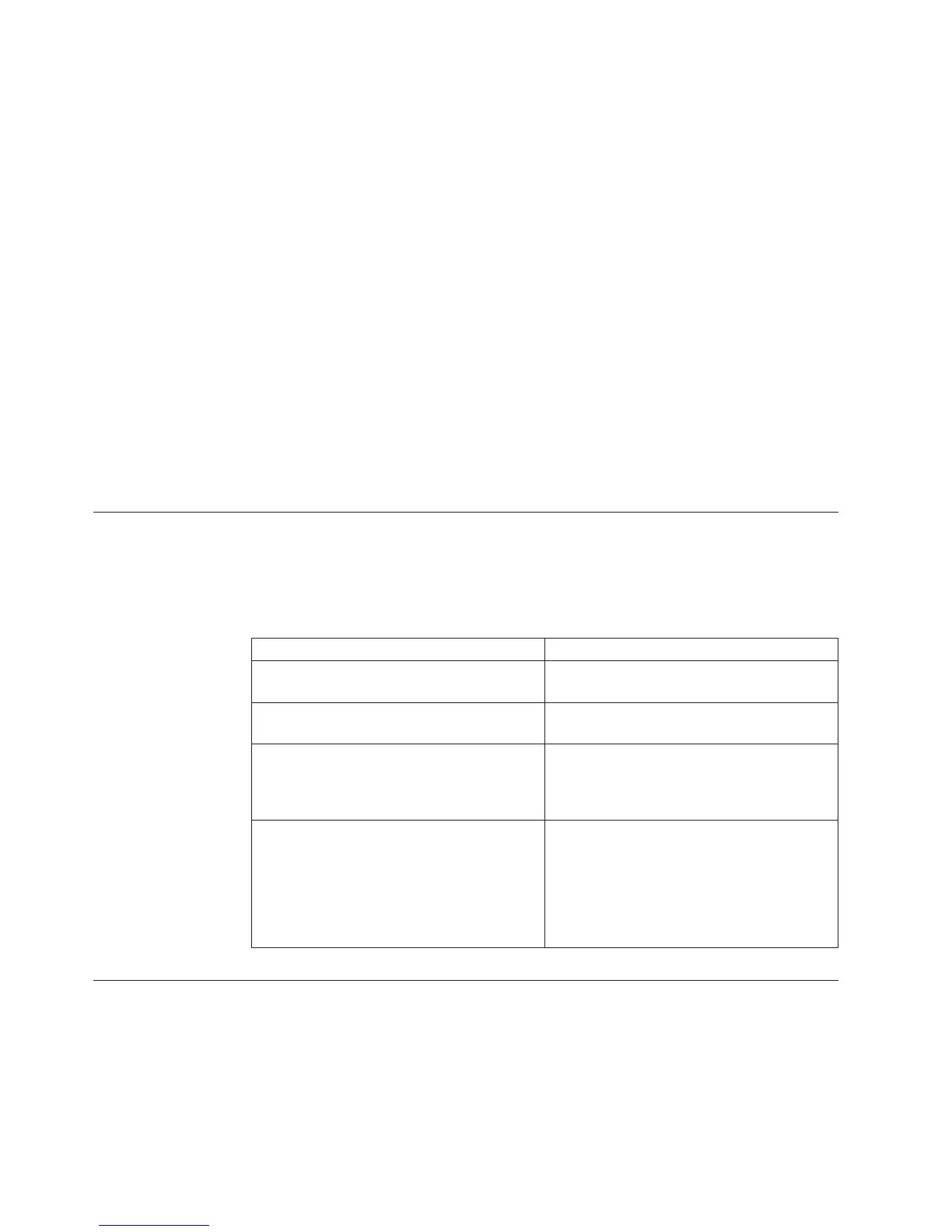Tip: If you use the diagram to add a special or manual category with descendants,
check the scope map to ensure that your additions do not conflict with other
categories in the model, or cause uniqueness problems.
Connect Manual Levels Using the Diagram
After adding special or manual categories to a level, you can manually connect the
descendant categories to establish the proper hierarchy.
Procedure
1. In the category viewer, pause the pointer over the right side of the root
category, manual category or special category to which you want to link the
descendants.
2. When the pointer changes to a cross-hair, drag the pointer from the parent to
the right.
A connecting line appears dynamically to show you where a valid connection
can be made.
3. Drop the pointer when it is positioned on the descendant or, for a brand new
descendant category, when it is no longer positioned over any existing
categories.
4. Set the properties as required for your newly connected descendant category.
Allocation Types
The following table lists the allocation settings that you can specify and provides a
description of each type.
For more information about allocations, see “Allocating Measures” on page 109.
Allocation setting Description
From Level (Category property sheet only) Uses the setting for the level in which the
category resides.
Do Not Allocate Suppresses allocation. Reports show na for
the descendants of the category.
Constant Allocates the measure value associated with
the current category as a constant to all
descendants. Reports show the constant
value in all descendant categories.
By Measure Opens the Select a Measure dialog box.
Select a measure that provides the weighting
values for the measure being allocated. For
example, you can allocate the value of a
fixed cost measure to various regions based
on another measure, such as sales for each
region.
Category Actions in Diagrams
You can set category actions in the diagram.
320 IBM Cognos Transformer Version 10.1.1: User Guide
