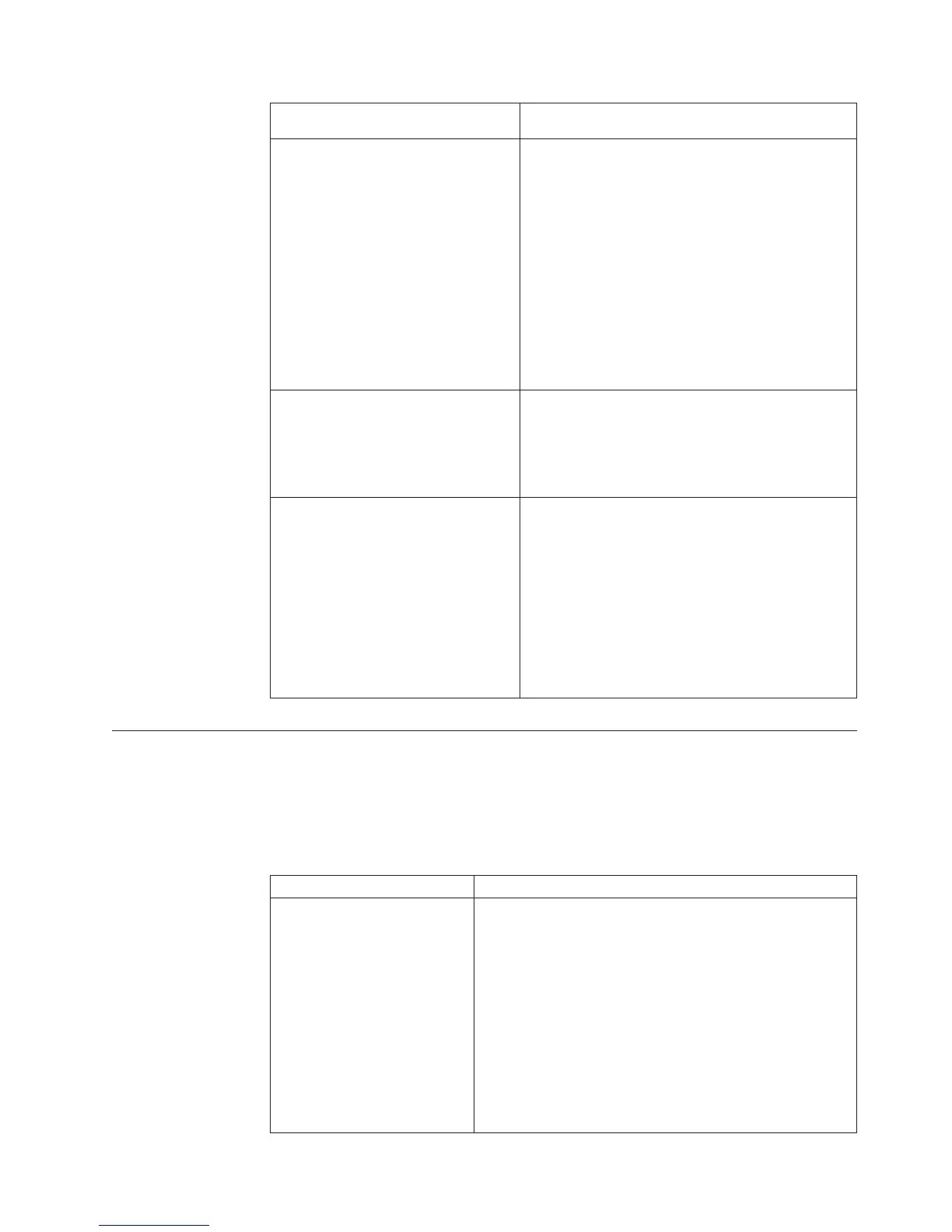Inclusion setting Description
Suppress (categories only)
Excludes the category from the cube but retains its
descendants and all data values associated with
them. The immediate descendants appear in
reports at the same level as the excluded category.
The result is identical to using the Suppress option
on the Diagram menu.
For a category to be excluded, the following
conditions must be true:
- The category is not the share category of another.
- The category is not referenced by a special
category.
Include when needed
Retains the category in the model, but excludes it
from cubes when it and all its descendants fail to
appear in the current data source.If necessary,
ancestors of the category are included, regardless of
their Inclusion settings.
Excluded (regular and calculated
categories only)
Excludes the category, its descendants, and all
related data from the cube. The result is identical to
using the Exclude option on the Diagram menu.
For a category to be excluded, the following
conditions must be true:
- The category is not the share category of another.
- The category is not referenced by a special
category.
Date Formats and Functions
You set date formats and functions on the General tab of the Preferences dialog
box.
You can specify that your model use one of the supported date settings in the
following table.
Date setting Description
Predefined As defined in one of the following supported data sources:
- an Impromptu Query Definition (IQD), IBM Cognos
package query item or report query item, where the
column has a data type specified in the database
- a spreadsheet with date-formatted cells
- PowerHouse portable subfiles, with a column marked as
date in the subfile dictionary
Where the data source does not define the date format,
such as in text files, Cognos Transformer assumes the
format to be YYYYMMDD.
Appendix D. Reference 323
