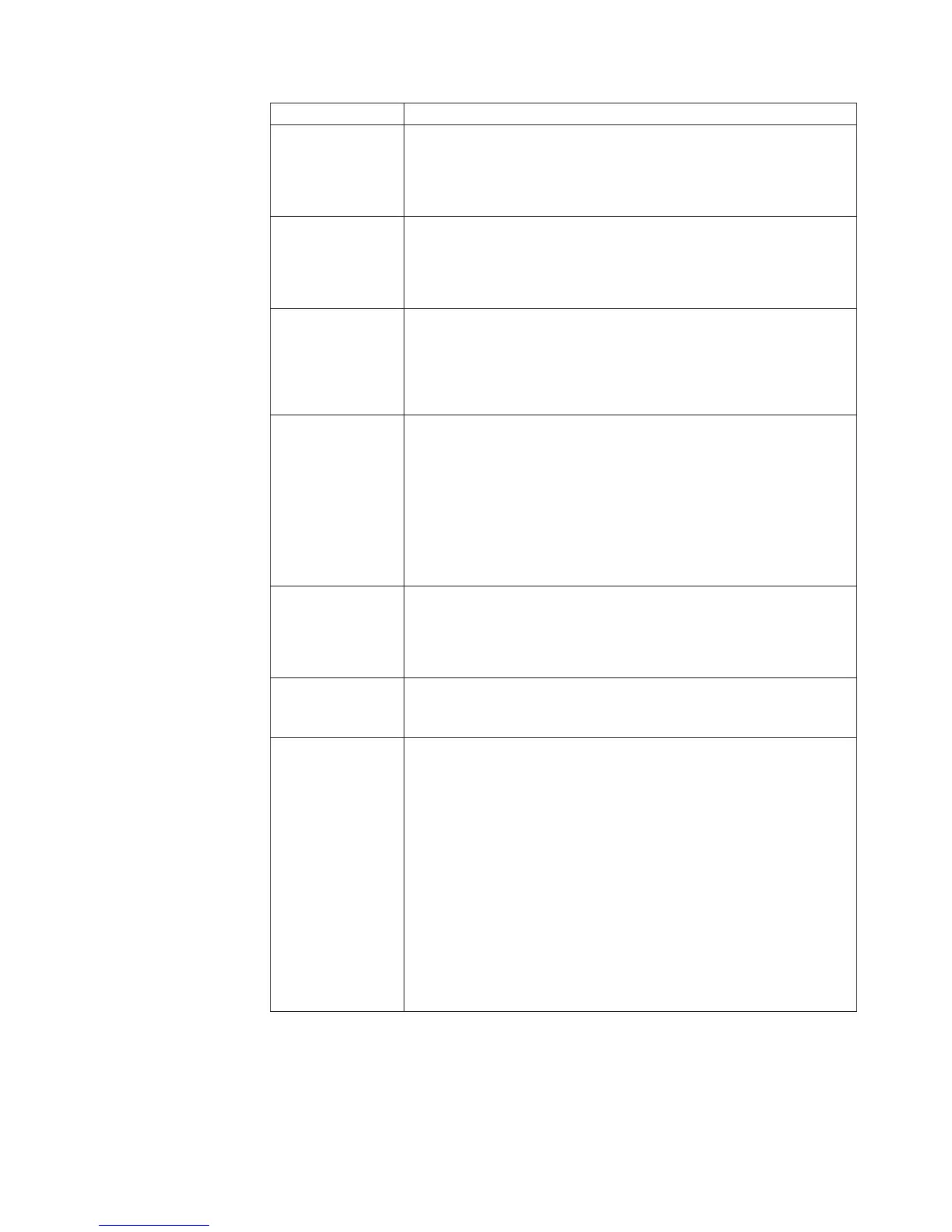Option Meaning
-r Specifies the level of detail for error-logging reports.
-rlog_level -pfilename.py?|-mfilename.mdl
Restriction: Valid levels are 0, 1, 2, 3, and 4.
-s Saves the model.
-s -pfilename.py?|-mfilename.mdl
Restriction: On Windows, use with -n; cannot be used with -i or -p.
-t Sets the current period.
-tcategory_code -pfilename.py?
|-mfilename.mdl
Restriction: On Windows, use with -n.
-u Gets the partition status for previously generated cubes.
-u[powercube_name]
|[powercube_group_name
/child_cube_name]
-pfilename.py?
|-mfilename.mdl
Restriction: Cannot use this option with secured cubes. On Windows,
use with -n.
-v Specifies the number of records for the test cube.
-vdata_subset_number
Restriction: Use with -c, -m,or-p. On Windows, use with -n.
-x Updates the column and measure scales based on the data source.
-x -mfilename.mdl
-y Specifies how IBM Cognos Series 7 user-class security conversion is
performed.
v Use -y1 to preserve both the Series 7 user classes and custom
views associated with the IBM Cognos Series 7 model.
-y1namespaceName=username/password
v Use -y2 to preserve only the custom view associated with the
Series 7 model.
cogtr.exe -n2 -ox -s -y2 -mfilename.mdl
v Use -y3 to discard the Series 7 user classes and custom views
associated with the Series 7 model.
cogtr.exe -n2 -ox -s -y3 -mfilename.mdl
-a option
This Windows-only option runs the AutoDesign utility, builds a model based on
the specified data source, and creates the PowerCube.
Appendix A. Command Line Options 213
