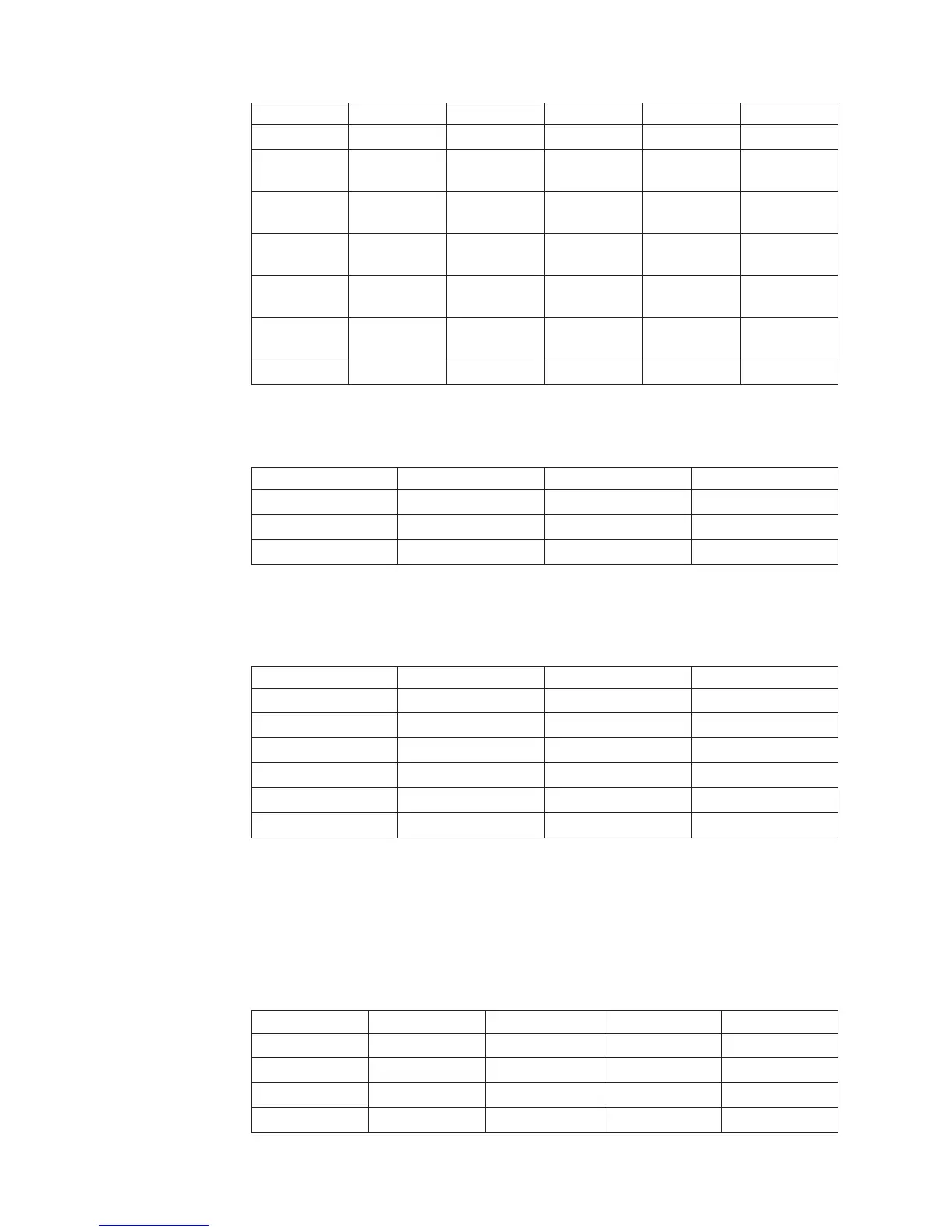Row A B C D E
2
3 Income-Net
Sales
10,000 10,000 15,000 20,000
4 Expenses-
Salary
2,000 2,000 2,500 2,500
5 Expenses-
Rent
800 800 800 800
6 Expenses-
Advertising
600 700 600 600
7 Expenses-
Production
1,500 1,500 2,000 4,000
8 Net Income 5,100 5,000 9,100 12,000
For this crosstab, the following ranges were named, and these range names
automatically become the columns in the model.
Name Range Name Range
Division A1 Expense A4 .. A7
Quarter B1 .. E1 Expense Amount B4 .. E7
Income B3 .. E3 Net Income B8 .. E8
For a model requiring only the Division, Quarter, Expense, and Expense Amount
columns, Cognos Transformer reads all the expense types and expense amounts for
each quarter and for each division.
Division Quarter Expense Expense Amount
Glassware Q1 Expenses-Salary 2,000
Glassware Q2 Expenses-Salary 2,000
Glassware Q3 Expenses-Salary 2,500
Glassware Q4 Expenses-Salary 2,000
Glassware Q1 Production 1,500
Glassware Q3 Production 1,500
In your Cognos Transformer model, under Glassware, the Data Sources list shows
the columns Expense Amount, Expense, Income, Net Income, and Quarter.
Example - Specifying a Named Range for a Spreadsheet
Database
You have a simple spreadsheet database that has a single named range.
Row A B C D
1 EMP_NO NAME DEPT SALARY
2 0256 Wilson TECHW 50,000
3 0141 Barnes DESIGN 60,000
4 0724 Paul DESIGN 70,000
42 IBM Cognos Transformer Version 10.1.1: User Guide
