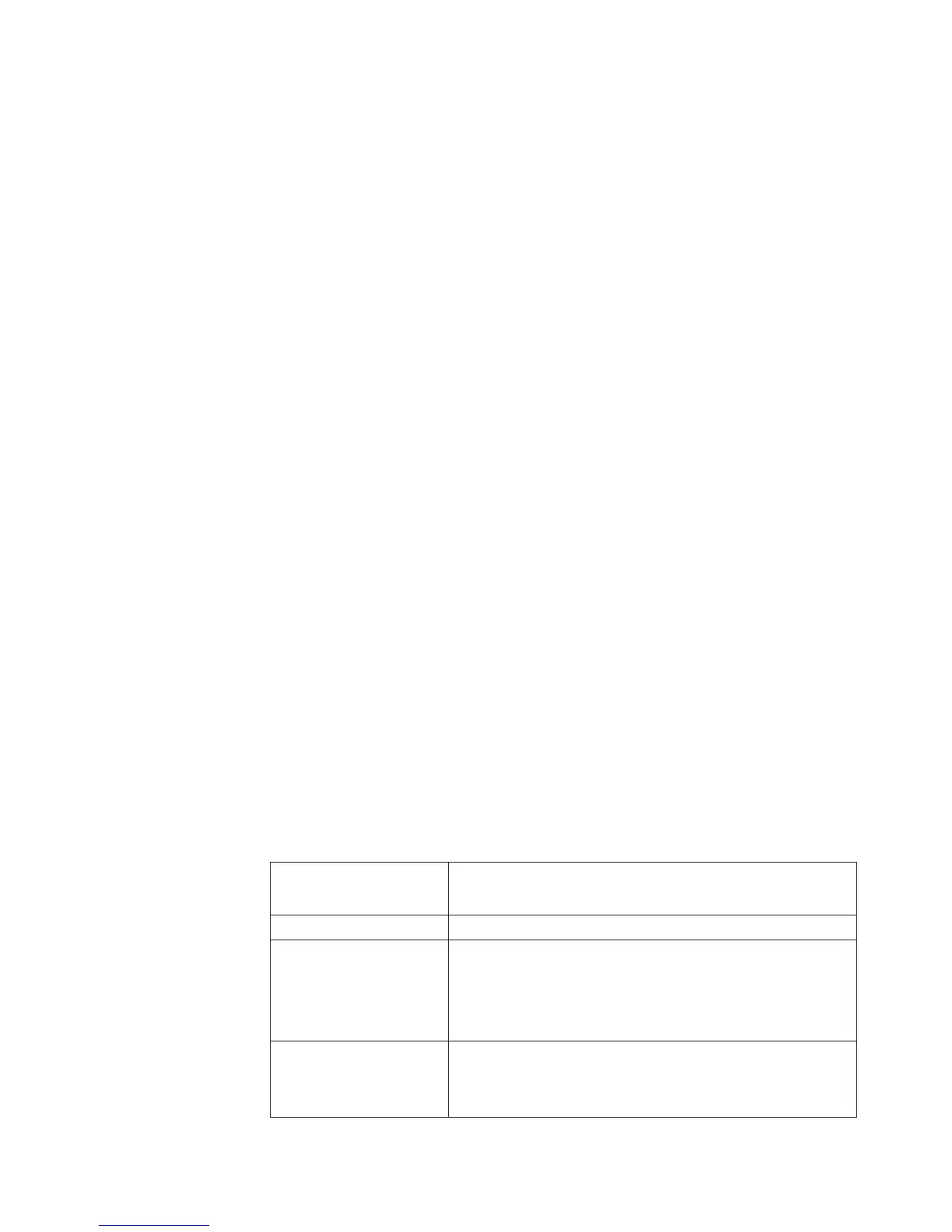precedence over the setting in the environment variable, and the setting in the
environment variable takes precedence over the setting in cogtr.xml. If you set a
preference more than once in a command line, the last setting overwrites all
previous settings.
You can use most settings in the cogtr.xml file as arguments for preference_var .
Although you can specify several -d arguments on the same command line, for
Windows production jobs, we recommend that you create your own preference file
based on the settings in the cogtr.xml file. You can then reference this file, using
the -f option, to run batch Cognos Transformer jobs. Similarly, on UNIX and
Linux, you can set global preferences using environment variables.
There is a sample preferences file, cogtr.xml.sample in the installation_location/
configuration directory. The actual preferences file, cogtr.xml, is not installed by
default. It is created and saved to the installation_location/configuration directory
the first time you save changes to the Preferences property sheet in Windows. For
more information, see “cogtr.xml File Settings” on page 326.
The following example overrides the preference file setting for the
DataSourceDirectory, changing it to C:\Newdata. On Windows, it opens the
Transact.mdl model and creates the cubes defined there, in batch mode.
cogtr -dDataSourceDirectory=C:\Newdata -nTransact.mdl
The following example overrides the default value at which a warning is issued,
for a parent category having too many descendants. The new preference setting
(threshold) is 25 children.
cogtr -dChildRatioThreshold=25 -nTransact.mdl
Note: If you change a preference using the -doption, you cannot use the
Preferences property sheet in Windows to edit the preference that you changed.
The Windows control for the preference that you changed using the -doption is
inactive.
Preference Settings or Environment Variables
You can also use environment variables to set preferences. Cognos Transformer
recognizes the following preference settings or environment variables.
For more information, see “Controlling Processing with Preference Settings or
Environment Variables” on page 194.
Preference or
environment variable Settings
CenturyBreak Default: 20
ChildRatioThreshold
Default: 35
Minimum: 1
Maximum: 4294967295
CubeSaveDirectory Default: On Windows, the default is the \Transformer\
PowerCubes subdirectory under your home directory. On
UNIXand Linux, the default is the temp subdirectory in the
installation_location/c10 directory.
Appendix A. Command Line Options 215
