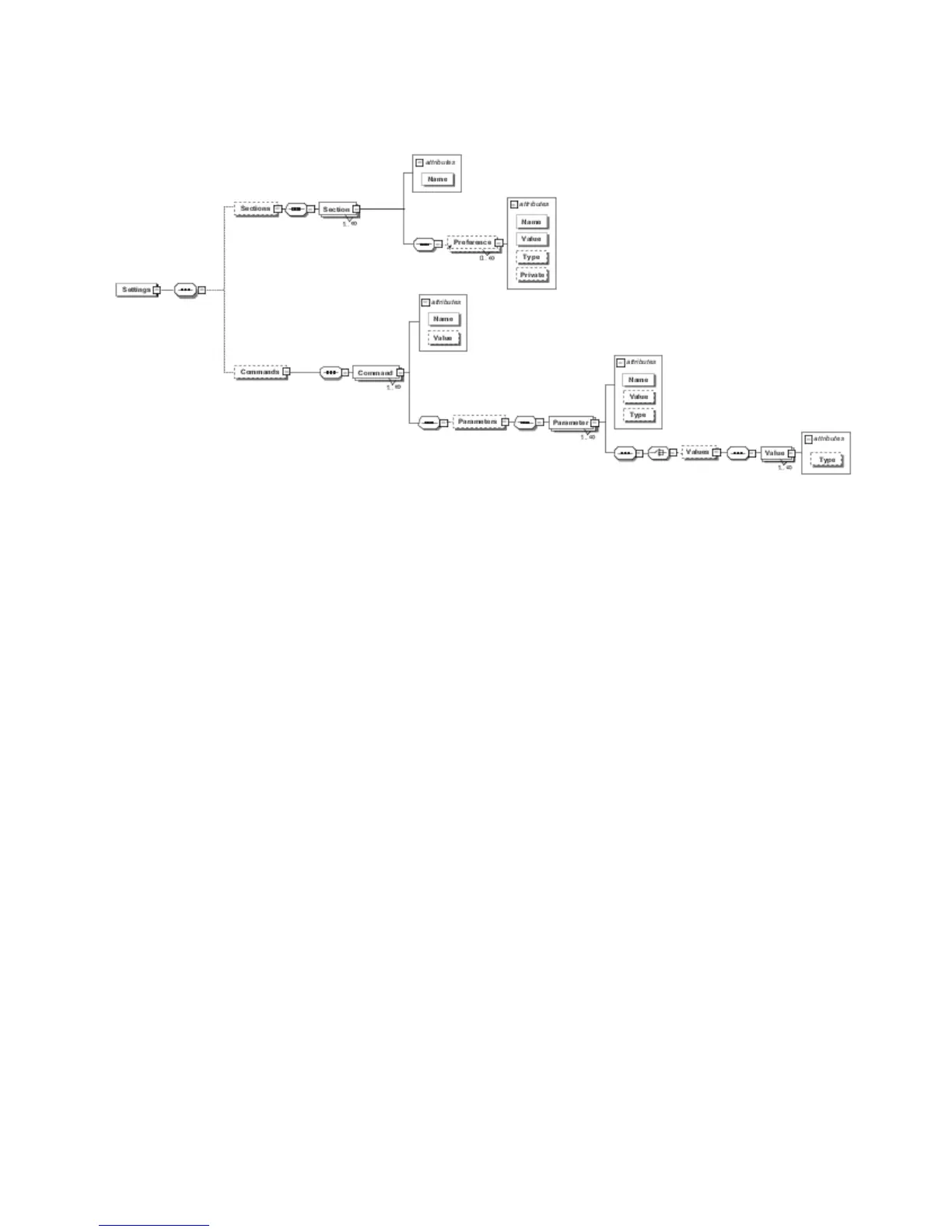The following diagram shows the XML schema.
The following example shows multiple preferences and commands being passed to
Cognos Transformer.
<?xml version="1.0" encoding="UTF-8"?>
<!--Sample XML file generated by XMLSpy v2007 sp2 (http://www.altova.com)-->
<Settings xsi:noNamespaceSchemaLocation="cogtr_format_v2.xsd"
xmlns:xsi="http://www.w3.org/2001/XMLSchema-instance">
<Sections>
<Section Name="Transformer">
<Preference Name="DataWorkDirectory" Value="..\temp"/>
<Preference Name="AutoEdit" Value="0"/>
<Preference Name="ChildRatioThreshold" Value="35"/>
<Preference Name="CubeSaveDirectory" Value="..\temp"/>
<Preference Name="DataSourceDirectory" Value="..\temp"/>
</Section>
<Section Name="RecentPackageList">
<Preference Name="mru_entry_0" Value="/content
/package[@name='EquifaxCube']"/>
</Section>
<Section Name="RecentFileList">
<Preference Name="File1" Value="c:\NationalOriginal.mdl"/>
<Preference Name="File2" Value="c:\Modified Cubexx.mdl"/>
<Preference Name="File3" Value="c:\GreatOutdoorsCompany_Slow_v1.mdl"/>
<Preference Name="File4" Value="c:\testcube.mdl"/>
</Section>
</Sections>
<Commands>
<Command Name="Publish">
<Parameters>
<Parameter Name="CubeName" Value="test"/>
<Parameter Name="CognosConnectionDataSourceName" Value="test"/>
<Parameter Name="DataSourceWindowsLocation"
Value="c:\test1.mdc"/>
<Parameter Name="DataSourceUnixLinuxLocation" Value=""/>
<Parameter Name="DataSourceNameSpace" Value=""/>
<Parameter Name="ReadCacheSize" Value="0"/>
<Parameter Name="DataSourceSignon" Value="FALSE"/>
<Parameter Name="DataSourceDescription" Value=""/>
<Parameter Name="DataSourceToolTip" Value=""/>
<Parameter Name="DataSourceUpdate" Value="FALSE"/>
<Parameter Name="PackageName" Value="tpc"/>
<Parameter Name="Packagelocation" Value="/content"/>
Appendix A. Command Line Options 219
