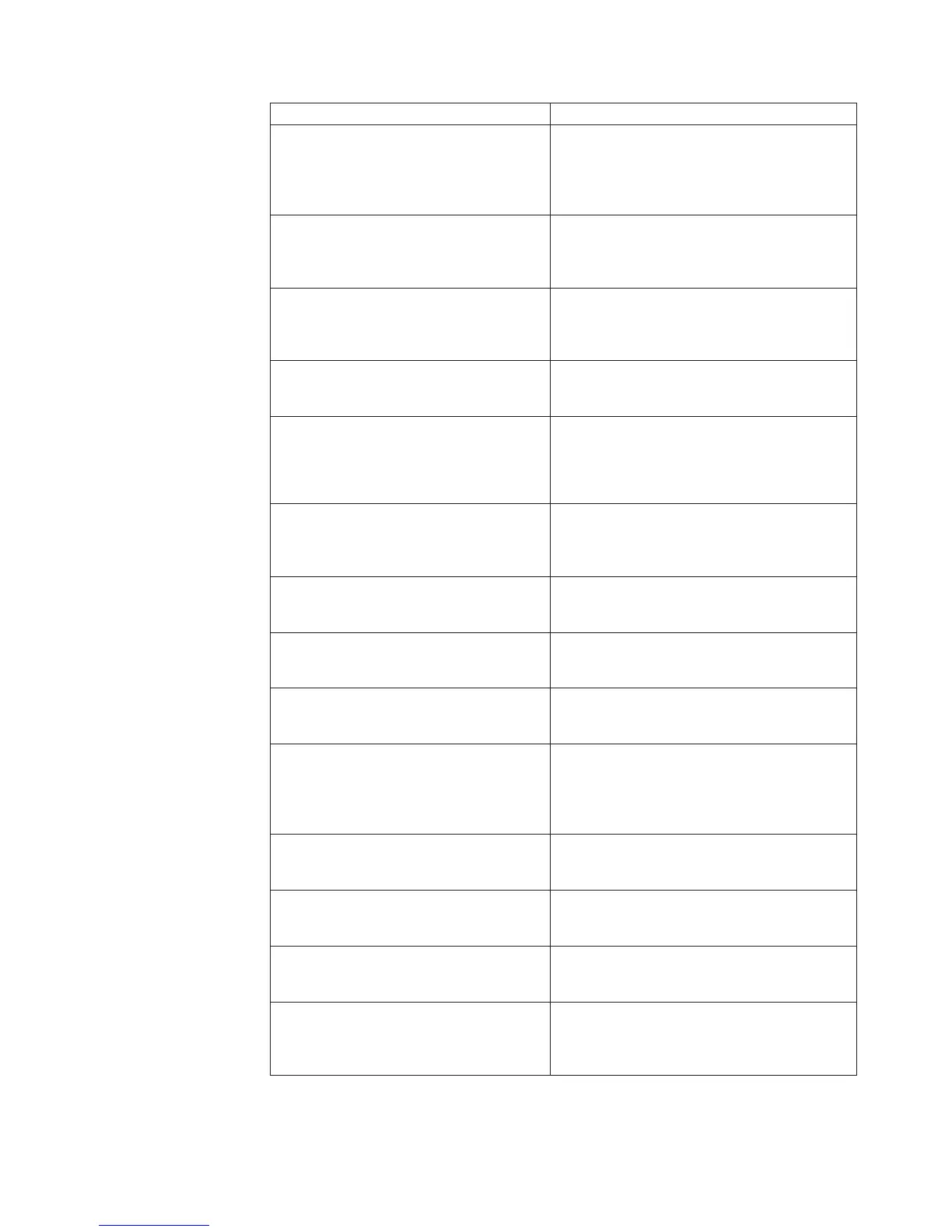Parameter name Description
CognosConnectionDataSourceName
The name of the data source. This is a
mandatory value. The set will fail if it is not
defined.
Default: The name in the model
DataSourceWindowsLocation
The Windows location of the data source.
Default: The current cube location on
Windows
DataSourceUnixLinuxLocation
The UNIX and Linux location of the data
source.
Default: Empty
ReadCacheSize
The read cache size for PPDS.
Default: 0
DataSourceNameSpace
The authentication namespace used to log on
to the data source.
Default: Empty
DataSourceSignon
The command used to create the data source
signon, if needed.
Default: False
DataSourceDescription
The description of the data source.
Default: Empty
DataSourceToolTip
The tool tip for the data source.
Default: Empty
DataSourceUpdate
The command used to update a data source.
Default: FALSE
PackageName
The name of the package in Content Manager.
This is a mandatory value. The set will fail if it
is not defined.
Default: The name in the model
Packagelocation
The location of the package.
Default: Public Folders
PackageDescription
The description of the package.
Default: Empty
PackageToolTip
The tool tip for the package.
Default: Empty
PackageUpdate
The command used to update the existing
package when its settings change.
Default: FALSE
Appendix A. Command Line Options 221
