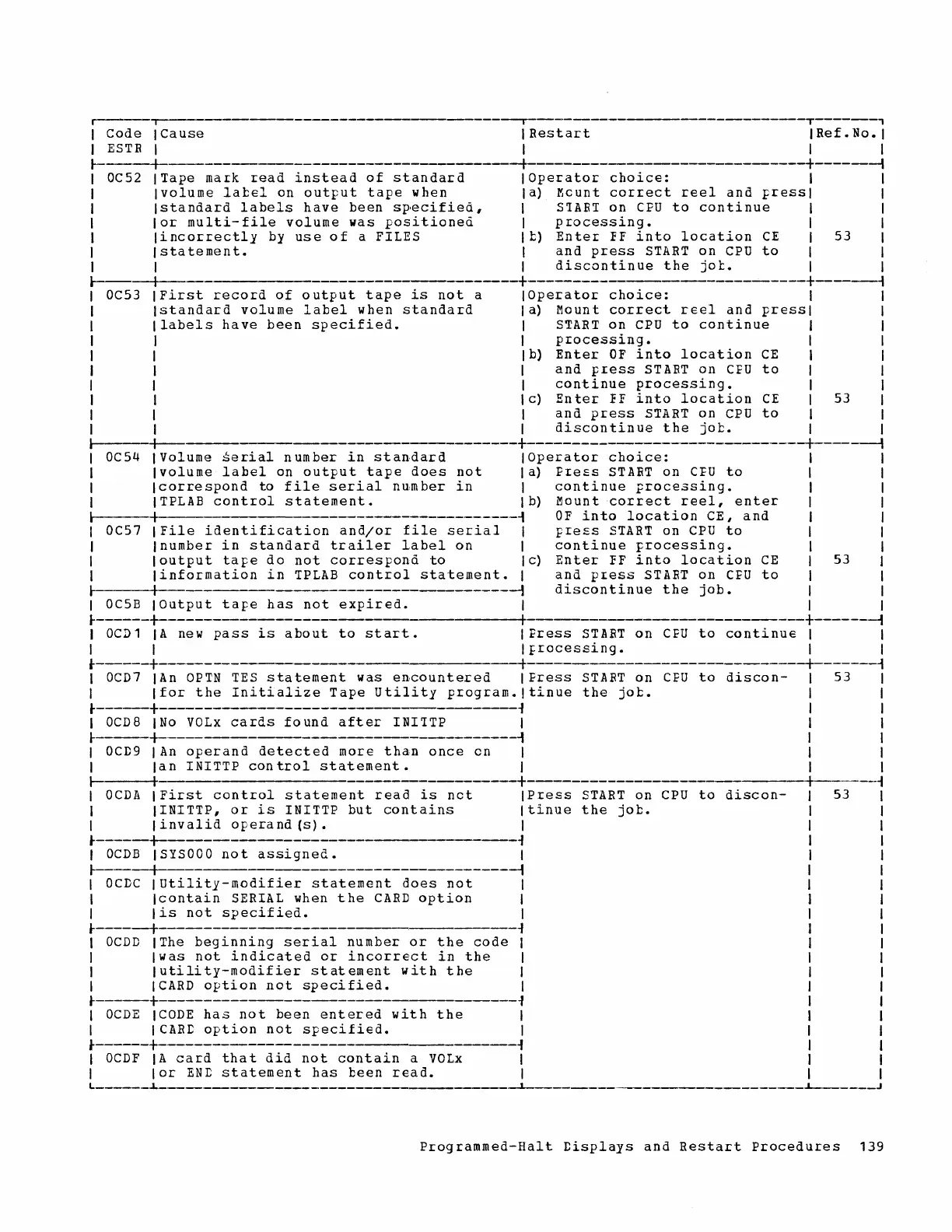I
--.-
T-------,
Code
ICause
IRestart
IRef.No.1
I
ESTR
I I I I
J---+-------------------------------+-----------------------------+-------1
I
OC52
ITape
mark
read
instead
of
standard
IOperator
choice:
I I
I
Ivolume
lal::el
on
output
tape
when
la)
l'Icunt
correct
reel
and
pressl
I
I
Istandard
labels
have
been
specified,
I SlABT
on
CPU
to
continue
I I
I
lor
multi-file
volume
was
positioned
I
processing.
I I
I
lincorrectly
by
use
of
a FILES
11:;)
Enter
FF
into
location
CE
I 53 I
I
Istatement.
I
and
press
START
on
CPU
to
I I
I I I
discontinue
the
jot.
I I
1--
I
+-------------------------+-----1
I
OCs3
IFirst
record
of
output
tape
is
not
a
IOperator
choice:
I I
I
Istandard
volume
label
when
standard
I a) Mount
correct
reel
and
pressl
I
I
Ilabels
have
been
specified.
I
START
on
CPU
to
continue
I I
I I I
processing.
I I
I I Ib)
Enter
OF
into
location
CE
I I
I I I
and
press
STABT
on
CPU
to
I I
I I I
continue
processing.
I I
I I I c)
En
ter
FF
into
location
CE
I 53 I
I I I
and
press
START
on
CPU
to
I I
I I I
discontinue
the
job.
I I
I
+--
+----------------------------+------1
I
OC54
IVolume
~erial
number
in
standard
IOperator
choice:
I I
I I
volume
label
on
output
tape
does
not
I a)
Press
STABT
on
CPU
to
I I
I
Icorrespond
to
file
serial
nu,mber
in
I
continue
proce.ssing.
I I
I I
TPLAB
control
statement.
I
b)
l'lountcorrect
reel,
enter
I I
I I
_t
OF
into
location
CE,
and
I I
I
OC57
IFile
identification
and/or
file
serial
I
Fress
START
on
CPU
to
I I
I
Inumber
in
standard
trailer
label
on
I
continue
processing.
I I
I
loutput
tape
do
not
correspond
to
I c)
Enter
FF
into
location
CE
I 53 I
I
linformation
in
TPtAB
control
statement.
I
and
press
STABT
on
(PU
to
I I
I I
-1
discontinue
the
job.
I I
I
OC5B
IOutput
tape
has
not
expired.
I I I
~------+-
I +--------1
I
OCD1
IA
new
pass
is
about
to
start.
Ifress
STABT
on
(PU
to
continue
I I
I I I
processing.
I I
~------+
---+----------------------------+-------_t
I
OCD7
IAn
OPTN
TES
statement
was
encountered
I
Press
START
on
(PU
to
discon-
I 53 I
I
Ifor
the
Initialize
Tape
Utility
program.ltinue
the
jol::. I I
~----+------------------------------""
I I
I
OCD8
INo
VOLx
cards
found
after
INI'ITP
I I I
~---+------------------------------_t
I I
I
OCD9
IAn
operand
detected
more
than
once
cn
I I I
I
Ian
INITTP
control
statement.
J I I
I I + I
~
I
OCDA
IFirst
control
statement
reaa
is
nct
IPress
START
on
CPU
to
discon-
I 53 I
I
IINITTP,
or
is
INITTP
but
contains
Itinue
the
jol::. I I
I I
invalid
operand
(s)
• I I I
~------+-
""
I
I
OCDB
ISYSOOO
not
assigned.
I I
~
I --I I
I
OCDC
IUtility-modifier
statement
does
not
I I
I
Icontain
SERIAL when
the
CARD
option
I I
I I
is
not
specified.
I I
~------+
""
I
I
OCDD
IThe
beginning
serial
number
or
the
code
I I
I
Iwas
not
indicated
or
incorrect
in
the
I I
I
lutility-modifier
statement
with
the
I I
I
ICARD
option
not
specified.
I I
~----+
-f
I
I
OCDE
ICODE
has
not
been
entered
with
the
I I
I
ICARD
option
not
specified.
I I
~-----+-
""
I
I
OCDF
IA
card
that
did
not
contain
a
VOLx
I I
I
lor
END
statement
has
been
read.
I I
L
_____
-L-
______
~
_________________________
L___
____
J
Programmed-Halt
Displays
and
Restart
Procedures
139
