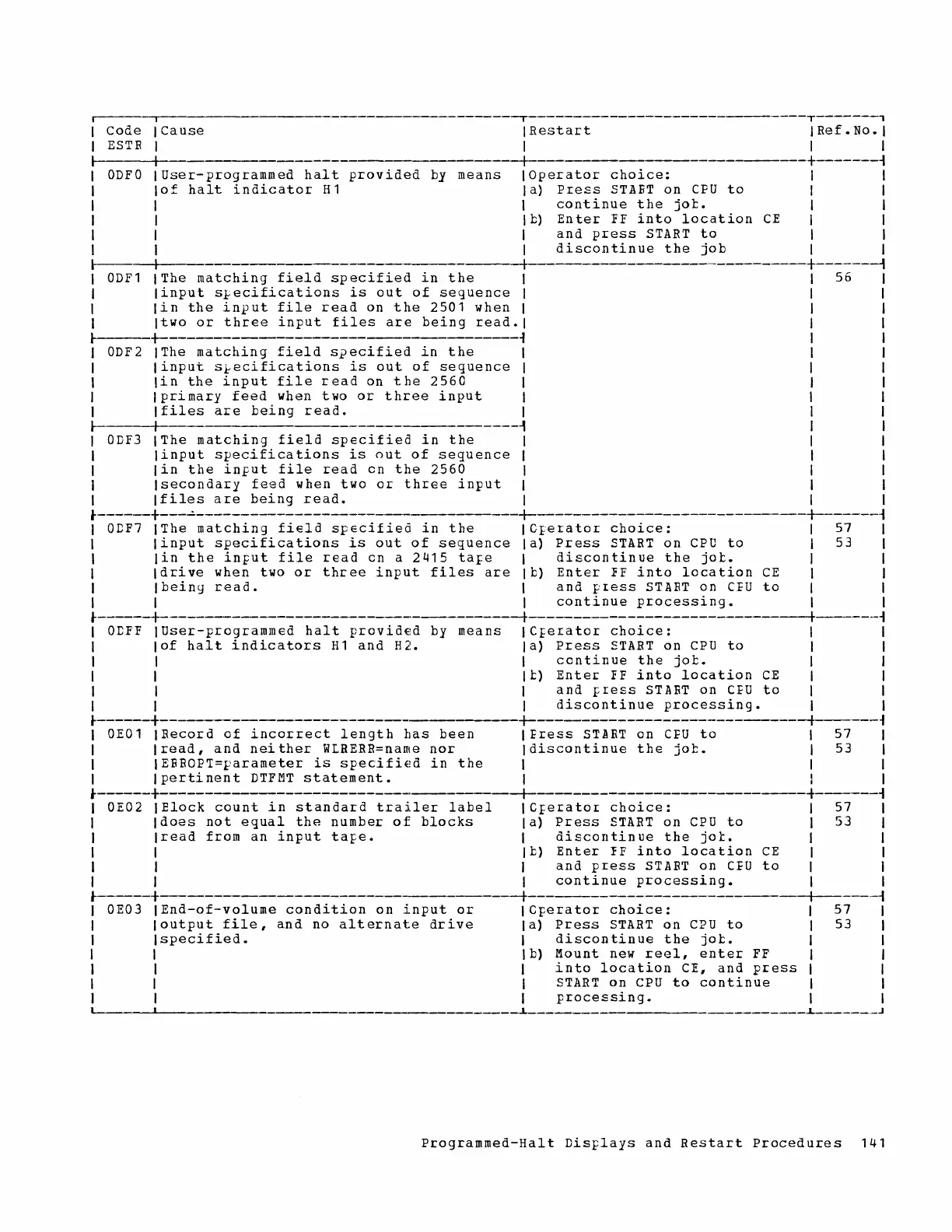~-------------------------------T-------'
I
Code
ICause
IRestart
IRef.No.1
I
ESTR
I I I I
I I
-+------------------+-------_
I
ODFO
IUser-programmed
halt
provided
by
means
IOperator
choice:
I I
I
lof
halt
indicator
H 1 I a)
Press
STABT
on
CPU
to
I I
I I
I
continue
the
jot.
I I
I I I
b)
En
ter
FF
into
location
CE
I I
I I I
and
press
START
to
I I
I I I
discontinue
the
job
I I
l---
I
-+------------------------+--------t
I
ODF1
IThe
matching
field
specified
in
the
I 56 I
I
linput
s}ecifications
is
out
of
sequence
I I
I
lin
the
input
file
read
on
the
2501
when I I
I
Itwo
or
three
input
files
are
being
read.1
I
I
t------------------------------~
I
J
ODF2
IThe
matching
field
specified
in
the
I I
I
linput
s}ecifications
is
out
of
sequence
I I
I
lin
the
input
file
read
on
the
2560
I I
I
Iprimary
feed
when
two
or
three
input
I I
I I
files
are
being
read.
I I
I I
-t
I
I
ODF3
IThe
matching
field
specified
in
the
I I
I
linput
specifications
is
out
of
sequence
I I
I I
in
the
input
file
read
cn
the
2560
I I
I
Isecondary
feed
when
two
or
t.hree
input
I I
I
Ifiles
are
being
read.
I I
t-----+---~----------------------------_+_-------------------------+-------_1
I
OtF7
IThe
matching
field
specified
in
the
ICperator
choice:
I 57 I
I
linput
specifications
is
out
of
sequence
la)
Press
START
on
CPU
to
I 53 I
I
lin
the
input
file
read
cn
a
2415
tape
I
discontinue
the
jot.
I I
I
Idrive
when two
or
three
input
files
are
It)
Enter
FF
into
location
CE
I I
I
Ibeiny
read.
I
and
press
START
on
CEU
to
I I
I I I
continue
processing.
I I
j------t---------------------------------t----------------------------t-----_I
I OtFF
IUser-programmed
halt
provided
by
means
ICperator
choice:
I
I
lof
halt
indicators
H1
and
H2.
la)
Press
START
on
CPU
to
I
I I I
continue
the
job.
I
I I
It)
Enter
FF
into
location
CE
I
I I I
and
press
STABT
on
CEU
to
I
I I I
discontinue
processing.
I
j-------+
+-
1
I
OE01
IRecord
of
incorrect
length
has
been
IEress
STABT
on
CEU
to
57
I
I
Iread,
and
neither
WLRERR=name
nor
Idiscontinue
the
jot.
53 I
I
IEBROPT=parameter
is
specified
in
the
I I
I
Ipertinent
DTFMT
statement.
I I
t----+------------------------·-------+---------------------------~-----_I
I OE02
IElock
count
in
standard
trailer
label
ICperator
choice:
I 57 I
I
Idoes
not
equal
the
number
of
blocks
la)
Press
START
on
CPU
to
J 53 I
I
Iread
from
an
input
tape.
I
discontinue
the
jot.
I J
I I
It}
Enter
FF
into
location
CE
I I
I I I
and
press
START
on
CEU
to
I I
I I I
continue
processing.
I I
j------+--------------------------t
I
_I
I
OEO)
IEnd-of-volume
condition
on
input
or
ICperator
choice:
I
57
I
I
loutput
file,
and
no
alternate
drive
la)
Press
START
on
CPU
to
I 53 I
I
Ispecified.
I
discontinue
the
jot.
I I
I I I b)
Mount
new
reel,
enter
FF
I I
I I I
into
location
CE,
and
press
I I
I I I
START
on
CPU
to
continue
I I
I I I
processing.
I I
1 1 ..L
--'--
_____
..
_J
Programmed-Halt
Displays
and
Restart
Procedures
141