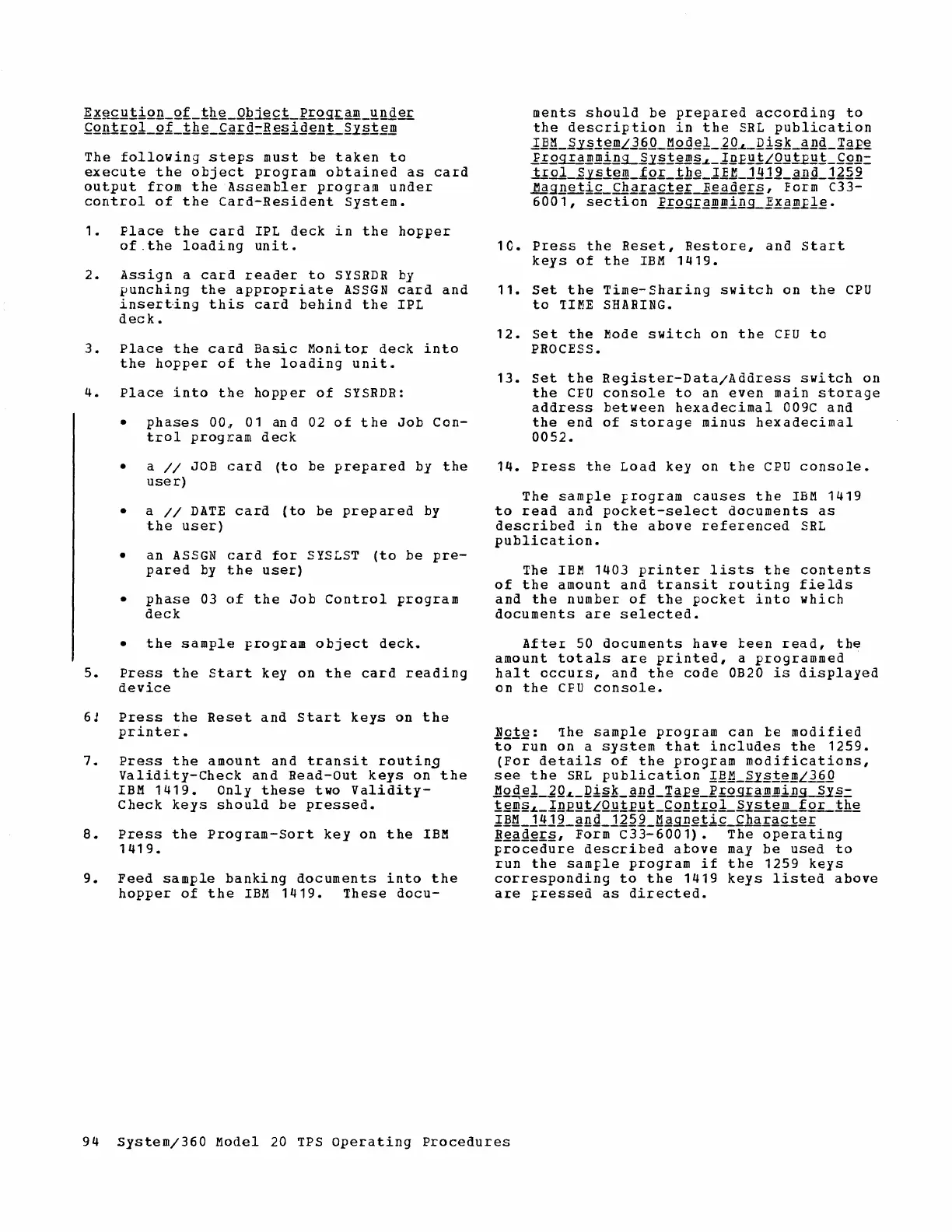~~~C~!iQll_Qt_1hg_Q~jg£1_prQg£~_~nd~
~Q!~!£Ql_Qt_!.h'§_~.2f:g=g.§§.i.Q,g!!.L~Y'§.:t,g..!!!
The
following
steps
must
be
taken
to
execute
the
object
program
obtained
as
card
output
from
the
Assembler
program
under
control
of
the
Card-Resident
System.
1.
Place
the
card
IPL
deck
in
the
hopper
of.the
loading
unit.
2.
Assign
a
card
reader
to
SYSRDR
by
punching
the
appropriate
ASSGN
card
and
inserting
this
card
behind
the
IPL
deck.
3.
Place
the
ca:rd
Basic
Moni
tor
deck
into
the
hopper
of
the
loading
unit.
4.
Place
into
the
hopper
of
SYSRDR:
•
phase
s 00
,r
0 1
an
d 02 0 f
the
Job
Con-
trol
program
deck
• a
//
JOB
card
(to
be
prepared
by
the
user)
• a
//
DATE
card
(to
be
prepared
by
the
user)
•
an
ASSGN
card
for
SYSLST
(to
be
pre-
pared
by
the
user)
•
phase
03
of
the
Job
Control
program
deck
•
the
sample
program
object
deck.
5.
Press
the
Start
key
on
the
card
reading
device
6J
Press
the
Reset
and
start
keys
on
the
printer.
7.
Press
the
amount
and
transit
routin9
Validity-Check
and
Read-Out
keys
on
the
IBM
1419.
Only
these
two
Validity-
Check
keys
should
be
pressed.
8.
Press
the
Program-Sort
key
on
the
IBM
1419.
9.
Feed
sample
banking
documents
into
the
hopper
of
the
IBM
1419.
These
docu-
ments
should
be
prepared
according
to
the
description
in
the
SRL
publication
1]~_~~!emL]~]_~od.§1_20~i§~_anQ_lgEg
l£g~..!!!..!!!l!!~~~.§!em§L_l!!E~!LQ~1E~!_~g!!=
trol_~1§lem_tQ£_!.h.§_1£~_1~1~_~D.Q_l1~2
MagDeti~_ChEf:.2ct,g~~,gad'§f§,
Form C33-
6001,
section
Progr.2..!!!..!!!iDB_]~E..!!!£l,g.
1C.
Press
the
Reset,
Restore,
and
Start
keys
of
the
IBM
1419.
11.
Set
the
Time-Sharing
switch
on
the
CPU
to
'LIME
SHARING.
12.
Set
the
Mode
switch
on
the
CEU
to
PROCESS.
13.
set
the
Register-Data/Address
switch
on
the
CPU
console
to
an
even
main
storage
address
between
hexadecimal
009C
and
the
end
of
storage
minus
hexadecimal
0052.
14.
Press
the
Load
key
on
the
CPU
console.
The
sample
program
causes
the
IBM
1419
to
read
and
pocket-select
documents
as
described
in
the
above
referenced
SRL
publication.
The
IEM
1403
printer
lists
the
contents
of
the
amount
and
transit
routing
fields
and
the
number
of
the
pocket
into
which
documents
are
selected.
After
50
documents
have
teen
read,
the
amount
totals
are
printed,
a
programmed
halt
cccurs,
and
the
code
OB20
is
displayed
on
the
CPU
console.
]£!,g:
lhe
sample
program
can
te
modified
to
run
on
a
system
that
includes
the
1259.
(For
details
of
the
program
modifications,
see
the
SRL
publication
I~~_~§te..!!!L36]
11.QQ..§1_lQL_Qi§~_.2!!g_Ig12.§-1:rolig1!l..!!!ing2Y§=
l§..!!!§L_l!!EY!LQ~!E~!_~Q!!!£Q1-~yst,g..!!!_Kor
!he
1~~_1~12_.2!!g_1122_~.2~.§!i~_Chaf:gct,g£
~'§.2g'§f§,
Form
C33-6001).
The
operating
procedure
described
atove
may
be
used
to
run
the
sample
program
if
the
1259
keys
corresponding
to
the
1419
keys
listed
above
are
pressed
as
directed.
94
System/360
Model 20
TPS
Operating
Procedures