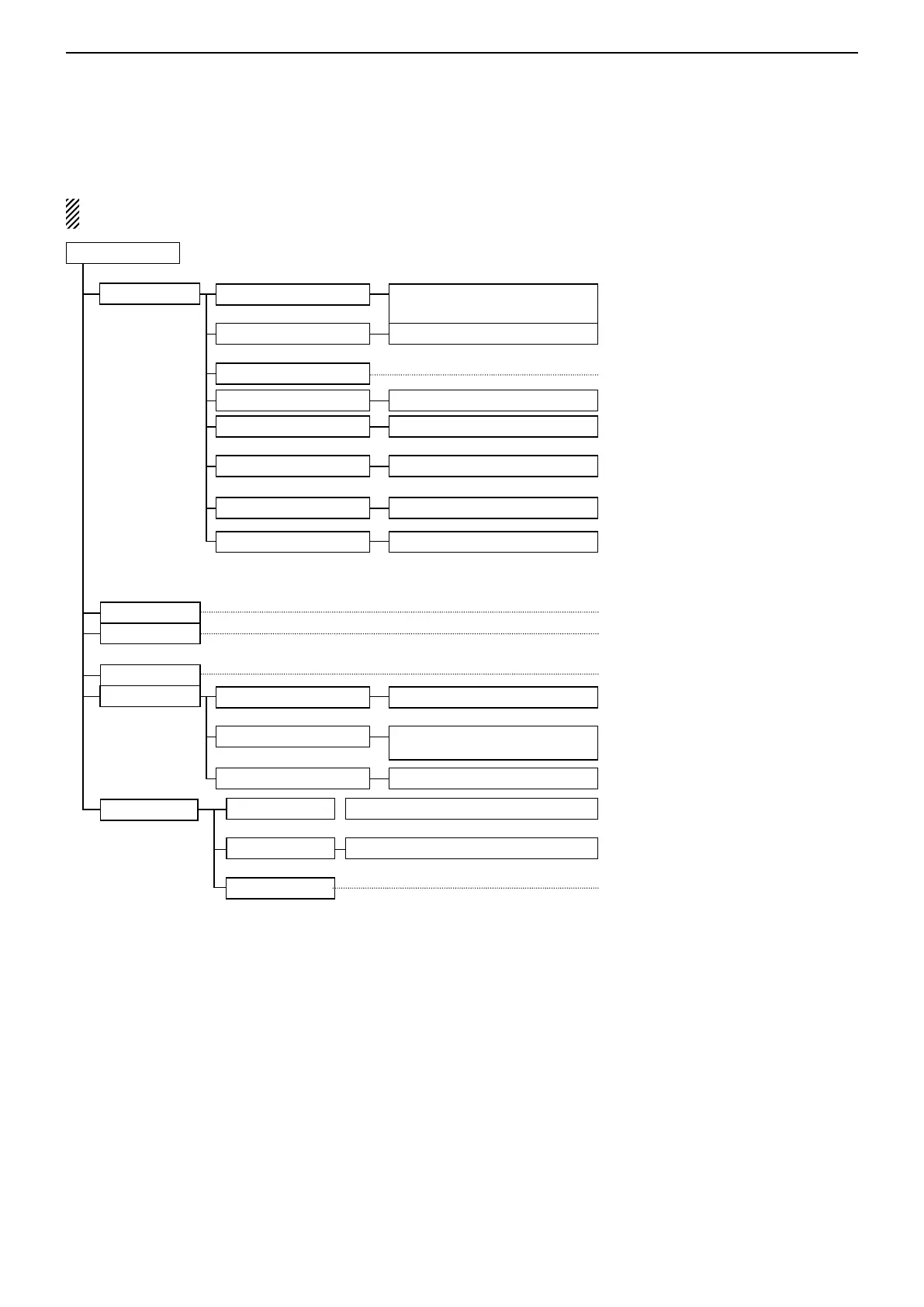16
MENU SCREEN
16-7
NOTE: The default settings shown below are for the USA version.
The default settings may differ, depending on your transceiver version.
Menu items and Default settings (Continued) ■
GPS
GPS Set
Altitude/Distance Units
Speed Units
GPS Out
In this item, set the GPS options.
m or ft/ml
km/h, mph or knots
OFF or ON
GPS Indicator
GPS Select
Manual Position
OFF or ON
OFF, Internal GPS, External GPS
or Manual
Power Save (Internal GPS) OFF, 1min, 2min, 4min, 8min or Auto
Position Format ddd˚mm.mm' or ddd˚mm'ss"
DESCRIPTIONS
RANGE OR VALUE (Default is shown in bold)
Selects the GPS receiver that the trans-
ceiver receives its position data from.
Selects the internal GPS receiver power
save function.
Manually enter your current position.
Turns the GPS indicator ON or OFF.
Selects position format to display the po-
sition.
Selects units to display the distance and
altitude.
Selects units to display the speed.
Turns the output of GPS information from
the internal GPS receiver to the [DATA]
jack ON or OFF.
GPS Logger
<<GPS Logger Only>>
Record Interval 1sec, 5sec, 10sec, 30sec or 60sec
OFF or ON
* Be sure to insert the microSD card into the
transceiver before selecting these items.
GPS Position
GPS Information
GPS Memory
Displays the received GPS information.
Displays your position, RX station,
GPS
memory and Alarm positions.
Shows the GPS memory contents.
Turns the GPS logger function ON or OFF,
to store your route as you move.
Selects the GPS Logger function record
interval.
Turns ON the GPS logger function with
the transceiver in the Sleep mode.
GPS Logger*
GPS Alarm
Alarm Area (RX/Memory)
Alarm Select
Limited, Extended or Both
OFF, RX, Group or Memory
Alarm Area (Group)
0’05”/0.08’~0’15”/0.25’~
59’59”/59.99’
Select the target for the GPS alarm func-
tion.
Enter the GPS alarm active range.
Select the GPS alarm active range.
(Continued on the next page.)
