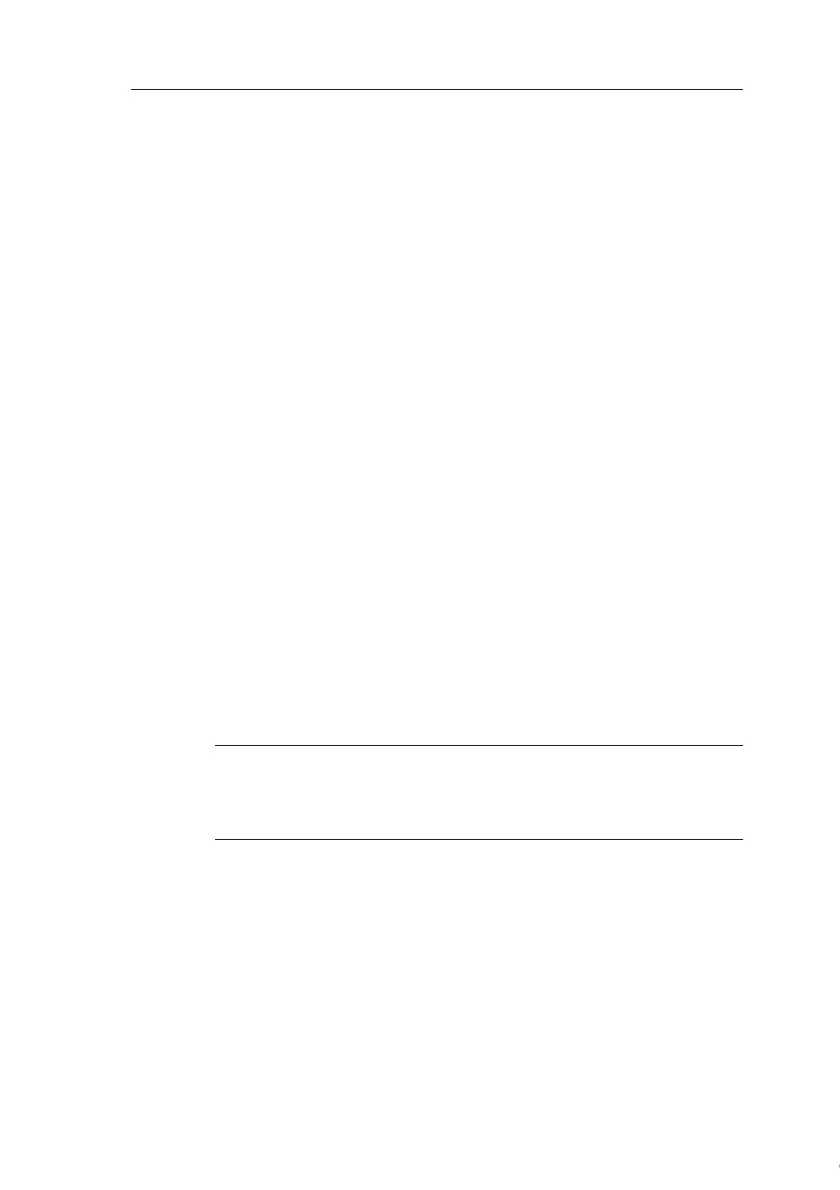IDEC SmartRelay functions
IDEC SmartRelay Manual 143
On-/Off-times
Possible is any time between 00:00 h and 23:59 h.
– : – means: No on-/off-times set.
Setting the Seven-day time switch
To set the on-/off-times:
1. Move the cursor to one of the Cam parameters of the
timer (e.g. No1).
2. Press OK. IDEC SmartRelay opens the Cam parameter
assignment screen form. The cursor is positioned on the
weekday.
3. Press ▲ and ▼ to select one or several weekdays.
4. Press to move the cursor to the first position of the
on-time.
5. Set the on-time.
Modify the value at the respective position, using the
keys ▲ and ▼. Move to the cursor to the various posi-
tions, using the keys and . At the first position, you
can only select the value – : –
(– : – means: No on-/off-times set).
6. Press to move the cursor to the first position of the
off-time.
7. Set the off-time (in same way as in step 5).
8. Confirm your entries with OK.
The cursor is now positioned on the No2 parameter
(Cam2) and you can configure a further cam.
Note
For information on timer accuracy, refer to the technical data and to
Chapter 4.3.2.
▲
▲
▲
Courtesy of Steven Engineering, Inc. ● 230 Ryan Way, South San Francisco, CA 94080-6370 ● General Inquiries: (800) 670-4183 ● www.stevenengineering.com
