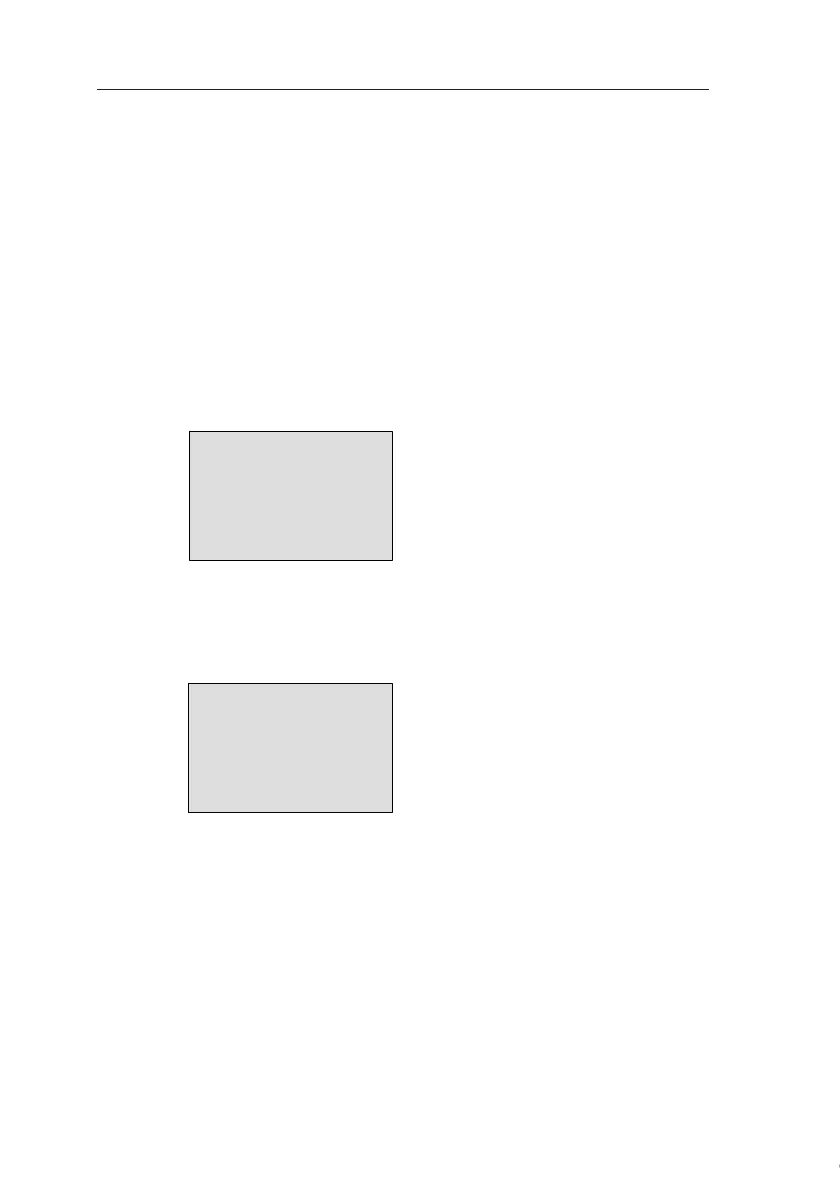IDEC SmartRelay functions
144
IDEC SmartRelay Manual
Seven-day time switch: Example
The output of the Seven-day time switch is to be set daily
from 05:30h to 07:40h. The output should also be set every
Tuesday from 03:10 h to 04:15h, and at the weekends from
16:30 h to 23:10h.
This requires three cams.
Here are the parameter assignment screen forms of the
cams No 1, 2 and 3, based on the timing diagram shown ear-
lier.
Cam1
Cam No1 must set the output of the Seven-day time switch
daily from 05:30 h to 07:40 h.
Cam2
Cam No2 must set the output of the Seven-day time switch
every Tuesday from 03:10 h to 04:15 h.
B1 1+
D=MTWTFSS
On =05:30
Off=07:40
B1 2
D=-T-----
On =03:10
Off=04:15
Courtesy of Steven Engineering, Inc. ● 230 Ryan Way, South San Francisco, CA 94080-6370 ● General Inquiries: (800) 670-4183 ● www.stevenengineering.com
