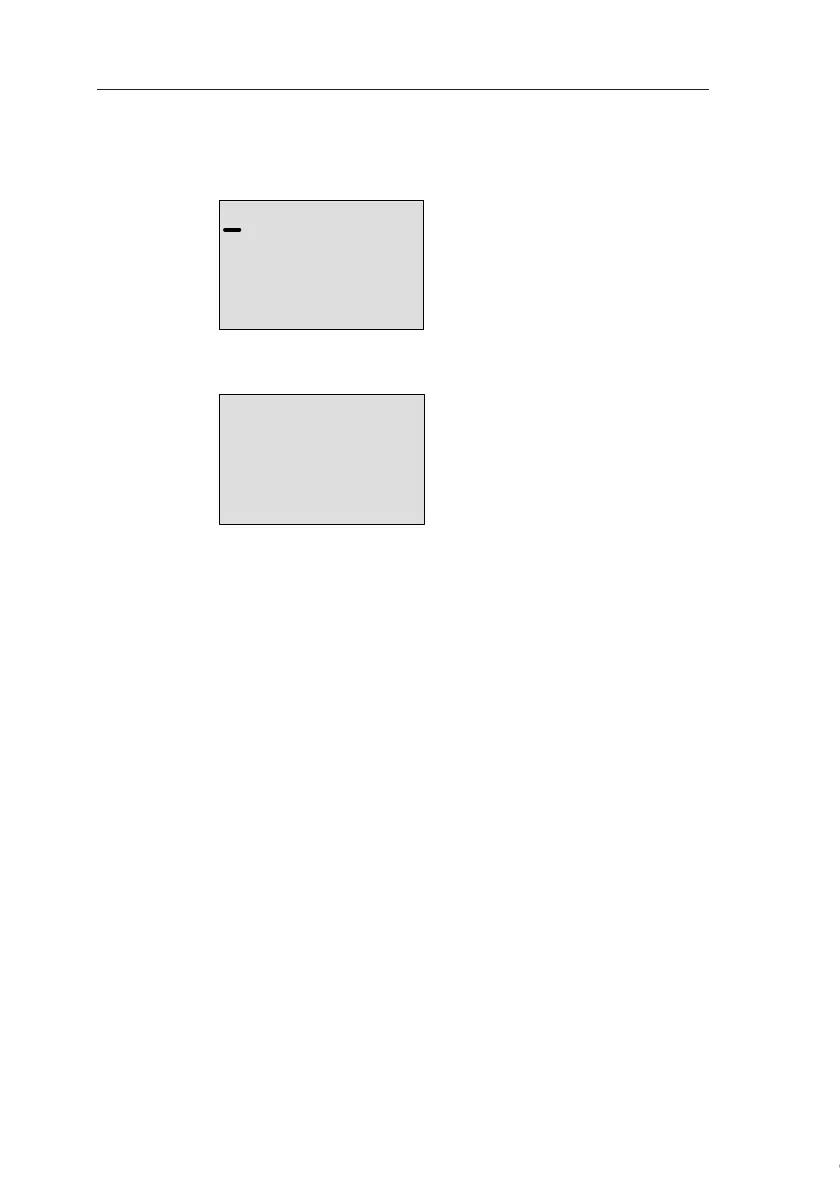IDEC SmartRelay functions
188
IDEC SmartRelay Manual
To output a parameter (e.g. a process variable or function
value) as message text, select the relevant line with and
then press ▼:
Press OK to open the editing mode:
Press or to select the blocks to be displayed and the
corresponding parameters.
Press ▲ or ▼ to select the block or parameter you want to
view.
Select the parameter by pressing OK.
Press ESC to exit the parameter assignment mode and to
apply your changes.
▲
▲
▲
Courtesy of Steven Engineering, Inc. ● 230 Ryan Way, South San Francisco, CA 94080-6370 ● General Inquiries: (800) 670-4183 ● www.stevenengineering.com
