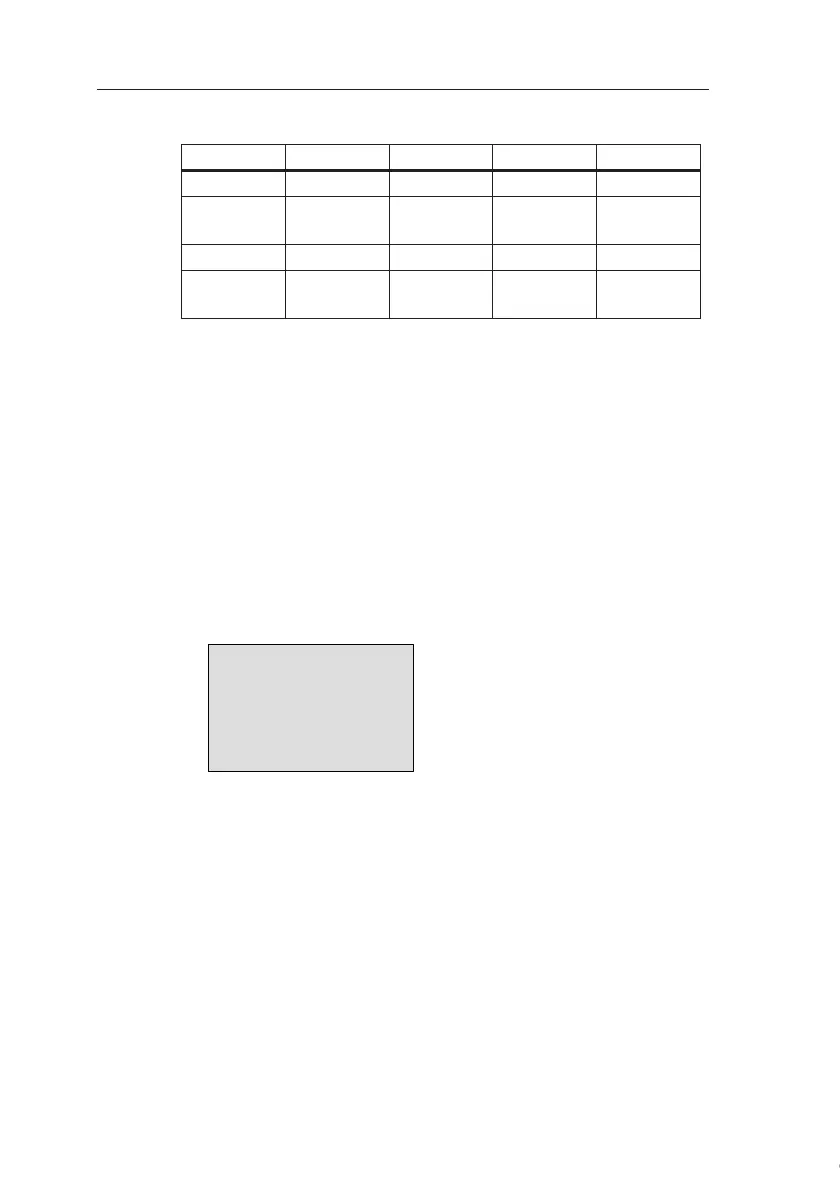IDEC SmartRelay memory cartridge (card)
208
IDEC SmartRelay Manual
Correlation between the password and the protective function
Assigning a security function
To assign a circuit program and copy protection function to
the memory cartridge (card), open the programming mode
and select “Card”.
1. Switch the IDEC SmartRelay to programming mode
(ESC / >Stop).
2. The main menu opens. To select the ‘Card’ command:
Press ▲ or ▼
3. To apply you entry in ‘Card’: Press OK
4. Move the ‘>’ cursor to ‘CopyProtect’: Press ▲ or ▼
5. To apply ‘CopyProtect’: Press OK
IDEC SmartRelay shows the following display:
The current protection setting is shown in the bottom line.
This function is disabled by default (“No”: disabled).
Password Protection Editing Copying Deleting
--Yes Yes Yes
Yes - Yes, with
password
Yes Yes, with
password
- Yes No No Yes
Yes Yes Yes, with
password
Yes, with
password
Yes, with
password
Courtesy of Steven Engineering, Inc. ● 230 Ryan Way, South San Francisco, CA 94080-6370 ● General Inquiries: (800) 670-4183 ● www.stevenengineering.com