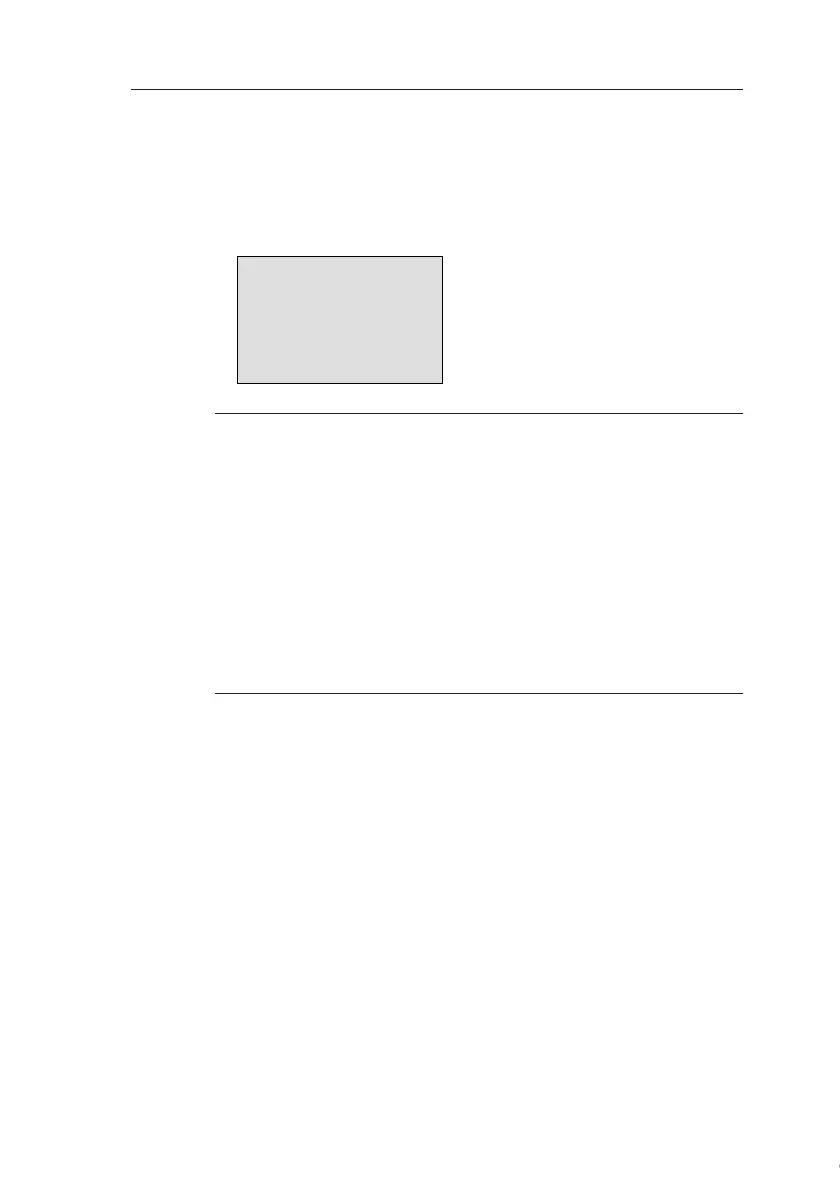IDEC SmartRelay memory cartridge (card)
IDEC SmartRelay Manual 209
Enabling the security function
To set the security function:
1. Move the ‘>’ cursor to ‘Yes’: Press ▲ or ▼
2. Confirm ‘Yes’: Press OK
IDEC SmartRelay shows the following display:
Note
This only generates a circuit program and copy protection for the
memory cartridge (card); the circuit program itself must be copied
separately from the IDEC SmartRelay to the memory cartridge
(card) (can also be done initially).
You can always change the “No” status (security function disabled)
to “Yes” (security function enabled).
A status change from “Yes” (security function enabled) to “No” (se-
curity function disabled) is only possible if the memory cartridge
(card) does not contain a circuit program.
Courtesy of Steven Engineering, Inc. ● 230 Ryan Way, South San Francisco, CA 94080-6370 ● General Inquiries: (800) 670-4183 ● www.stevenengineering.com
