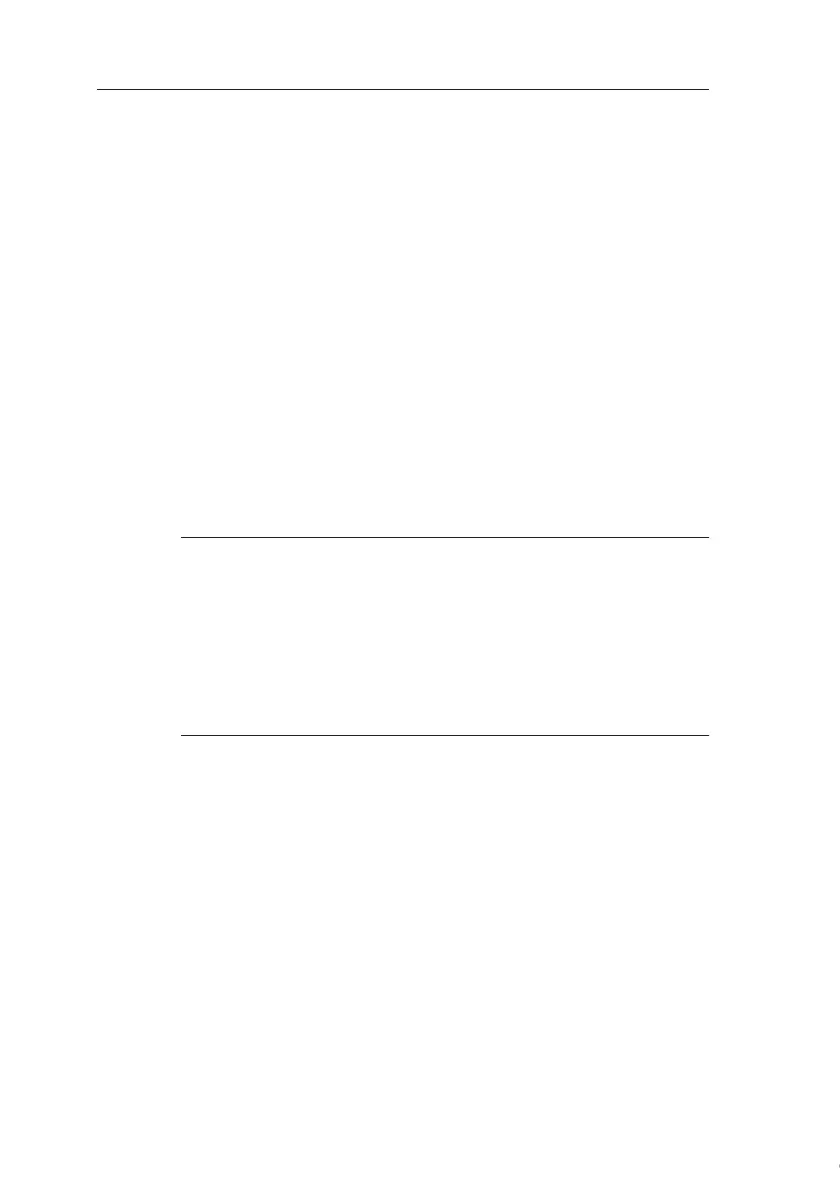IDEC SmartRelay installation and wiring
26
IDEC SmartRelay Manual
Restrictions
• Signal status transitions 0 → 1 / 1 → 0
After a 0 to 1 or 1 to 0 transition, the signal must remain con-
stant at the input at least for the duration of one program cy-
cle, so that IDEC SmartRelay can detect the new signal sta-
tus.
The program execution time is determined by the size of the
circuit program. Appendix B contains a benchmark test rou-
tine that you can use to determine the current scan cycle
time.
Special features of FL1C-H12RCE/FL1C-B12RCE and FL1C-
H12SND
• High-speed inputs: I5 and I6
These versions are also equipped with high-speed counting
inputs (Up/down counters, Frequency triggers). The restric-
tions mentioned earlier do not apply to these high-speed in-
puts.
Note
The high-speed inputs I5 and I6 are the same as in the previous
versions FL1B, i.e. a circuit program that is written in these ver-
sions can be transferred to the new FL1C units by means of the pro-
gramming software WindLGC, without any changes to these fea-
tures.
Expansion modules do not have high-speed inputs.
• Analog inputs: I7 and I8
The inputs I7 and I8 of IDEC SmartRelay versions FL1C-
H12RCE/FL1C-B12RCE and FL1C-H12SND can be used
both as standard digital inputs and as analog inputs. The in-
put mode is defined in the IDEC SmartRelay circuit program.
The inputs I7 / I8 provide digital functions, and the inputs AI1
and AI2 provide analog functions.
See also Chapter 4.1.
Courtesy of Steven Engineering, Inc. ● 230 Ryan Way, South San Francisco, CA 94080-6370 ● General Inquiries: (800) 670-4183 ● www.stevenengineering.com
