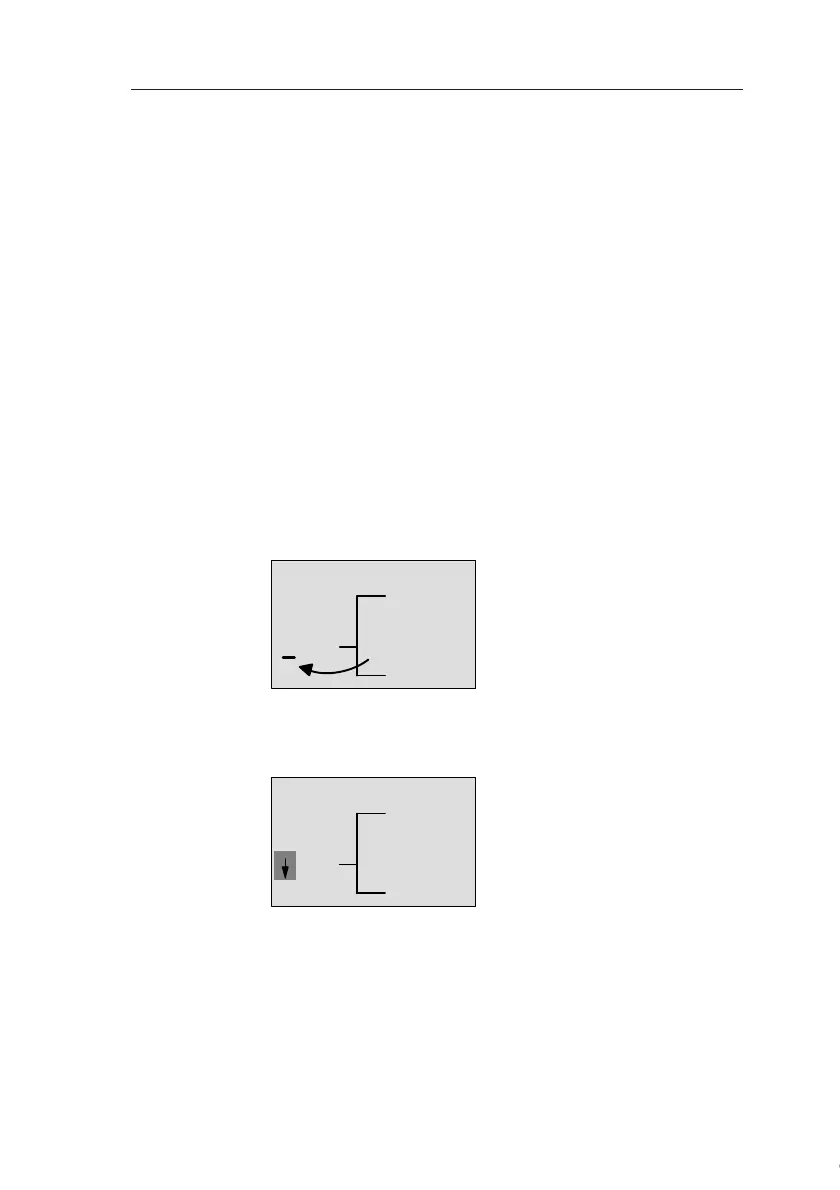Programming IDEC SmartRelay
IDEC SmartRelay Manual 71
Editing the circuit program
Switch the IDEC SmartRelay to programming mode.
As a reminder:
1. Switch the IDEC SmartRelay to programming mode
(in RUN: Press ESC to enter the parameter assignment
mode. Select the ‘Stop’ command, confirm with OK,
then move the ‘>’ cursor to ‘Yes’, and once again confirm
with OK). See page 63.
2. On the main menu, select "Program"
3. On the Programming menu, select “Edit”, confirm with
OK. Next, select “Edit Prg” and confirm with OK.
If required, enter your password at the prompt and con-
firm with OK.
You can now modify the current circuit program.
Adding a block to a circuit program
Move the cursor to the B in B1 (B1 is the number of the OR
block):
We now insert the new block at this position.
Confirm with OK.
Q1
B1
To move the cursor:
Press
Q1
BN
IDEC SmartRelay shows
you the BN list
Courtesy of Steven Engineering, Inc. ● 230 Ryan Way, South San Francisco, CA 94080-6370 ● General Inquiries: (800) 670-4183 ● www.stevenengineering.com
