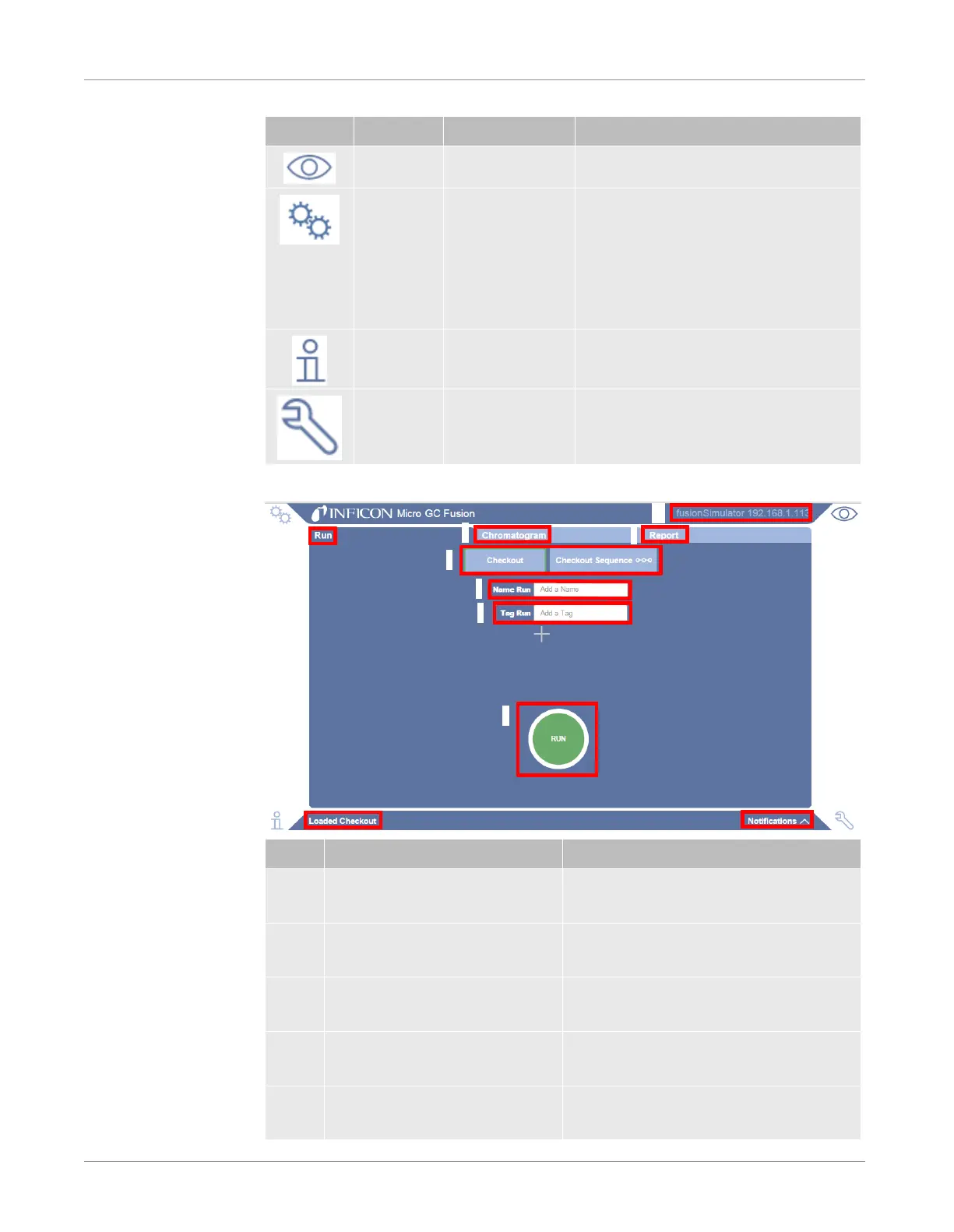INFICON Software Operation | 9
074-594-P1H Micro GC Fusion Operating Manual 159 / 319
The table below illustrates the icons on each corner of the page.
Icon Name Enabled (Y/N) Function
Home Y Returns to the main operation screen
Gear Y Access stored report and
chromatogram via the Data Browser
Access to method editor and system
configuration
Access to the run scheduler
Information Y Access to operating manual
Wrench Y Access to system status
The figure and table below illustrate the tabs, labels and buttons on the main page.
Item Name Function
1 Run tab Displays the method or sequence preset
buttons and the
RUN
button
2 Chromatogram Tab Displays the chromatogram of the current
run in real time
3 Report Tab Displays the analysis result of the last
completed run
4 Method/Sequence Preset Button Provides access to stored methods or
sequences
5 Name Run Allows the user to enter the desired
analysis name