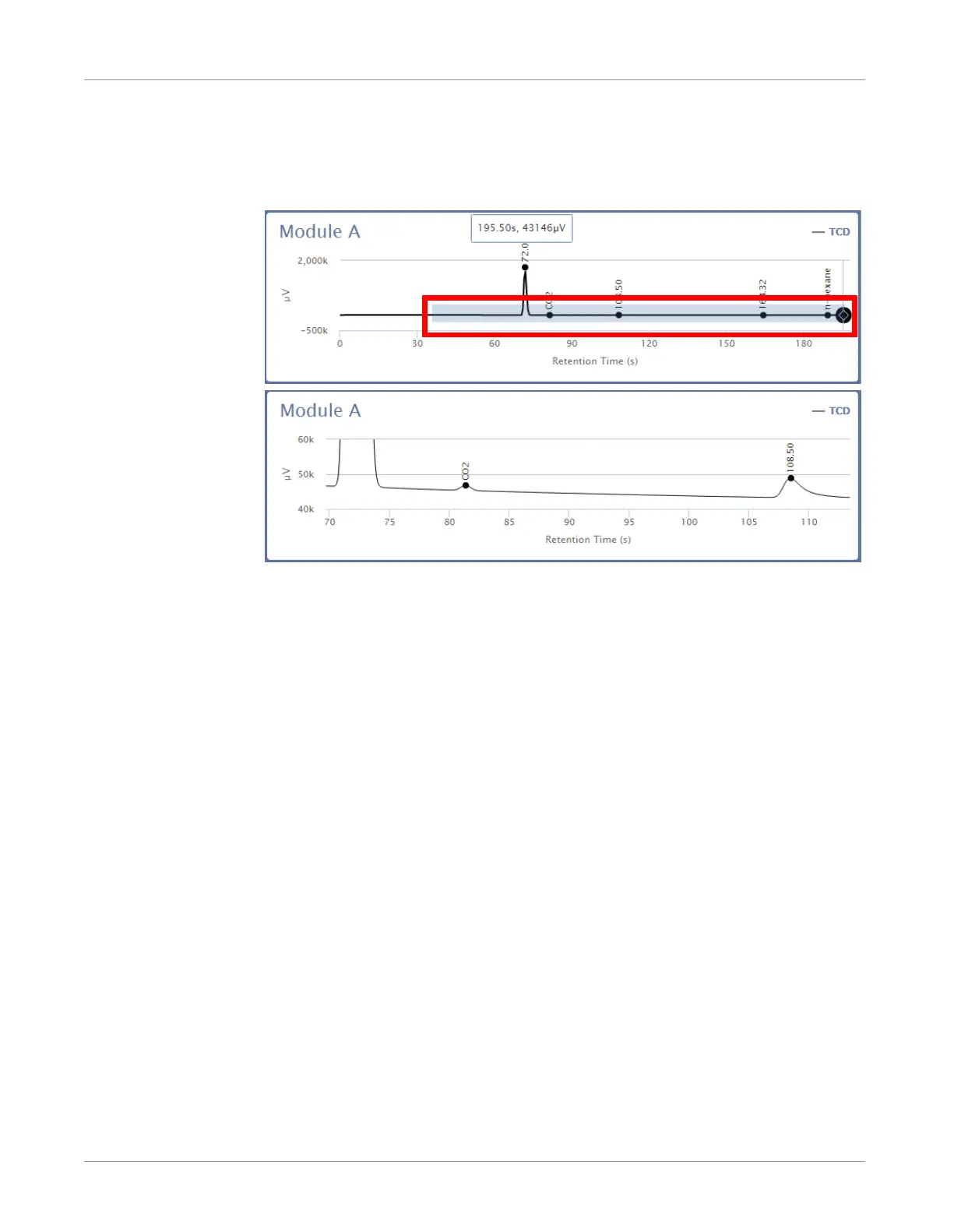INFICON Software Operation | 9
074-594-P1H Micro GC Fusion Operating Manual 179 / 319
9.7.1 Zoom
To zoom in on a particular region of the chromatogram, hold down the left mouse
button and drag the cursor to create a rectangular area over the region. Release the
left mouse button to zoom in.
9.7.2 Reset Zoom
To return to the default chromatogram view, double-click on the chromatogram. Click
the right mouse button to return to the previous zoom after multiple zoom actions are
performed.