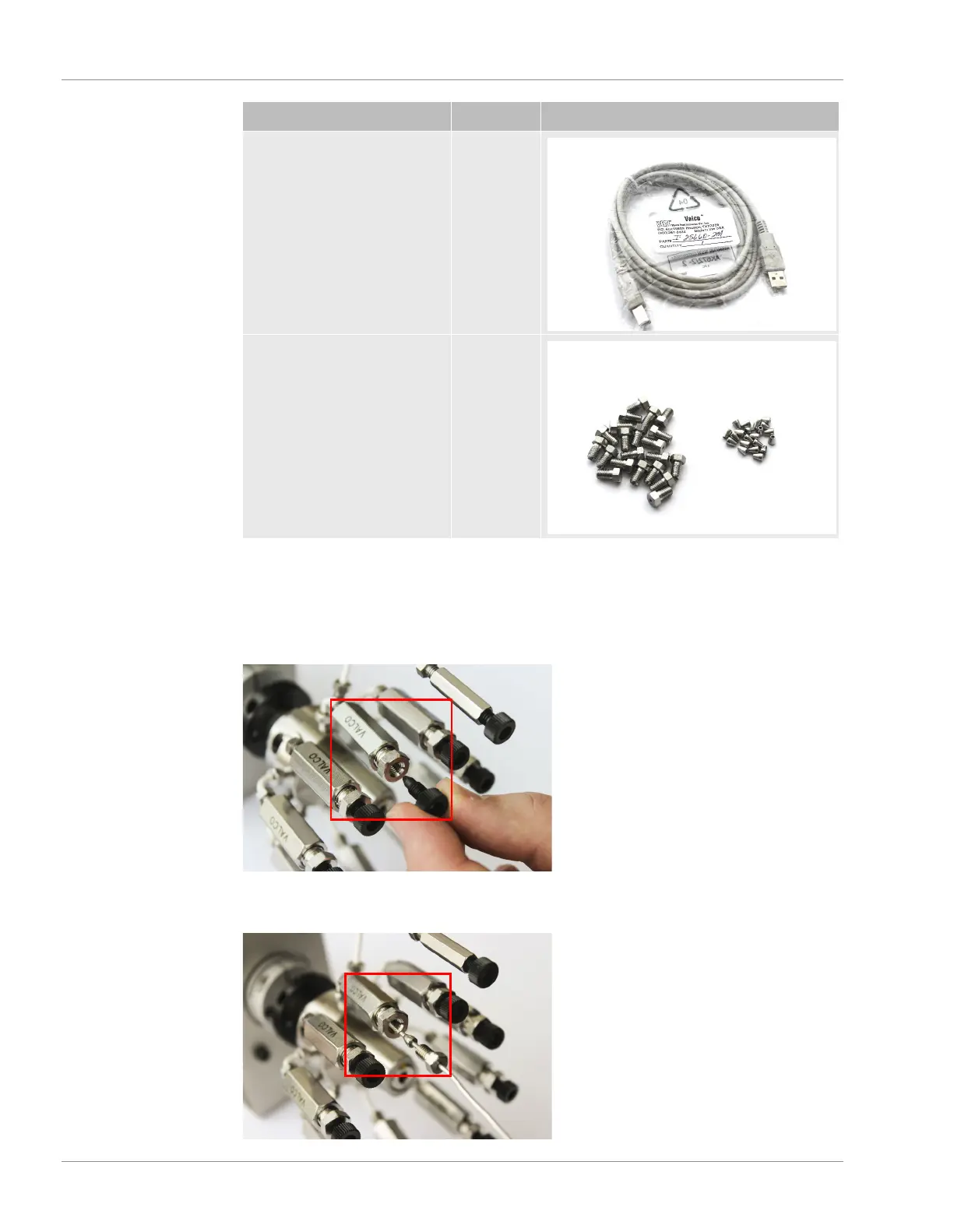6 | Installation INFICON
102 / 319 074-594-P1H Micro GC Fusion Operating Man-
ual
Description Quantity Photo
USB cable 1
Nuts and ferrules 21 of each
6.13.1.5 Installing the 10-Port SD Valco Stream Selector Accessory
1
Identify sample line
1 IN
and remove the black filter caps from the desired
sample line ports.
2
Place a union fitting and ferrule onto a 1/16 in. OD stainless steel sample line.