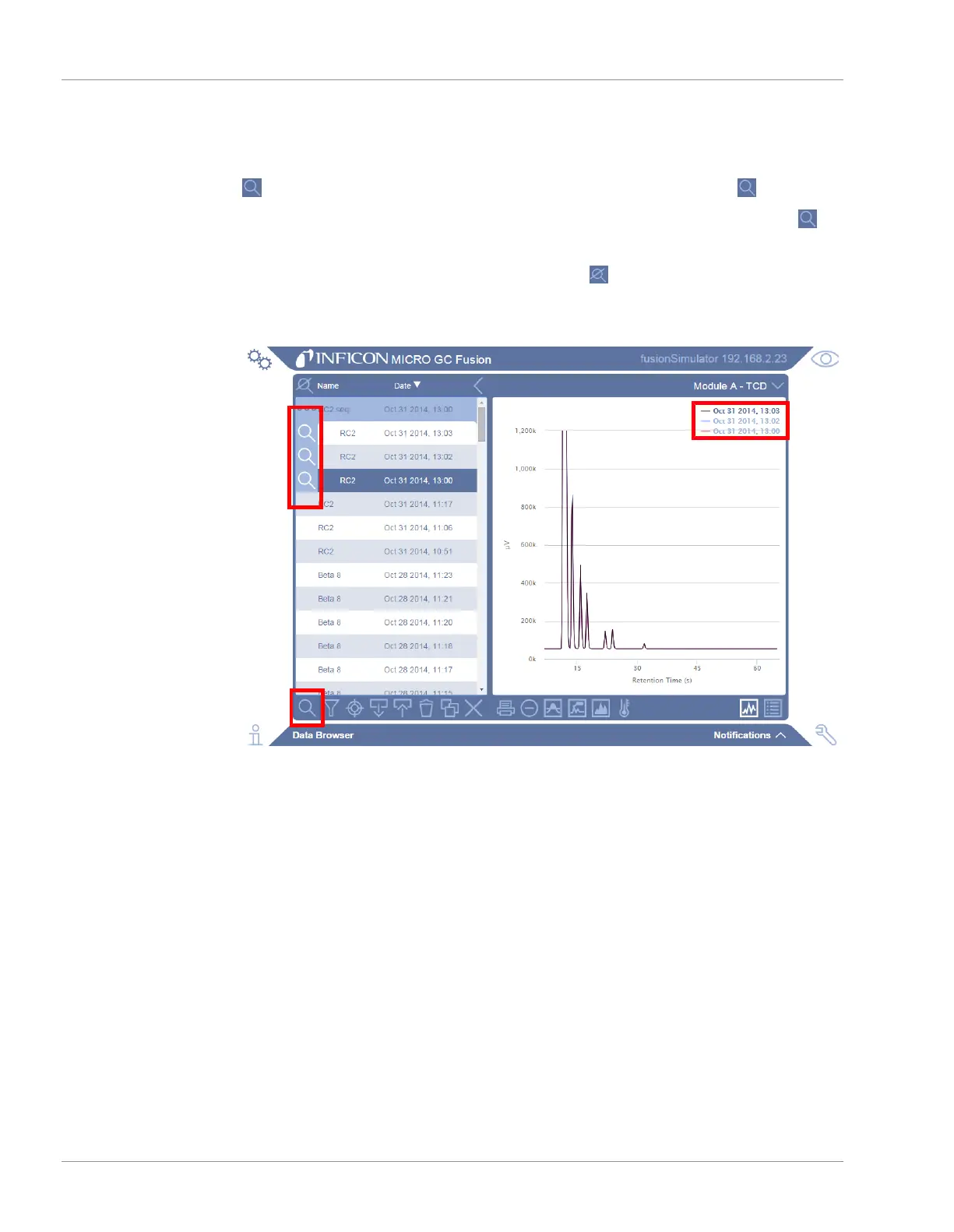9 | Software Operation INFICON
192 / 319 074-594-P1H Micro GC Fusion Operating Man-
ual
9.10.3 Overlay Multiple Runs
To overlay multiple chromatograms or view multiple reports, double-click the runs. The
icon appears to the left. Alternately, highlight the run(s) and click the icon.
To remove a single chromatogram from view, double-click the run to remove the
icon next to it.
To remove all chromatograms from view, click the icon.
When multiple runs are overlaid, a legend appears in the upper right hand cover to
indicate which runs are being displayed.