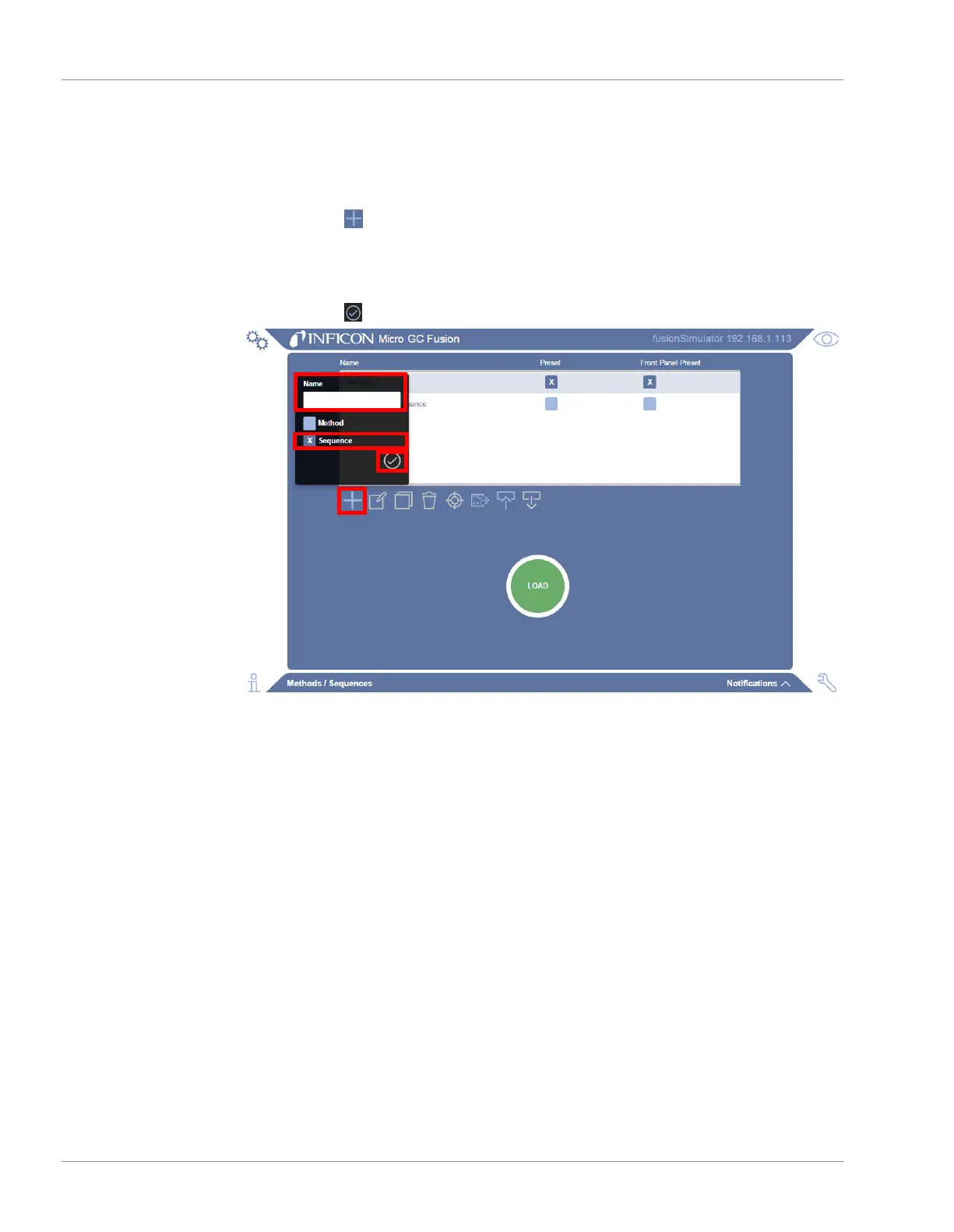9 | Software Operation INFICON
170 / 319 074-594-P1H Micro GC Fusion Operating Man-
ual
9.4.10 Add Sequence
When multiple runs of the same sample or different methods are desired, a sequence
can be defined to automate the runs. Intervals between each run can be defined.
1
Click the icon.
2
In the window, type a sequence name in the
Name:
field.
3
Select the
Sequence
option.
4
Click the icon. The
Sequence Editor
window opens.