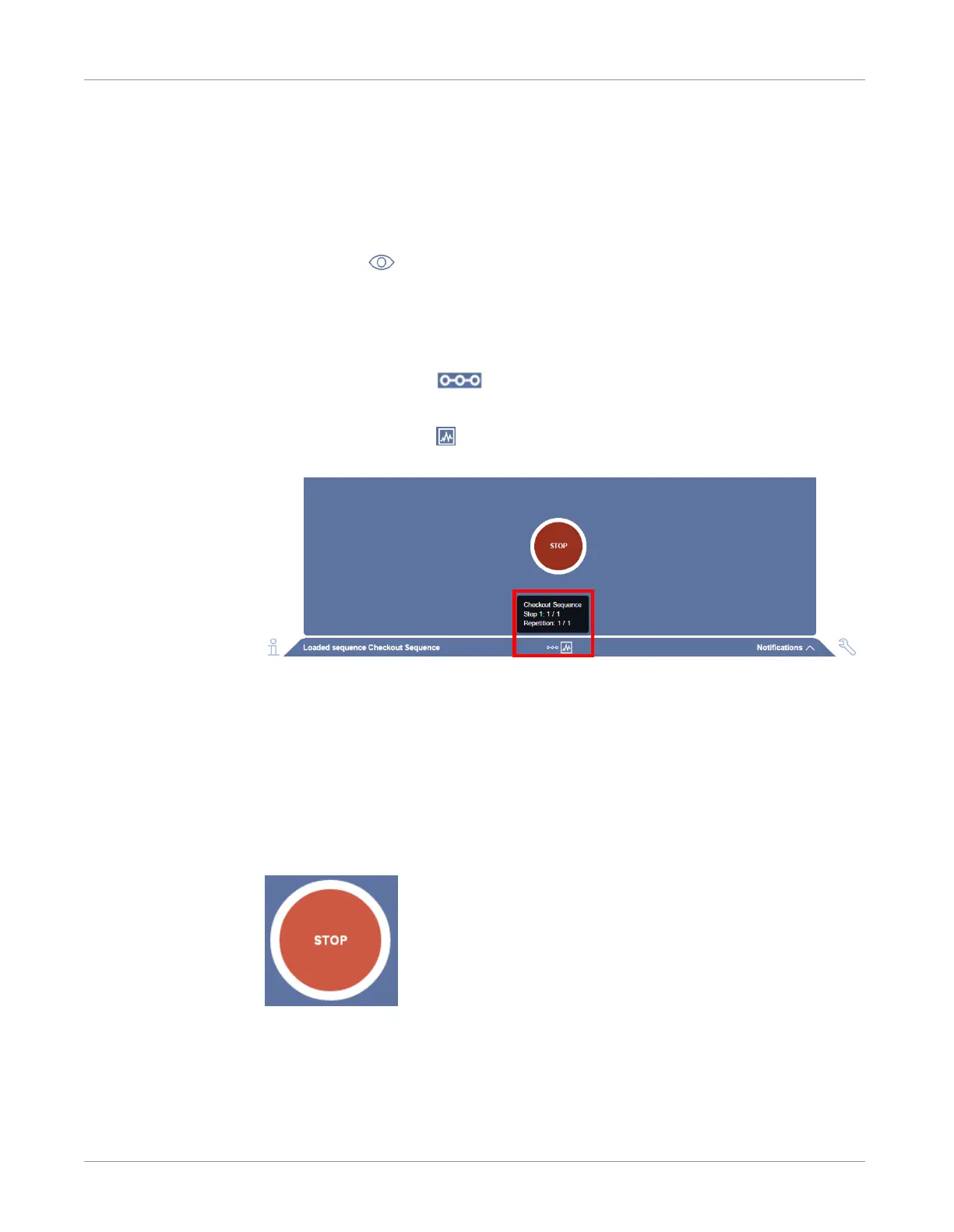INFICON Software Operation | 9
074-594-P1H Micro GC Fusion Operating Manual 177 / 319
9.6.2 Run Sequence
If a sequence is set as
preset
, it displays on the Micro GC Fusion main page. Click on
the sequence to load it. Alternately:
1
In the
Method/Sequences
window, click on the sequence to highlight it.
2
Click
Load
.
3
Click the icon to display the main page.
4
Click the green
RUN
button to begin the sequence.
5
When a sequence is running, two icons are displayed at the bottom of the
screen.
ð Mouse over the icon to identify the sequence that is currently running
and the current status of the sequence.
ð Mouse over the icon to identify the method in the sequence that is
currently running.
9.6.3 Stop a Sequence
To stop a sequence:
1
In the
Run
tab, click the red
STOP
button.
2
Micro GC Fusion finished the current run and returns to the initial state of the
currently loaded method. This state may take a few minutes depending on the
progress and duration of the interrupted method.
3
The notification
Sequence will stop when method completes
is displayed,
advising that the sequence will stop when the current run completes.