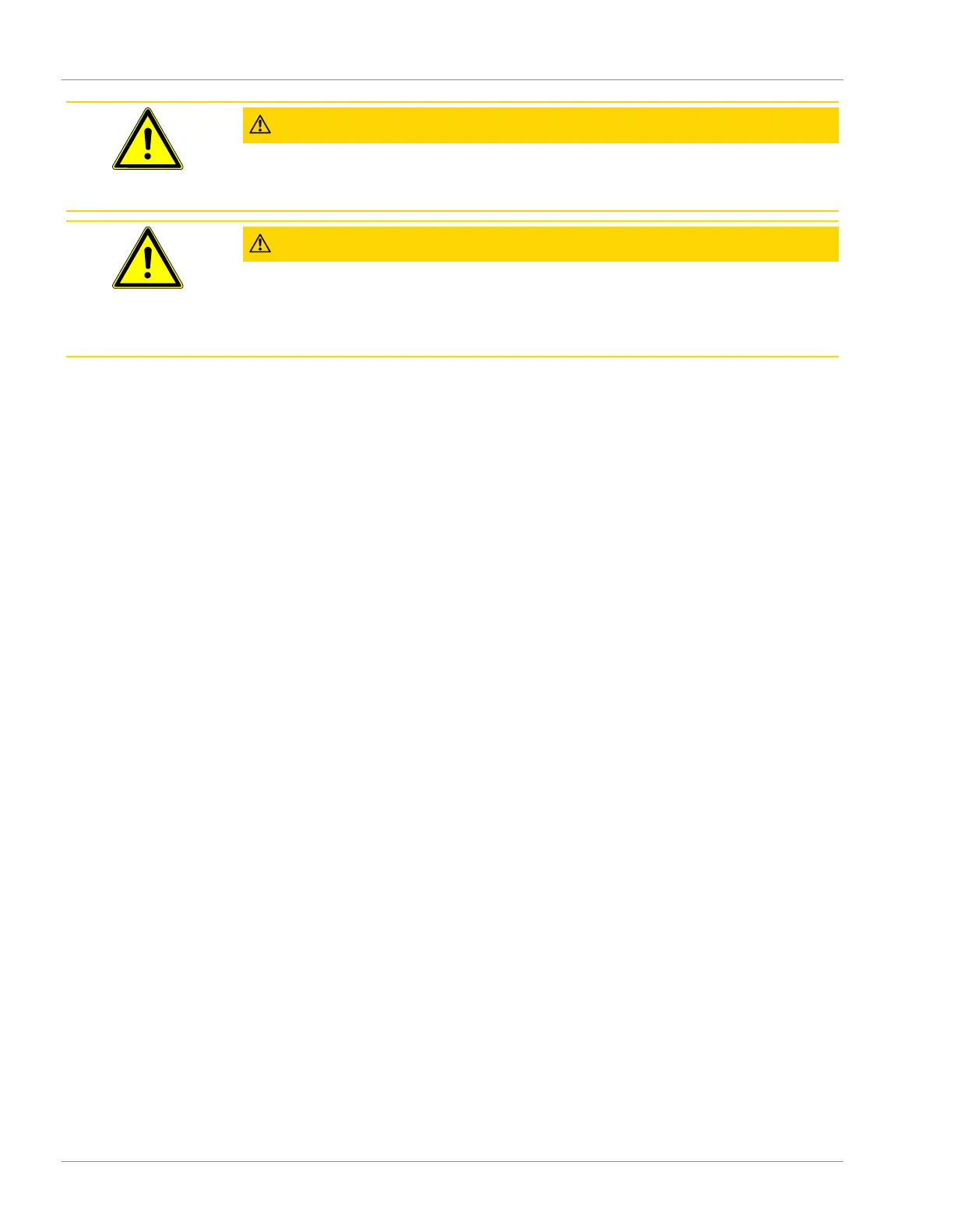6 | Installation INFICON
80 / 319 074-594-P1H Micro GC Fusion Operating Man-
ual
CAUTION
Ensure the vent tubing is not inclined upward to prevent potential liquid
accumulation in the tubing.
CAUTION
Blocking the vent port during operation significantly increases the output
pressure from the device. When this happens, the instrument may be
damaged if the incoming sample pressure is greater than 172 kPa (25 psi).
6.6.4.2 4-Module Chassis
To install the gas-liquid separator onto a 4-module Micro GC Fusion:
1
Press the
On/Standby
button once to shutdown Micro GC Fusion. This shutdown
procedure cools down the analytical columns before powering down and may
take 1 to 2 minutes.
2
Remove all electrical cables, including the power cable and the Ethernet cable.
3
Disconnect the sample gas connection(s), carrier gas connections and venting
connections.