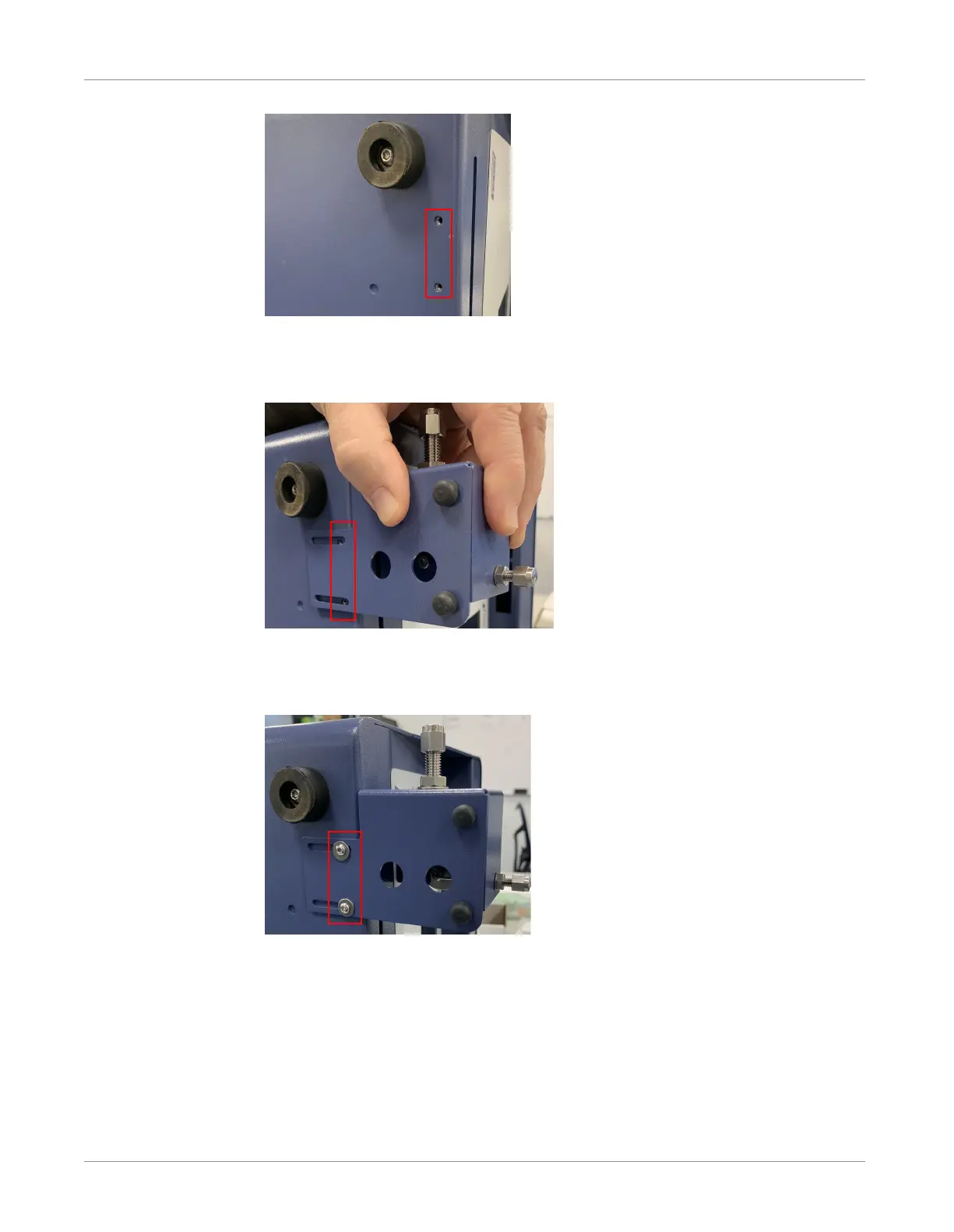INFICON Installation | 6
074-594-P1H Micro GC Fusion Operating Manual 81 / 319
4
Turn Micro GC Fusion upside down. There are two holes for the M3 x 8 screws.
5
Mount the gas-liquid separator for the 4-module chassis as shown. Hold the gas-
liquid separator so that the slots on the gas-liquid separator align with the holes
on Micro GC Fusion.
6
Use a 2 mm hex driver to secure the gas-liquid separator to the Micro GC Fusion
chassis bottom with the two washers (084-031) and the two M3 x 8 screws
(B3079191X).
7
Turn Micro GC Fusion back to the upright position.