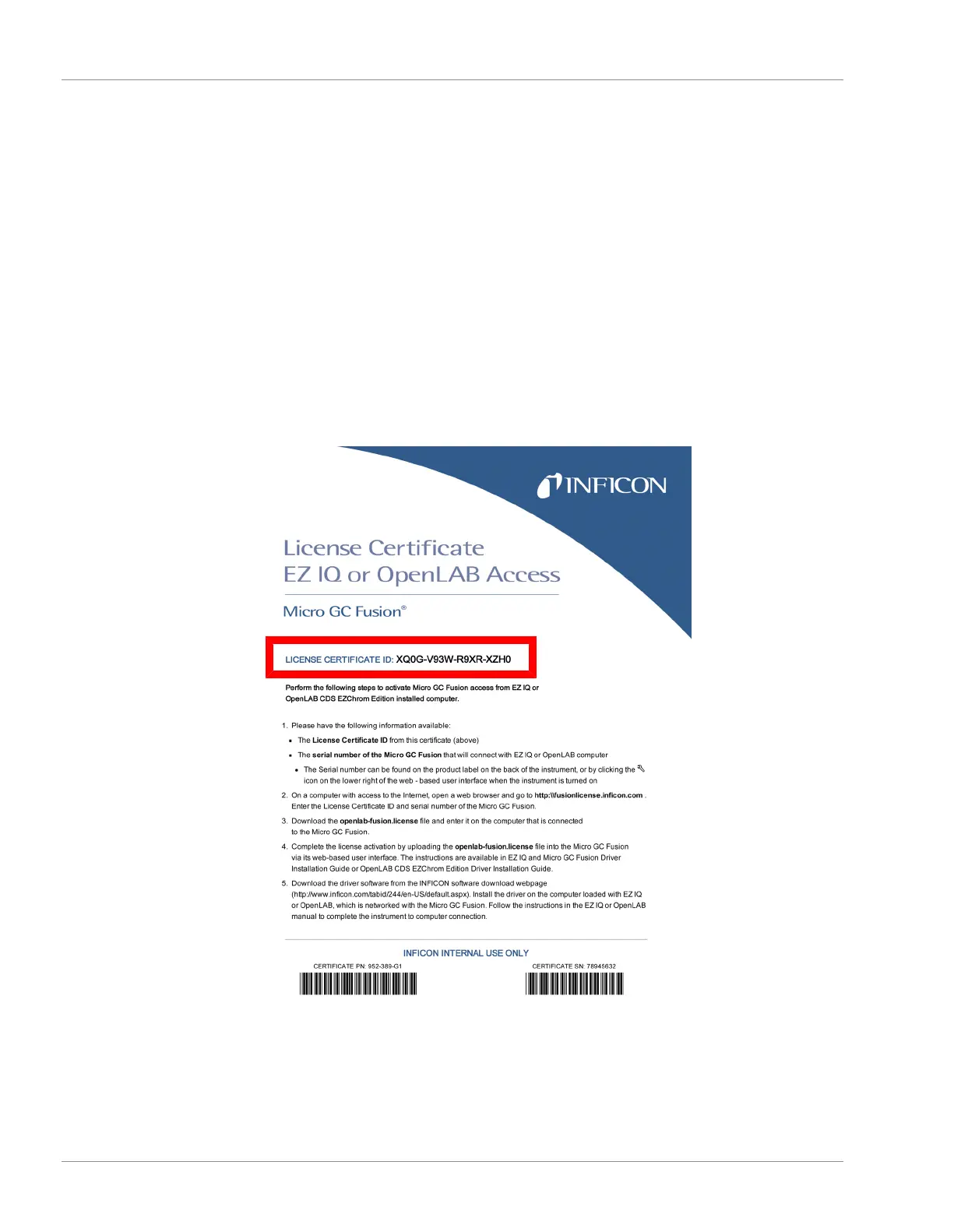9 | Software Operation INFICON
248 / 319 074-594-P1H Micro GC Fusion Operating Man-
ual
9.14 EZ IQ or OpenLab EZChrom Instrument Control
Micro GC Fusion is compatible with INFICON EZ IQ and Agilent OpenLAB CDS
EZChrom Edition software (OpenLAB EZChrom). To connect the Micro GC Fusion to
either software, the Micro GC Fusion driver for EZ IQ or OpenLAB EZChrom must be
installed on the computer and a License Certificate for EZ IQ or OpenLAB Access (PN
952-389-G1) must be purchased from INFICON and installed on the Micro GC Fusion.
Each License Certificate ID enables one Micro GC Fusion to be controlled by EZ IQ or
OpenLAB EZChrom. If EZ IQ or OpenLAB EZChrom are to control two Micro GC
Fusions, then two License Certificates are needed, one for each Micro GC instrument.
The License Certificate for EZ IQ or OpenLAB Access (PN 952-389-G1) provides step
by step instructions on downloading and installing the license file onto Micro GC
Fusion.
The Micro GC Fusion EZ IQ or OpenLAB EZ Chrom driver is available for download
from
http://www.inficon.com/tabid/244/en-US/default.aspx
.