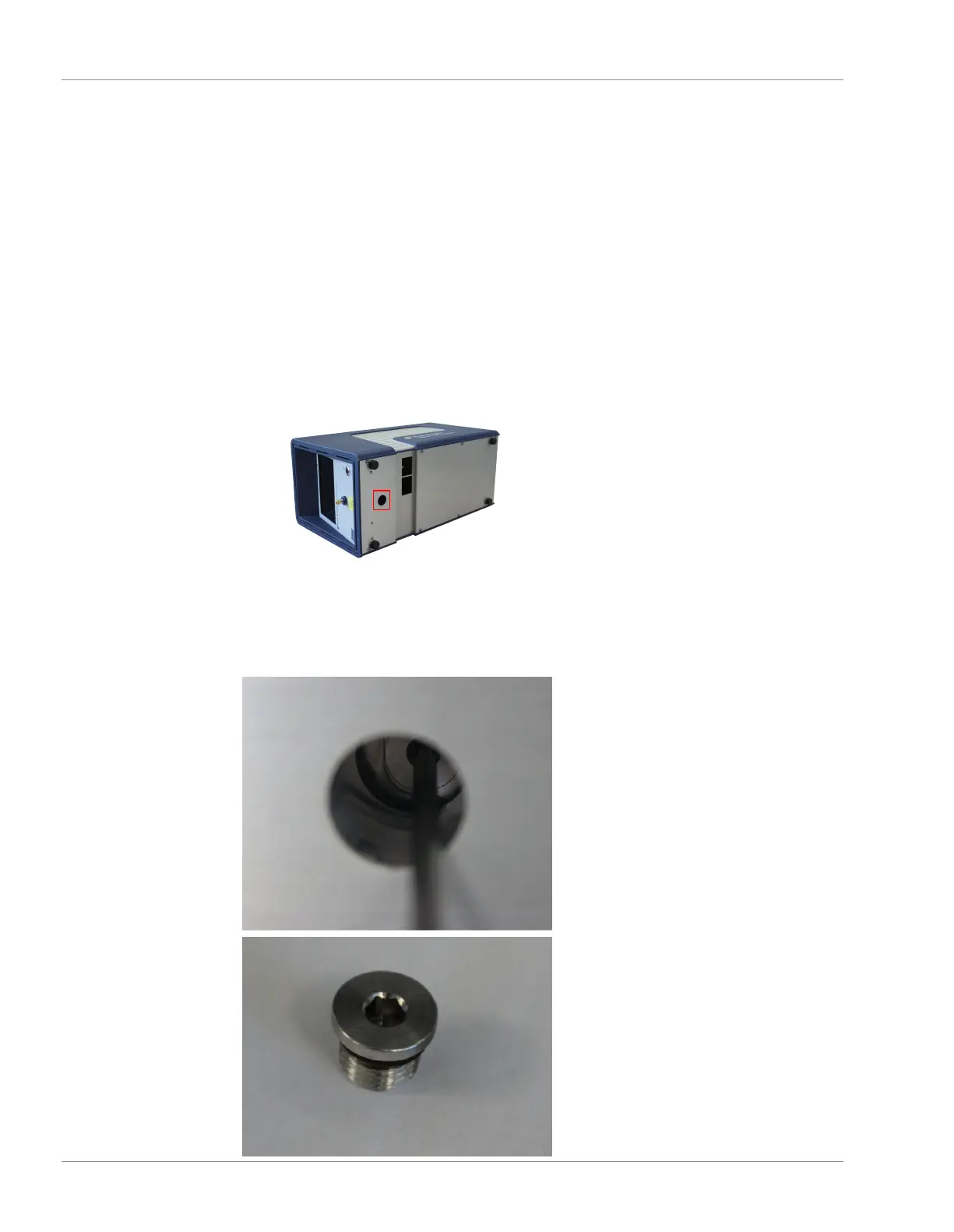10 | Routine Operation INFICON
282 / 319 074-594-P1H Micro GC Fusion Operating Man-
ual
10.5.2 Replacing the Integrated Sample Conditioner Filter
1
Shutdown the system by following the system shutdown procedure in Shutdown
Procedure [}251].
2
Remove all the external electrical cables, including the power cable and Ethernet
cable.
3
Disconnect the sample gas connection(s), carrier gas connections and venting
connections.
4
Set Micro GC Fusion on its left side. The integrated sample conditioner filter (PN
059-0682) is accessed from the bottom of the Micro GC Fusion as shown.
5
Using a 3/16 in. Allen wrench, remove the hex plug that covers the filter from the
unit.