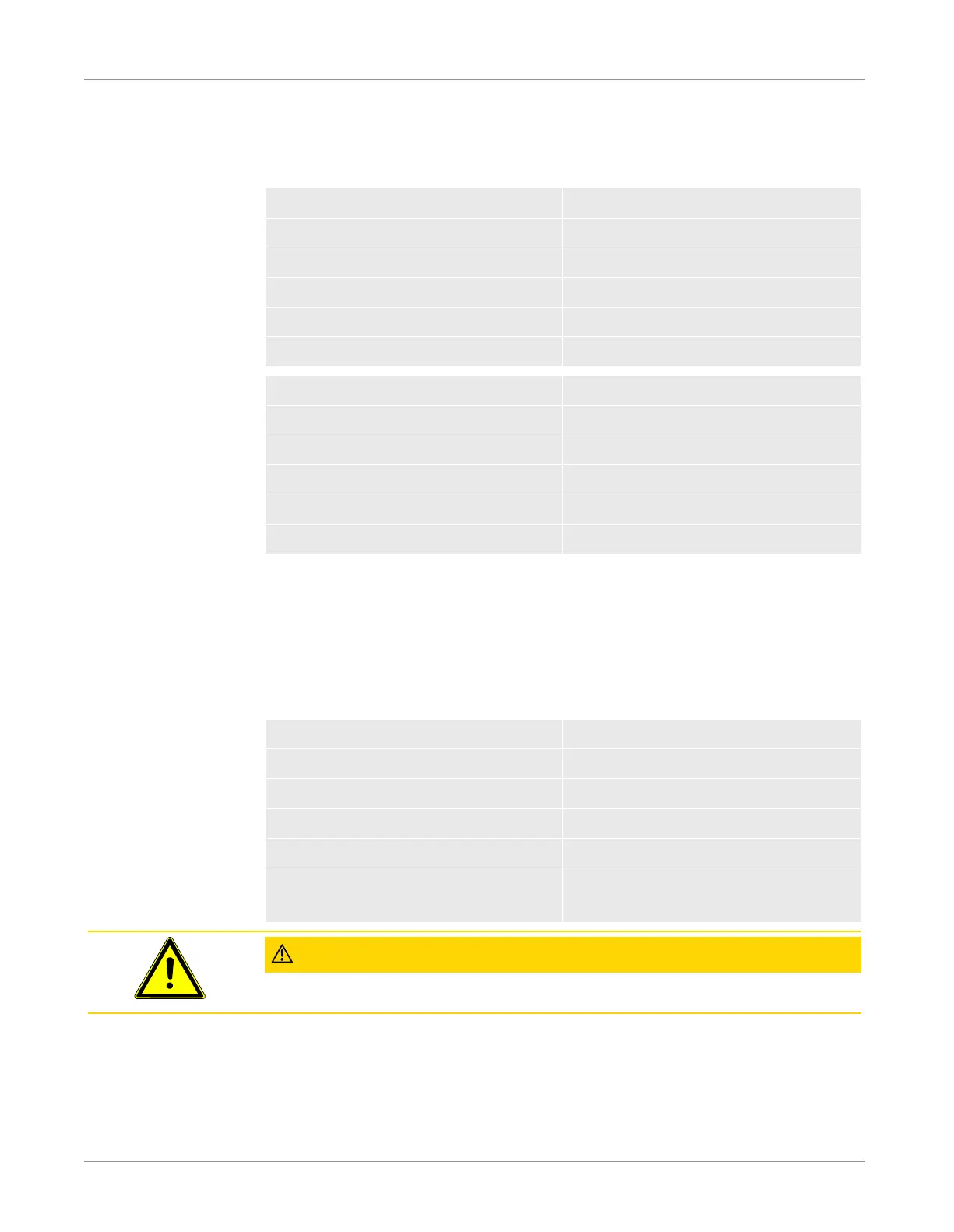INFICON Installation | 6
074-594-P1H Micro GC Fusion Operating Manual 61 / 319
6.1.7 Computer Hardware Requirement
Minimum hardware configuration required to run Micro GC Fusion web-based
software user interface:
Tablet
RAM 1 GB
Memory 16 GB
CPU 1 GHz
Screen size 9.7 in.
Resolution 1024 x 768 pixels
Network connectivity Wi-Fi
Computer
RAM 2 GB
Memory 100 GB
CPU 1.5 GHz
Screen size 12 in.
Resolution 1024 x 768 pixels
Network Connectivity Wi-Fi or RJ-45 wired
6.1.8 EZ IQ Computer Requirement
A driver software can be installed on the EZ IQ chromatography software to control
Micro GC Fusion.
Minimum hardware configuration required to run the optional EZ IQ software:
RAM 2 GB
Memory 10 GB
CPU 2 GHz
Resolution 1024 x 768 pixels
Network connectivity RJ-45 wired
Operating system Windows XP or Pro SP3, or Windows 7
Pro 32-bit
CAUTION
EZ IQ is not compatible with Windows 8 or above operating systems.