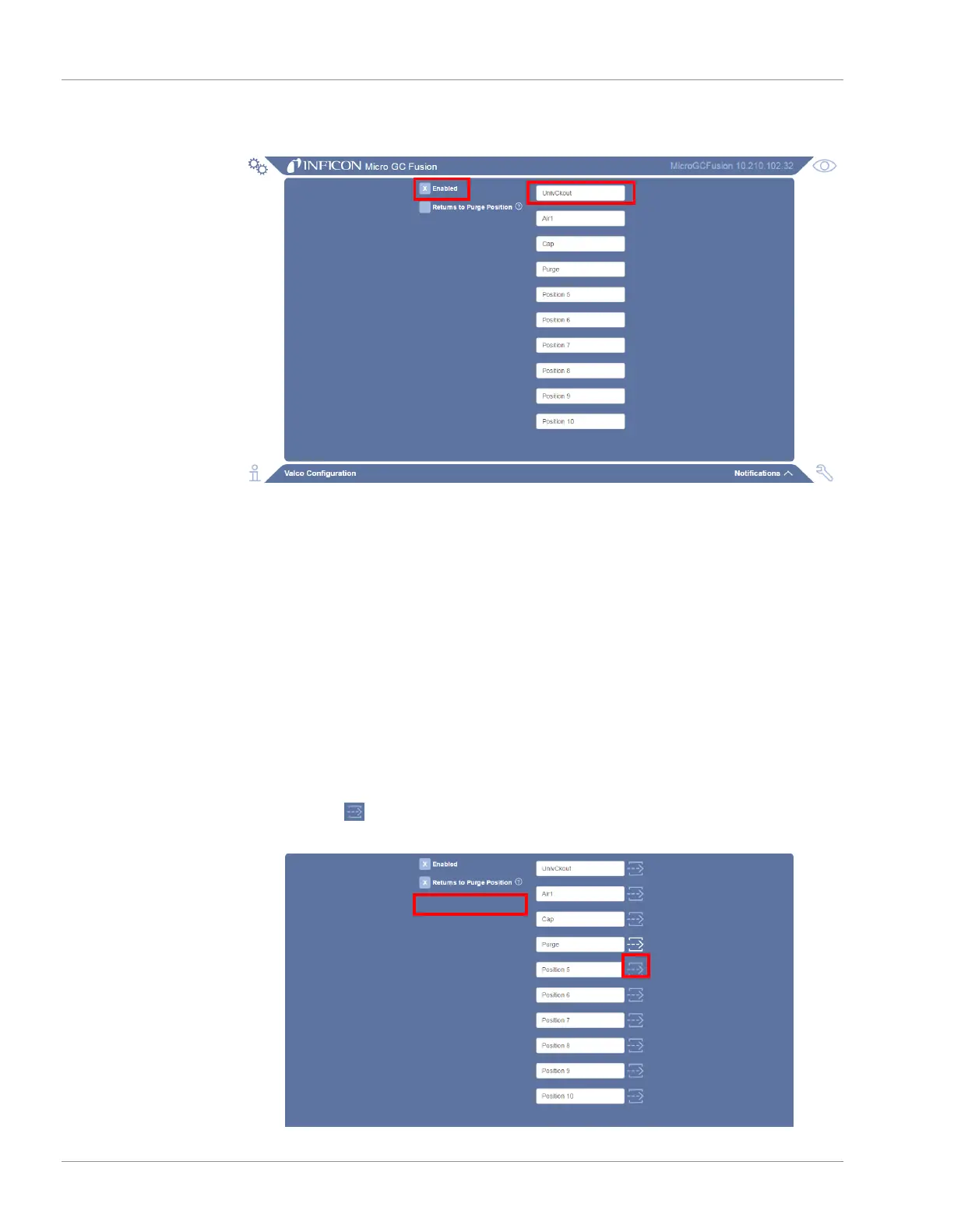9 | Software Operation INFICON
238 / 319 074-594-P1H Micro GC Fusion Operating Man-
ual
4
The valve
Settings
window will display. Ensure that the
Enabled
option is
selected if the Valco stream selector is connected with the Micro GC Fusion.
9.12.1.1 Position Assignments
Individual valve positions can be assigned with unique names.
1
Click on the desired position.
2
Type a name in the field. Unnamed positions will retain their original position
number.
9.12.1.2 Purge Position
To assign a purge position:
1
Select the
Returns to Purge Position
option.
2
Click the icon next to the desired purge position. The icon will turn white to
indicate that the position has been selected.