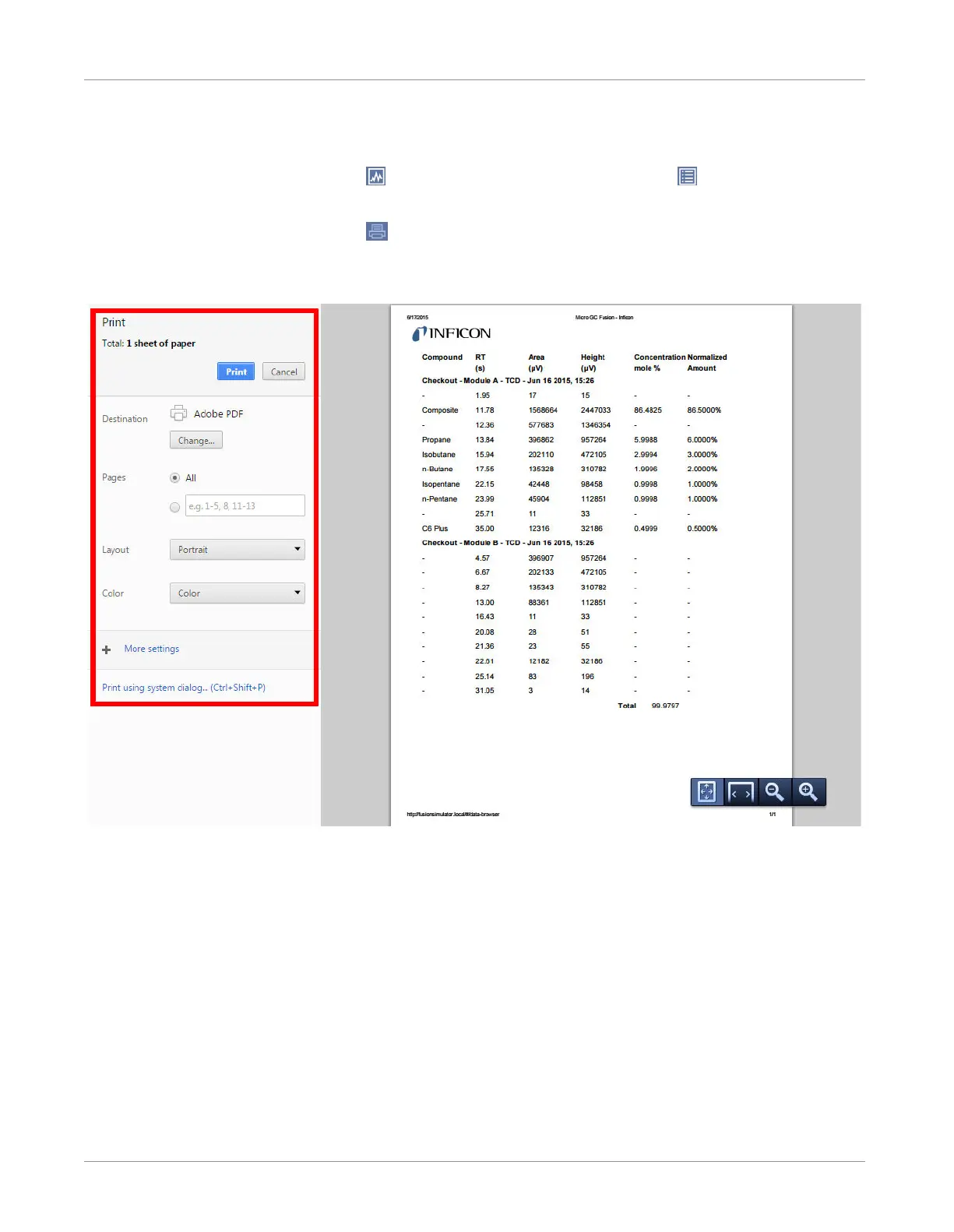INFICON Software Operation | 9
074-594-P1H Micro GC Fusion Operating Manual 199 / 319
9.10.9 Print Chromatogram or Report
1
Double-click the desired run(s) to view the chromatogram(s) or report(s).
2
Click the icon to select the chromatogram(s) or the icon to select the
report(s). The chromatogram and the report cannot be printed on the same page.
3
Click the icon.
4
In the window that appears, select the printer settings. To save the file as an
Adobe® PDF, click
Save
. Otherwise, click
Print
.