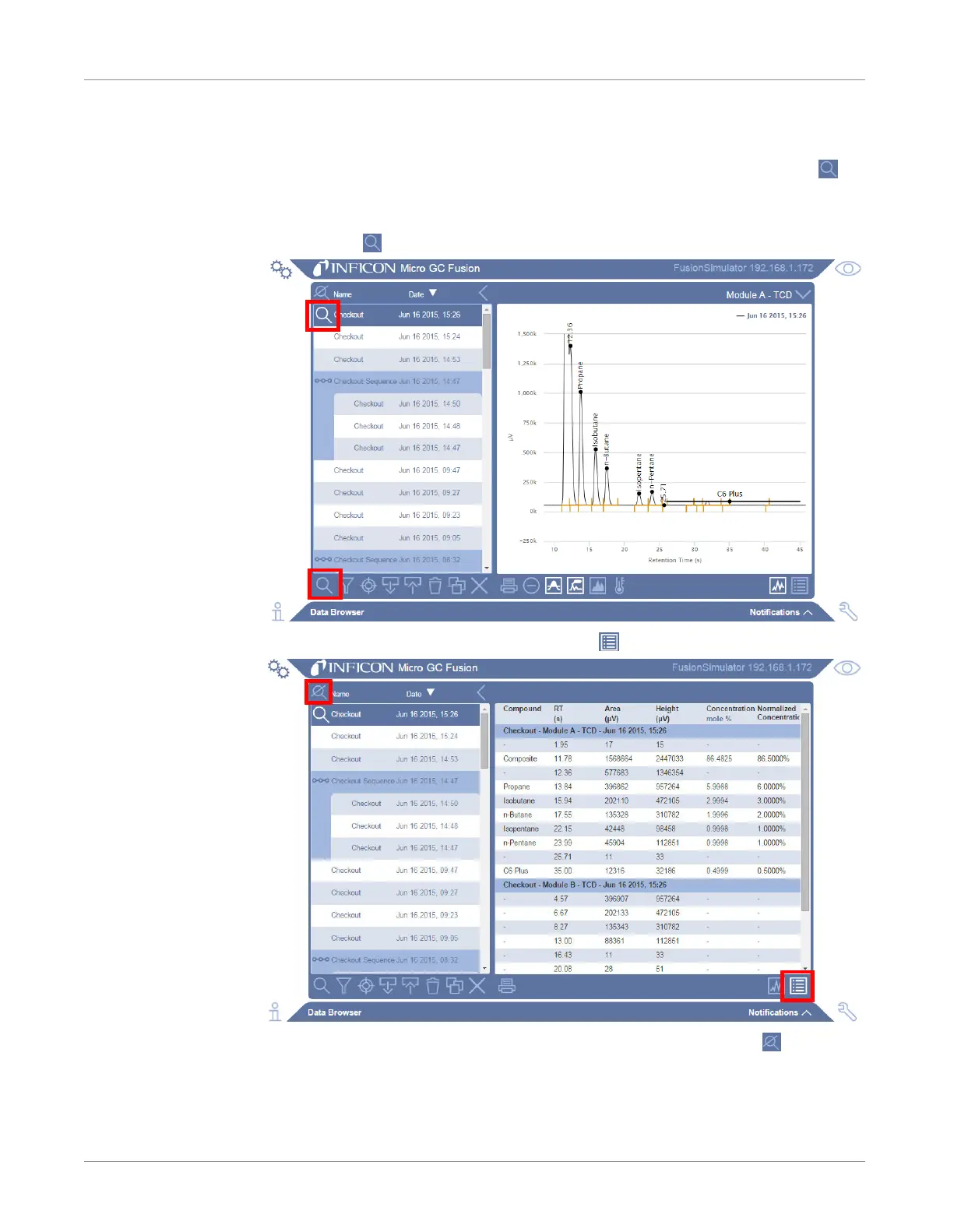INFICON Software Operation | 9
074-594-P1H Micro GC Fusion Operating Manual 187 / 319
9.10.1 View Chromatogram and Report
1
By default, the right chromatogram window in the data browser will be blank until
a run is selected. Double-click a run to view the chromatogram or report. A
icon appears to the left of the selected run(s) and the corresponding
chromatogram is displayed to the right. Alternately, click a run to highlight it and
click the icon in the bottom left hand corner to view it.
2
To view the corresponding report, click the icon.
3
To deselect the viewed runs in the Data Browser window, click the icon.