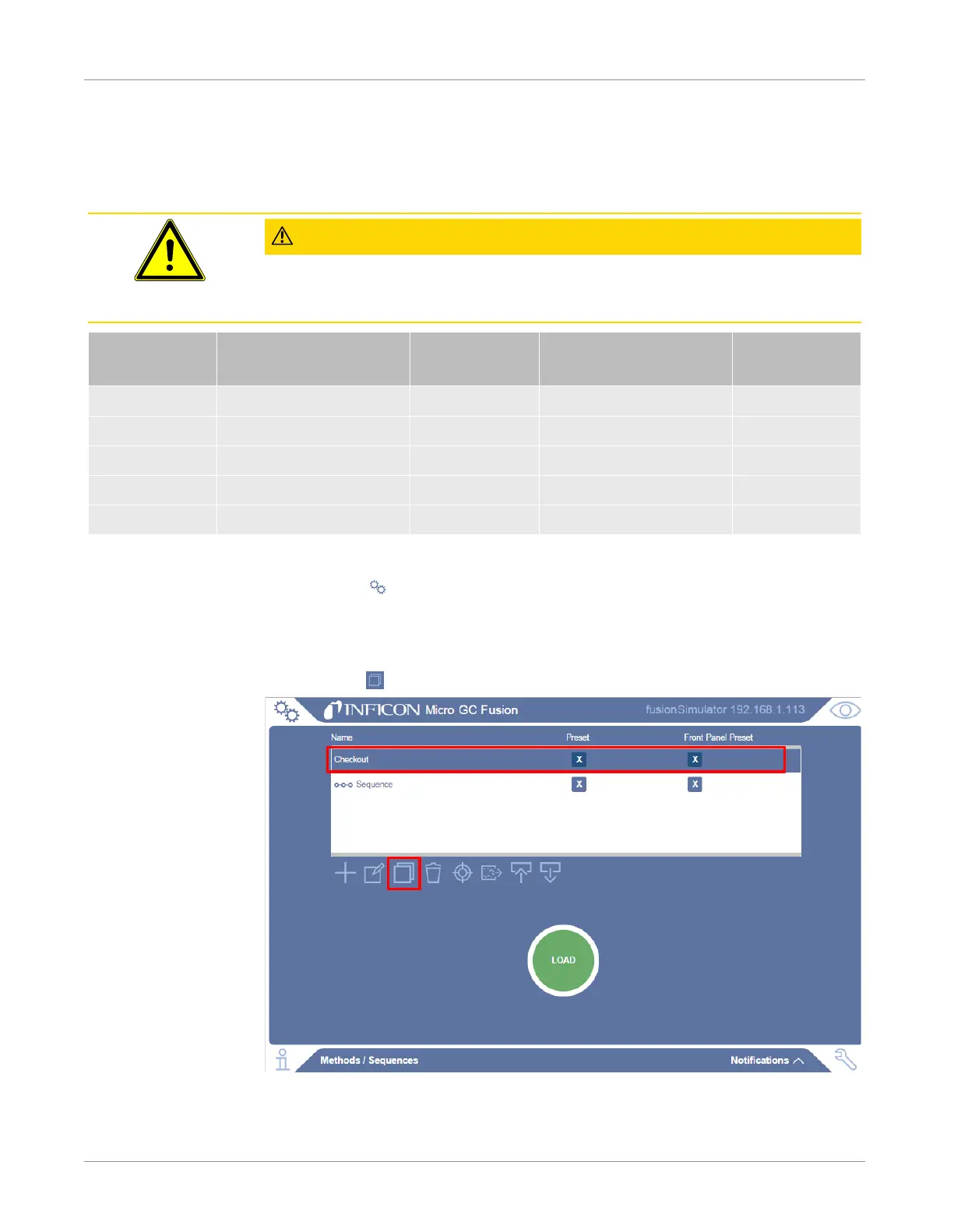INFICON Routine Operation | 10
074-594-P1H Micro GC Fusion Operating Manual 253 / 319
10.2.2 Create a Custom Bakeout Method
Alternately, a bakeout method can be created and customized. A bakeout method can
be created by modifying the final temperature and/or hold time of an existing
temperature programmed or isothermal analytical method.
CAUTION
Always observe the column phase and module temperature limitations in the
table.
Column Type Temperature Programmed
(Max. °C)
Duration (Max.
Minutes)
Isothermal Temperature
(Max. °C)
Duration (Max.
Minutes)
Rt-Molsieve 250 5 225 120
Rt-U-Bond 120 5 120 120
Rt-Q-Bond 250 5 225 120
Rt-Alumina 200 5 180 120
Rtx-1 or Rxi-1ms 250 5 225 120
To create a bakeout method:
1
Click the icon.
2
Click the
Methods/Sequences
button.
3
In the
Methods/Sequences
window, select the desired method for editing.
4
Click the icon to copy the method.
5
Type
Bakeout
in the
Enter new name
box.