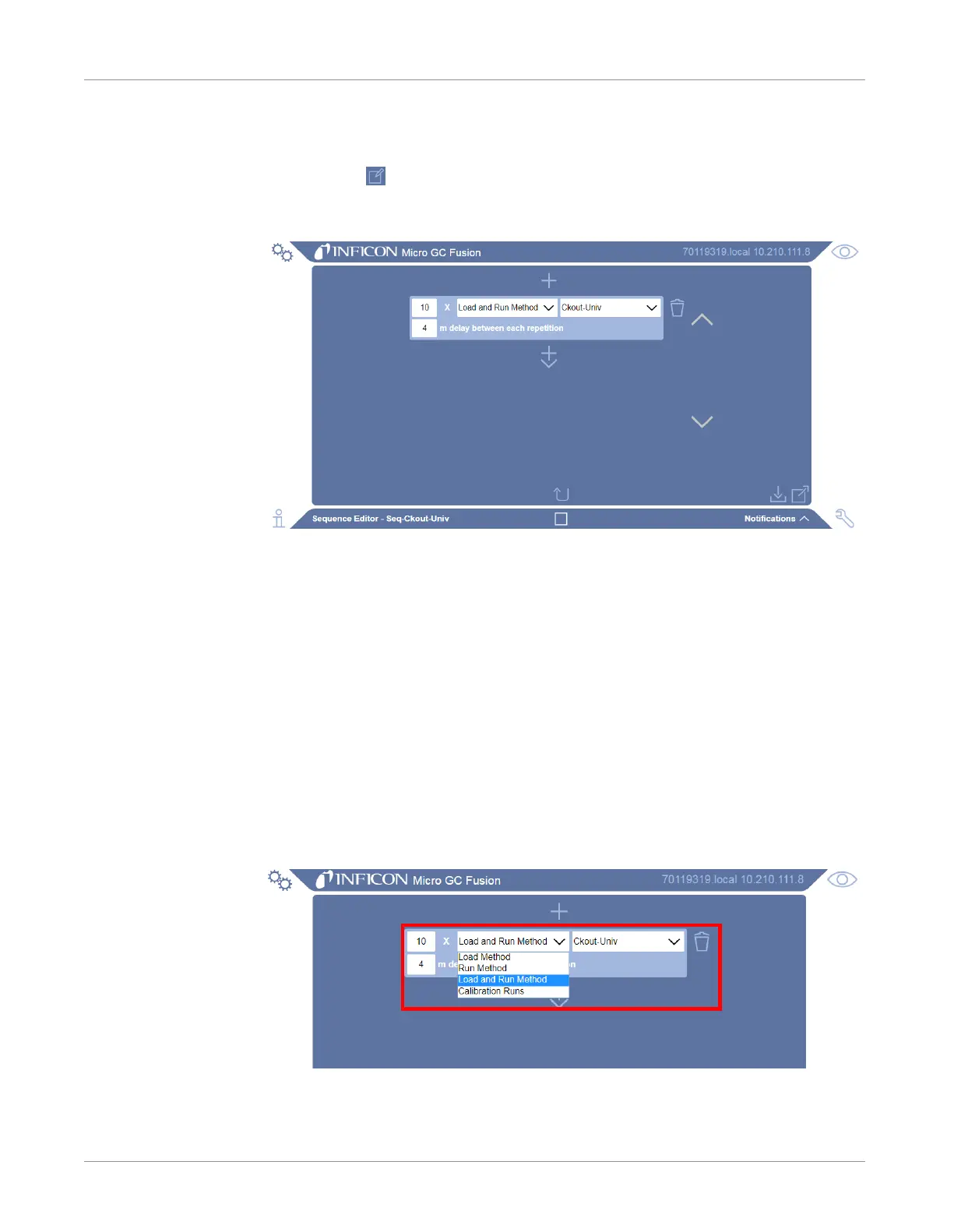INFICON Software Operation | 9
074-594-P1H Micro GC Fusion Operating Manual 171 / 319
9.4.11 Edit Sequence
1
In the
Methods/Sequences
window, select the desired sequence.
2
Click the icon to edit the highlighted sequence. The
Sequence Editor
is
displayed.
3
Click the step shortcut menu to select an action. Available actions include:
ð
Load Method
- Loads the desired method
ð
Run Method
- Runs the method selected in Load Method, once the method
set points have been reached.
ð NOTE: Separate
Load Method
and
Run Method
commands allow the user to
input a delay between the two.
ð
Load and Run Method
- Loads the selected method. Once the method set
points are reached, a run is initiated
ð
Calibration Runs
- Loads and runs the selected method. Once all runs are
complete, the area of each compound will be averaged and replaced in the
desired calibration level. See Auto-Calibration [}228].
4
Click the method shortcut menu to select a method.