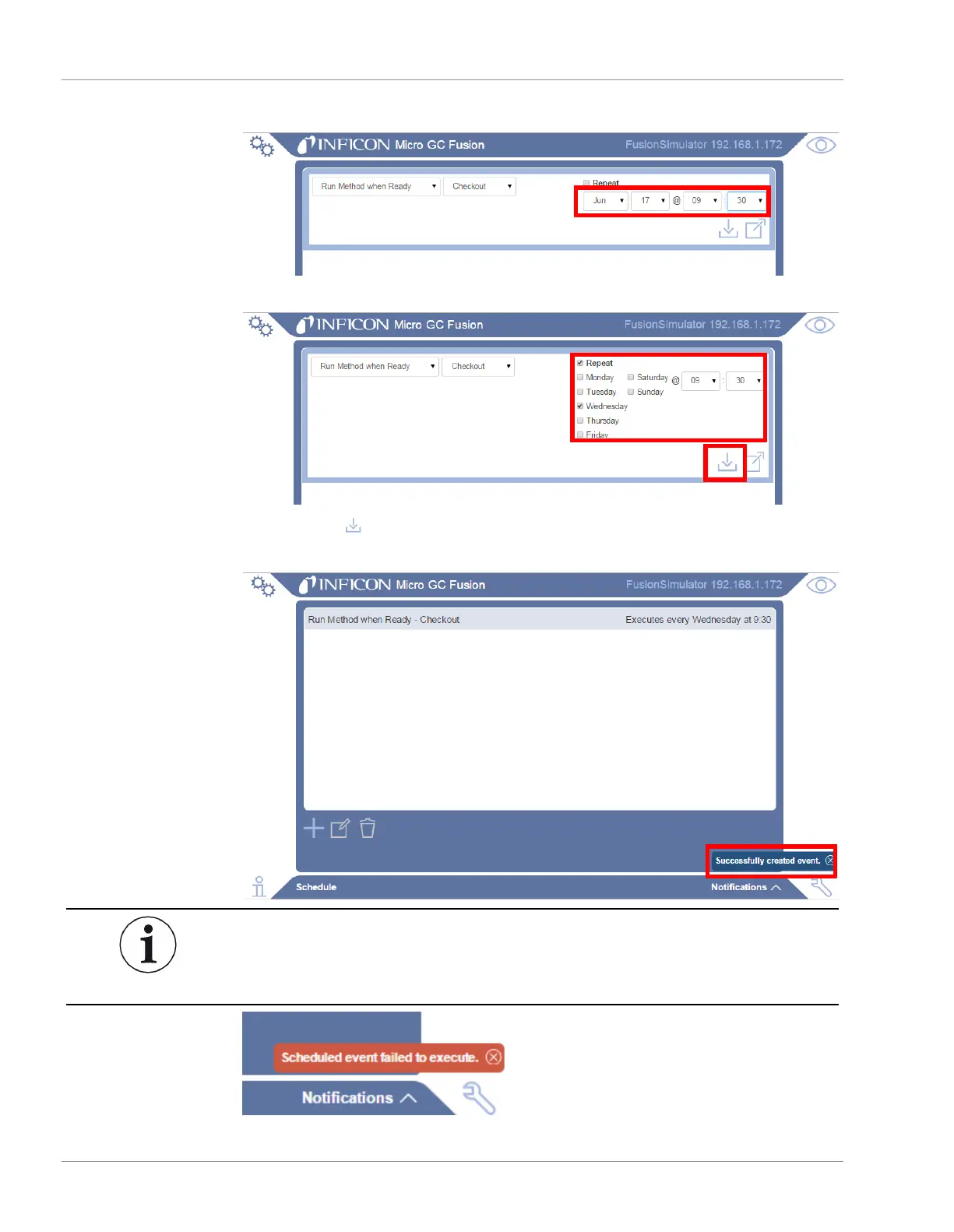9 | Software Operation INFICON
184 / 319 074-594-P1H Micro GC Fusion Operating Man-
ual
6
Select a data and time from the shortcut menus.
7
Alternately, click
Repeat
and select a day and time to repeat the event.
8
Click the icon to save the event.
9
A confirmation method is displayed.
If an event is scheduled to start while another method or sequence is running,
the event will fail to start and be removed from the list. A message is
displayed.