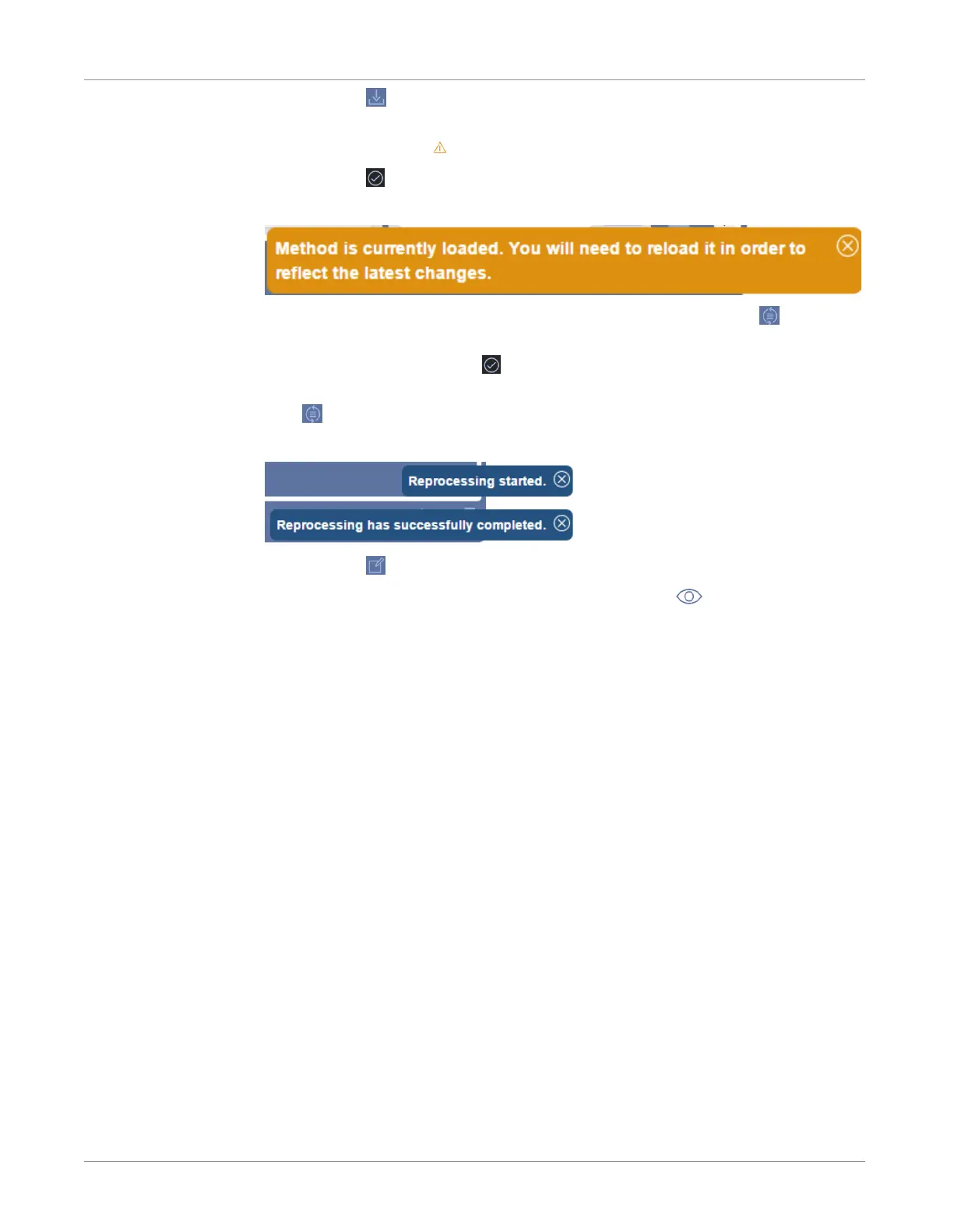INFICON Software Operation | 9
074-594-P1H Micro GC Fusion Operating Manual 225 / 319
14
Click the icon to save the calibration to the method. A window will prompt the
user to save the calibration. To override the current method, use the original
method name. An icon will indicate that there are unsaved changes.
15
Click the icon.
16
A message will prompt the user to reload the method and apply the calibration.
17
To reprocess the calibrated run with the new information, click the icon. A
confirmation message will display
Are you sure you want to reprocess the X
selected run(s)?
Click the icon to reprocess the run. To apply the new
calibration to prior runs, select the desired runs from the list before clicking the
icon.
18
A confirmation message will display.
19
Click the icon to exit the calibration window.
20
The method is now calibrated for two levels. Click the icon to return to the
main page.
21
Click the updated method preset to reload the method.
22
For more than two calibration levels, repeat steps 2 through 21 as necessary.