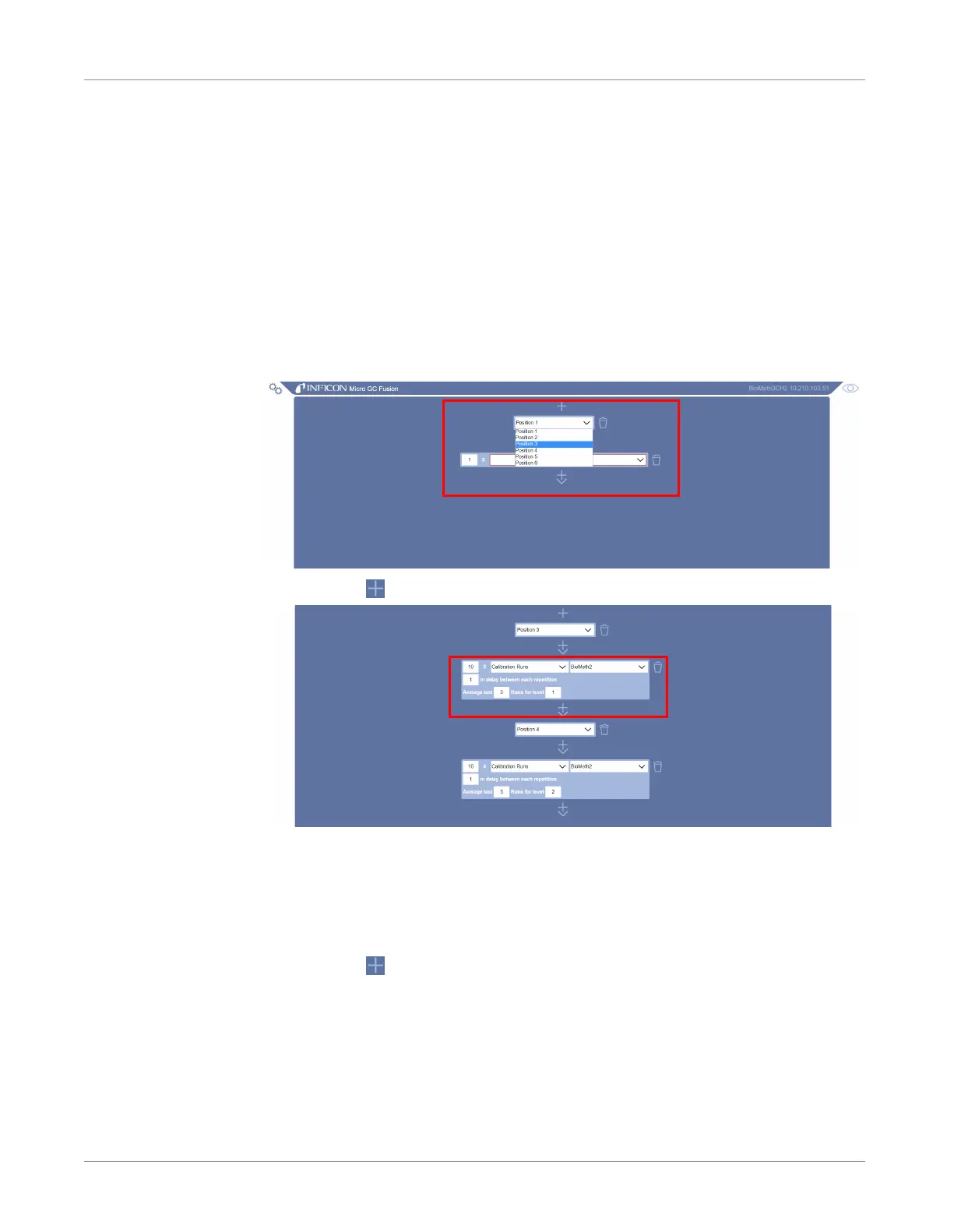INFICON Software Operation | 9
074-594-P1H Micro GC Fusion Operating Manual 229 / 319
9.10.10.8.2 Multi-Level Calibration
Create several sequences corresponding to the calibration level using the method
described in Single Level Calibration [
}228].
Example - An auto-calibration sequence for level 3 would be named
Level 3
Calibration
and have a
3
typed in the
Calibration Runs
Level
field.
9.10.10.8.3 Multi-Level Calibration using a Valco Stream Selector
1
Create a sequence called
Auto-Calibration
. See Add Sequence [}170].
2
Add a Valco Stream Selector switching event and switch to the first calibration
gas.
3
Click the icon and select
Calibration Runs
.
4
Type the number of step repetitions and the method. If desired, add a delay
between each repetition.
5
Type the number of runs to use while averaging the area.
6
Type
1
for a level 1 calibration.
7
Click the icon and select
Add Valve
.
8
Use the valve menu to select the level 2 calibration gas.
9
Select
Calibration Runs
.