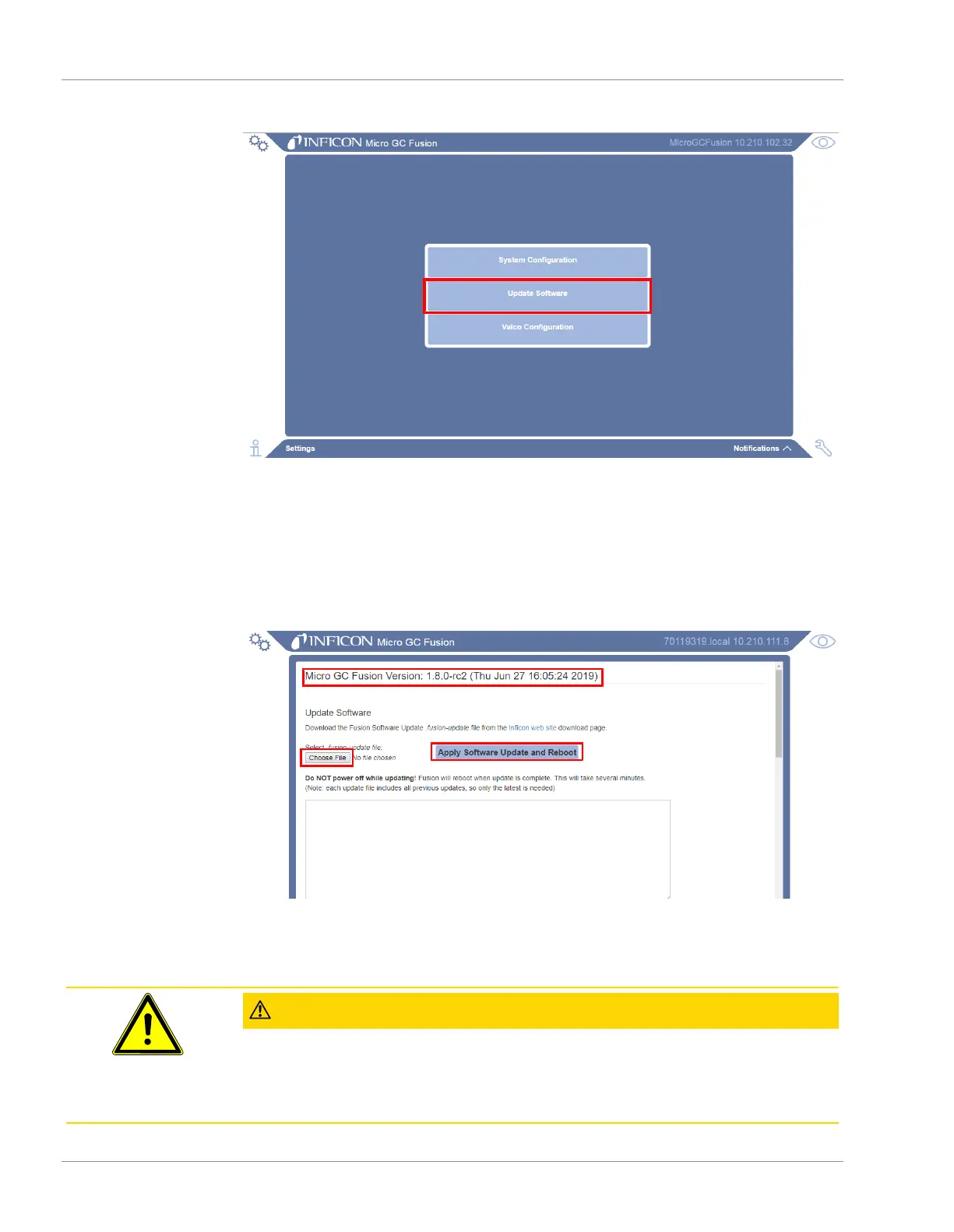10 | Routine Operation INFICON
256 / 319 074-594-P1H Micro GC Fusion Operating Man-
ual
4
Click the
Update Software
button.
5
Micro GC Fusion will display the currently loaded software version.
6
Click the
Choose File
button and choose the software update file.
7
Click the
Apply Software Update and Reboot
button to complete the software
update. The instrument will reboot after the software update and may be
temporarily unavailable. Refresh the web browser 1-2 minutes after the system
reboot to reconnect with the instrument.
8
The
On/Standby
button on the instrument front panel will be temporarily disabled
during the system reboot. This prevents unintended instrument shutdown in the
software update process.
CAUTION
Do not shutdown or disconnect power from the instrument when a software
upgrade is in progress. Doing so may result in an incomplete upgrade and
potential data corruption.