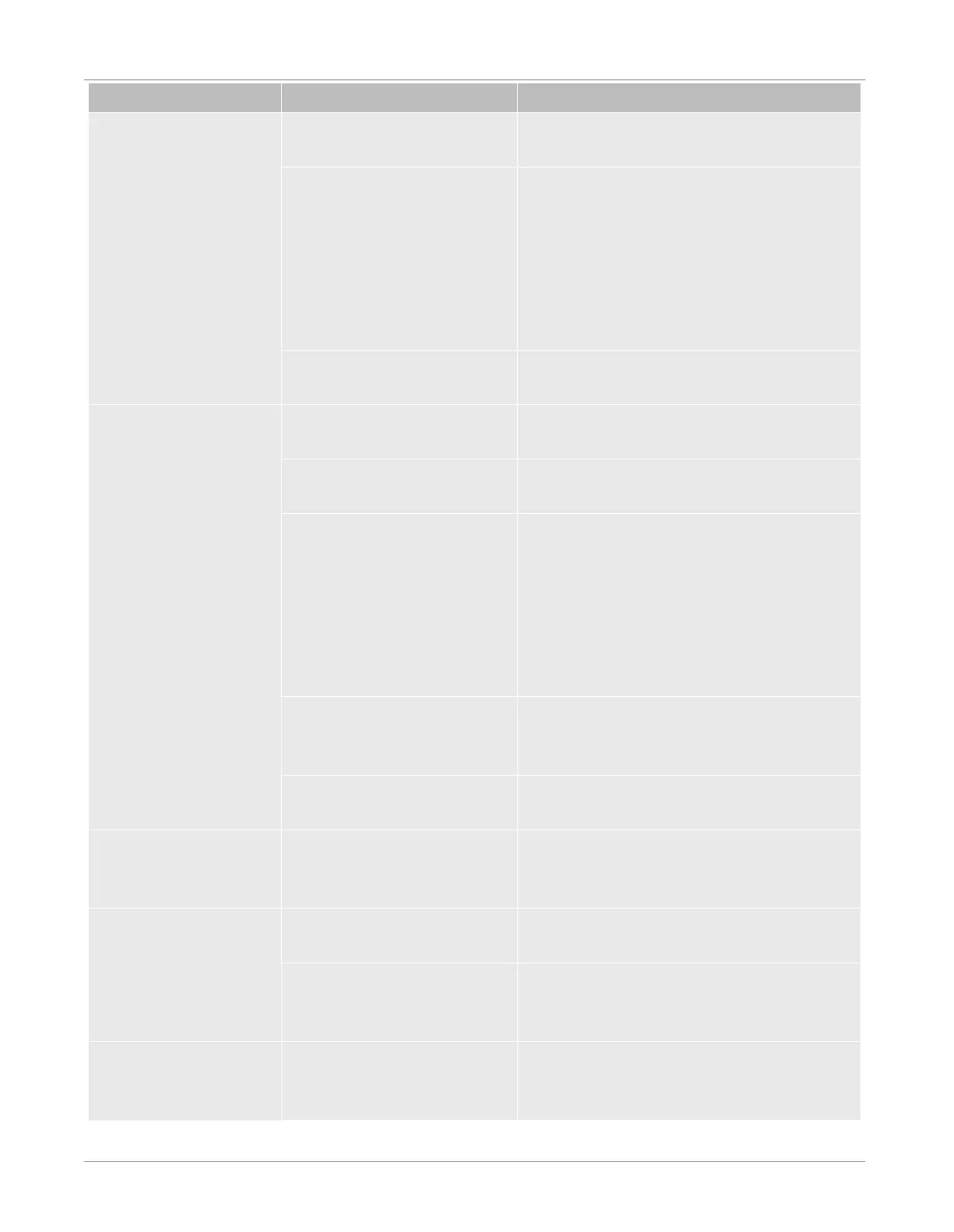INFICON Troubleshooting | 11
074-594-P1H Micro GC Fusion Operating Manual 285 / 319
Symptom Possible sources of error Remedy
There is an internal leak. • Contact INFICON. See Service and
Technical Support [}299].
There is a malfunction in the
column or injector.
• Check the flow rate of the columns by
attaching a flow meter to the analytical and
reference vents on the back of Micro GC
Fusion
• If there is no flow from either or both vents,
contact INFICON. See Service and
Technical Support [}299].
There is a malfunction in the
detector.
• Contact INFICON. See Service and
Technical Support [}299].
The chromatogram is
displaying a flat line with
no peaks
The
Inject (ms)
time method
parameter is set to 0 ms.
• Change the
Inject (ms)
time to a value other
than 0 ms.
The
Sample Pump Time
method
parameter is set to 0 seconds.
• Ensure that the
Sample Pump Time
is set for
at least 15 seconds.
There is a malfunction in the
column or injector.
• Check the flow rate of the columns by
attaching a flow meter to the analytical and
reference vents on the back of Micro GC
Fusion
• If there is no flow from either or both vents,
contact INFICON. See Service and
Technical Support [
}299].
There is a malfunction in the
sample pump or the sample
pump does not turn on.
• Listen for the noise from the pump when
taking a sample. If there is no noise, contact
INFICON.
There is a malfunction in the
detector.
• Contact INFICON. See Service and
Technical Support [}299].
A peak is missing The
Backflush Time
method
parameter is set too early (if
applicable).
• Increase the
Backflush Time
until all peaks
of interest appear on the chromatogram.
A peak is saturated The
Inject (ms)
time method
parameter is set too long.
• Shorten the
Inject (ms)
time.
The
Injector Temperature
method parameter is set too
high.
• Lower the
Injector Temperature.
Chromatograms are not
appearing/no data is
showing
The web browser requires a
restart or refresh.
• Restart or refresh the web browser.