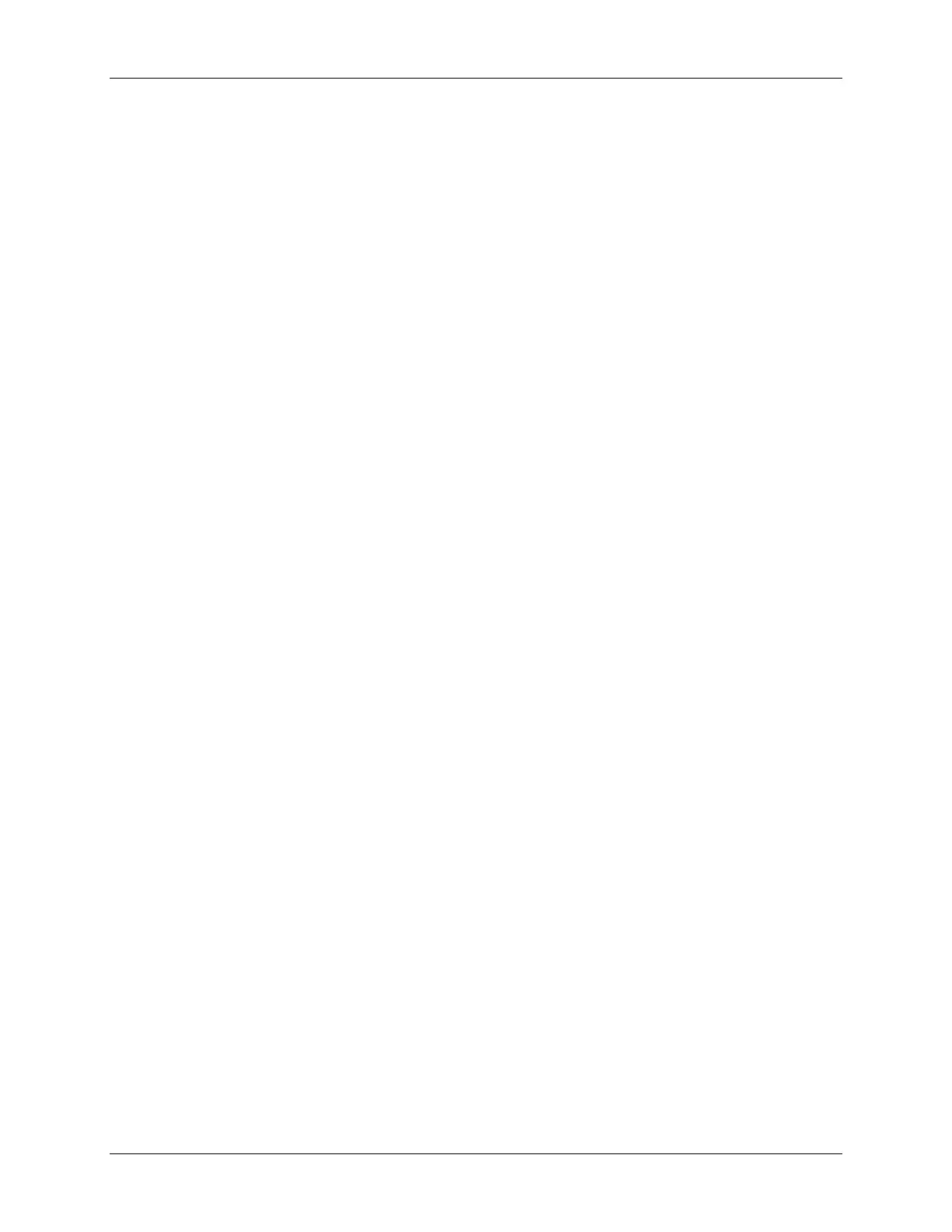Intel® Server Board S2600CW Functional Architecture Intel® Server Board S2600CW Family TPS
42 Revision 2.4
select recovery options when problems occur. The user interface can be accessed by
hitting the <CTRL-I > keys during system POST.
Providing boot support when using a RAID volume as a boot disk. It does this by
providing Int13 services when a RAID volume needs to be accessed by MS-DOS
applications (such as NTLDR) and by exporting the RAID volumes to the System BIOS
for selection in the boot order.
Providing the user with a status of the RAID volumes at each boot up.
3.4.8.2 Intel® Embedded Server RAID Technology 2 (ESRT2)
Features of ESRT2 include the following:
Based on LSI* MegaRAID Software Stack
Software RAID with system providing memory and CPU utilization
Native support for RAID Levels – 0, 1, 10
Optional support for RAID Level 5
- Enabled with the addition of an optionally installed SATA RAID 5 Upgrade Key
Maximum drive support = 8
Open Source Compliance = Binary Driver (includes Partial Source files) or Open Source
using MDRAID layer in Linux*
OS Support = Windows 7*, Windows 2008*, Windows 2003*, RHEL*, SLES, other Linux*
variants using partial source builds
Utilities = Windows* GUI and CLI, Linux GUI and CLI, DOS CLI, and EFI CLI