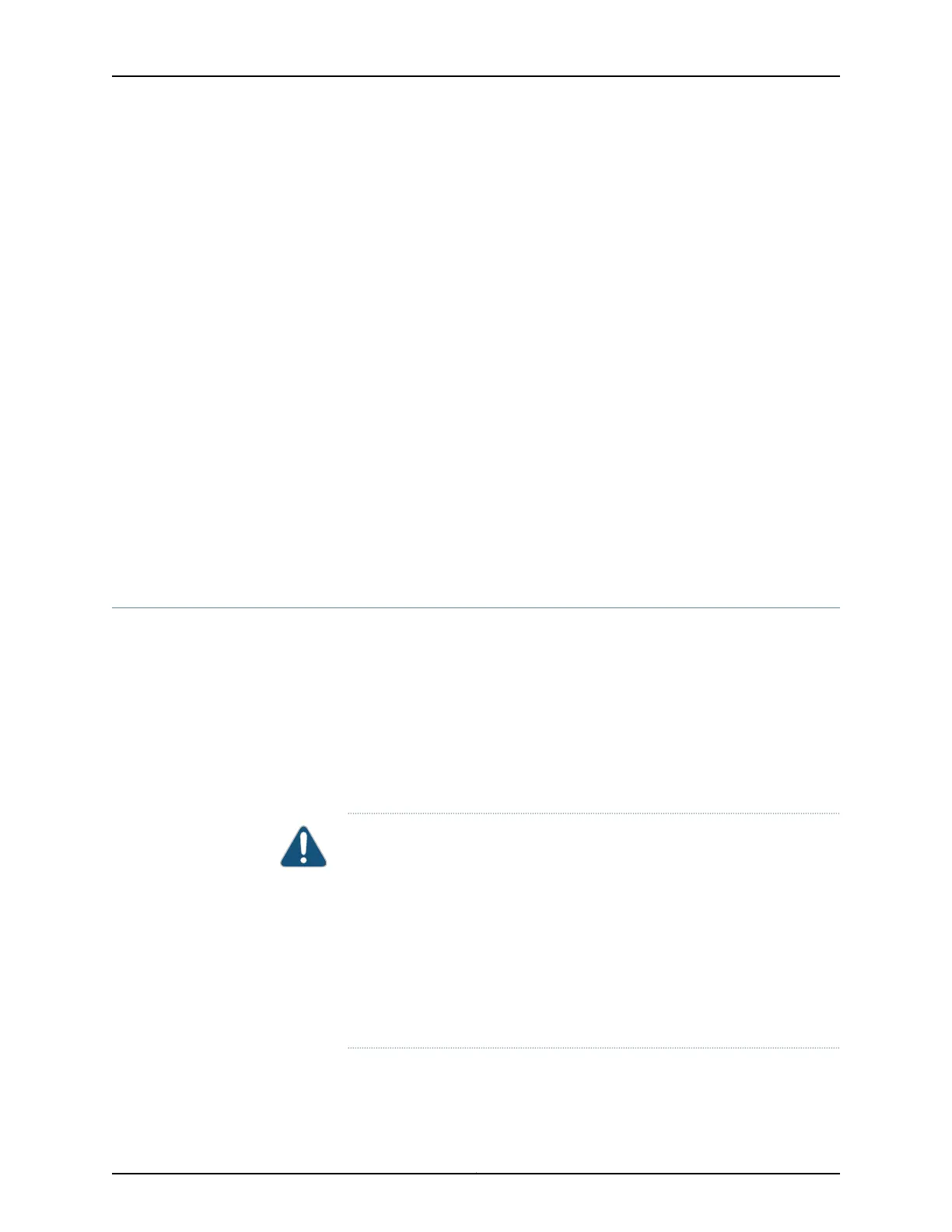• Connecting AC Power to an EX4550 Switch
• Connecting DC Power to an EX4550 Switch
• Connecting AC Power to an EX6200 Switch
• Connecting DC Power to an EX6200 Switch
• Connecting AC Power to an EX8200 Switch
• Connecting DC Power to an EX8200 Switch
• Connecting AC Power to an EX9204 Switch
• Connecting DC Power to an EX9204 Switch
• Connecting AC Power to an EX9208 Switch
• Connecting DC Power to an EX9208 Switch
• Connecting AC Power to an EX9214 Switch
• Connecting DC Power to an EX9214 Switch
• General Safety Guidelines and Warnings on page 149
• Grounded Equipment Warning on page 169
Connecting AC Power to an EX3300 Switch
The power supply is built in along the rear panel, with an AC power cord inlet on the rear
panel.
Ensure that you have the following parts and tools available:
•
A power cord appropriate for your geographical location
•
A power cord retainer clip
Ensure that you have connected the switch chassis to earth ground.
CAUTION: To meet safety and electromagnetic interference (EMI)
requirements and to ensure proper operation,you must connect the switches
to earth ground before you connect them to power. For installations that
require a separate grounding conductor to the chassis, use the protective
earthing terminal on the switch chassis to connect to the earth ground. For
instructions on connecting earth ground, see “Connecting Earth Ground to
an EX Series Switch” on page99. An EX3300 switch gets additional grounding
when you plug the power supply in the switch into a grounded AC power
outlet by using the AC power cord appropriate for your geographical location
(see “AC Power Cord Specifications for EX3300 Switches” on page 72).
105Copyright © 2015, Juniper Networks, Inc.
Chapter 11: Connecting the Switch