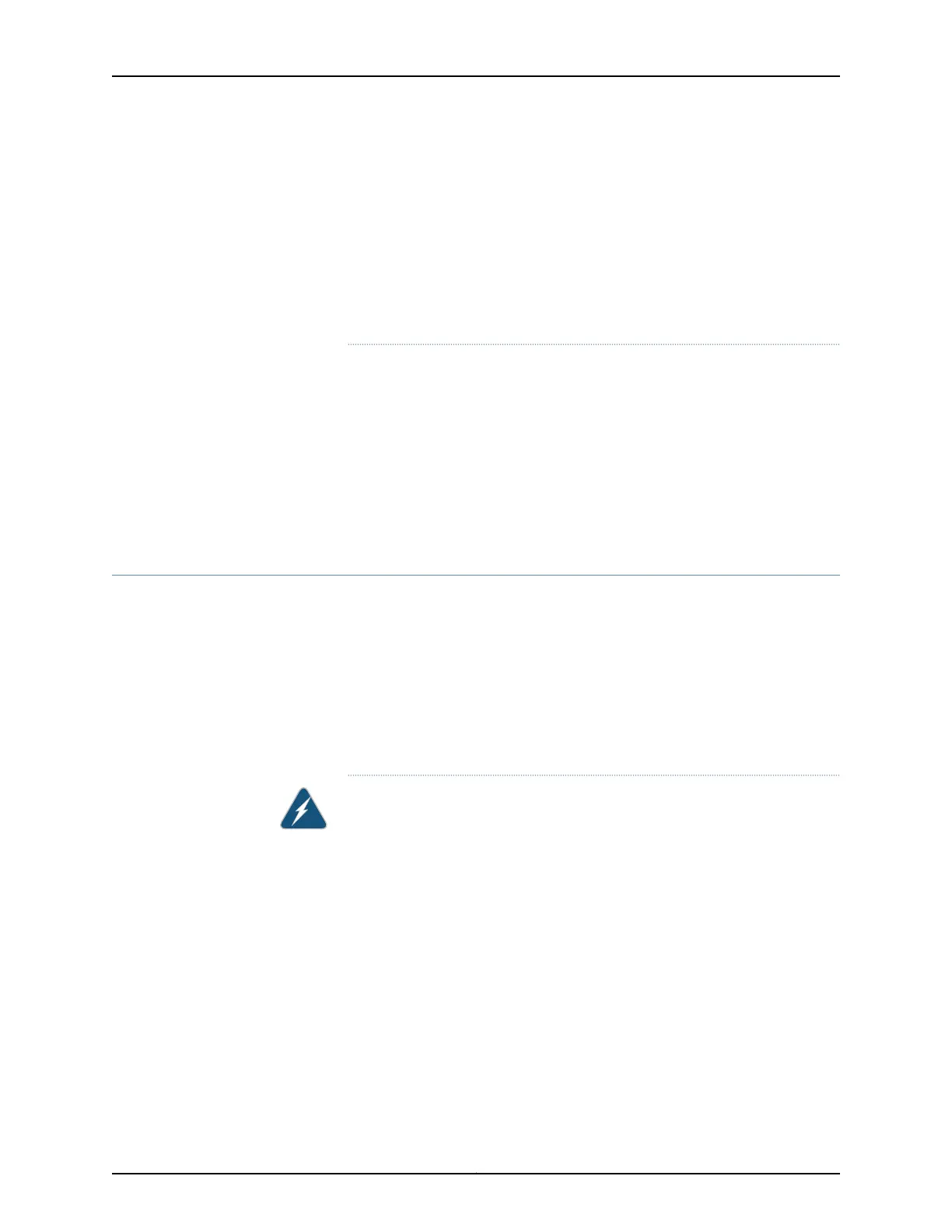y sujetar con cinta la palanca del interruptor automático en posición de
Apagado (OFF).
Varning! Innan du utför någon av följande procedurer måste du kontrollera
att strömförsörjningen till likströmskretsen är bruten. Kontrollera att all
strömförsörjning är BRUTEN genom att slå AV det överspänningsskydd som
skyddar likströmskretsen och tejpa fast överspänningsskyddets omkopplare
i FRÅN-läget.
Related
Documentation
General Safety Guidelines and Warnings on page 149•
• General Electrical Safety Guidelines and Warnings on page 177
• DC Power Electrical Safety Guidelines on page 183
• DC Power Grounding Requirements and Warning on page 187
• DC Power Wiring Sequence Warning on page 188
• DC Power Wiring Terminations Warning on page 190
DC Power Grounding Requirements and Warning
This topic applies to hardware devices in the EX Series product family, which includes
EX Series switches and the XRE200 External Routing Engine.
This topic also applies to hardware devices in the QFX Series and to OCX1100 switches.
An insulated grounding conductor that is identical in size to the grounded and ungrounded
branch circuit supply conductors but is identifiable by green and yellow stripes is installed
as part of the branch circuit that supplies the device. The grounding conductor is a
separately derived system at the supply transformer or motor generator set.
WARNING: When you install the device, the ground connection must always
be made first and disconnected last.
Waarschuwing Bij de installatie van het toestelmoet de aardverbinding altijd
het eerste worden gemaakt en het laatste worden losgemaakt.
Varoitus Laitetta asennettaessa on maahan yhdistäminen aina tehtävä
ensiksi ja maadoituksen irti kytkeminen viimeiseksi.
Attention Lors de l'installation de l'appareil, la mise à la terre doit toujours
être connectée en premier et déconnectée en dernier.
Warnung Der Erdanschluß muß bei der Installation der Einheit immer zuerst
hergestellt und zuletzt abgetrennt werden.
Avvertenza In fase di installazione dell'unità, eseguire sempre per primo il
collegamento a massa e disconnetterlo per ultimo.
187Copyright © 2015, Juniper Networks, Inc.
Chapter 19: Power and Electrical Safety Information